How to Harmonize Amazon Alexa and Echo Show for a Smarter Home
As technology continues to evolve, smart home devices like Amazon Alexa and the Echo Show have become staples in modern households. When used together, these devices can elevate your home’s intelligence, allowing seamless control of lights, appliances, entertainment, and more. But how exactly can you harmonize these gadgets for an optimized experience?
Why Pair Amazon Alexa with Echo Show?
The integration of Amazon Alexa’s voice capabilities with the Echo Show’s screen functionality creates a powerful duo. Here’s why this combination is worth exploring:
- Enhanced visuals: The Echo Show adds a visual layer to Alexa’s voice commands, making tasks like checking security cameras or viewing recipes easier.
- Improved accessibility: Visual aids benefit users with hearing impairments or those who prefer on-screen interactions.
- Comprehensive control: Together, they create a centralized hub for managing your smart home ecosystem.
Setting Up Amazon Alexa and Echo Show Together
To harmonize Amazon Alexa and Echo Show, follow these simple steps:
1. Set Up Your Devices
Before integration, ensure both devices are ready:
- Plug in and power up your Echo Show. Follow the on-screen instructions to connect it to your Wi-Fi and Amazon account.
- Ensure your Amazon Alexa app is downloaded on your smartphone or tablet.
2. Link Devices via the Alexa App
Here’s how to pair your Echo Show with Amazon Alexa:
- Open the Amazon Alexa app.
- Navigate to the “Devices” tab and select your Echo Show from the list.
- Follow the prompts to link compatible devices within your smart home ecosystem.
3. Customize Settings
Optimize your setup by adjusting key settings:
- Routines: Create automated tasks, such as dimming the lights and playing relaxing music with a single command.
- Permissions: Allow Alexa to access calendars, contacts, or other relevant data for a personalized experience.
Using Amazon Alexa and Echo Show to Their Full Potential
Once set up, you can explore various ways to leverage this dynamic pairing:
Smart Home Management
Control all your smart home devices effortlessly. For instance:
- Use voice commands via Alexa to adjust your thermostat, lights, or smart plugs.
- Check live feeds from security cameras on the Echo Show’s screen.
Entertainment Hub
Turn your Echo Show into an entertainment center by:
- Streaming movies or shows from platforms like Netflix or Prime Video.
- Following karaoke lyrics or music videos while playing songs via Amazon Music.
Visual Assistance
Amazon Alexa and Echo Show are perfect for visual tasks:
- Watch step-by-step recipe videos while cooking.
- Display your calendar or to-do list for easy planning.
Troubleshooting Common Issues
Encountering problems while syncing Amazon Alexa and Echo Show? Try these tips:
Device Not Responding
If Alexa or Echo Show is unresponsive:
- Restart both devices and ensure they are on the same Wi-Fi network.
- Update the Alexa app and Echo Show’s firmware to the latest version.
Voice Commands Not Working
If Alexa struggles to understand commands:
- Ensure the microphone on your Echo Show isn’t muted.
- Speak clearly and avoid background noise.
Connectivity Issues
If devices disconnect frequently:
- Place both devices closer to your router to improve signal strength.
- Consider upgrading your router if multiple smart devices cause bandwidth issues.
Additional Resources
For more advanced tips on optimizing your Echo Show and Amazon Alexa setup, check out Amazon’s official support page. You can also explore our guide on setting up smart home routines to further enhance your system.
Conclusion
Integrating Amazon Alexa with the Echo Show offers unparalleled convenience and functionality for any smart home. Whether you’re managing your devices, streaming entertainment, or enhancing daily tasks, this pairing ensures you get the most out of your technology. By following the steps above, you’ll not only harmonize these devices but also unlock their full potential for a smarter, more efficient living environment.
This article is in the category Smart Homes and created by VoiceAssistLab Team
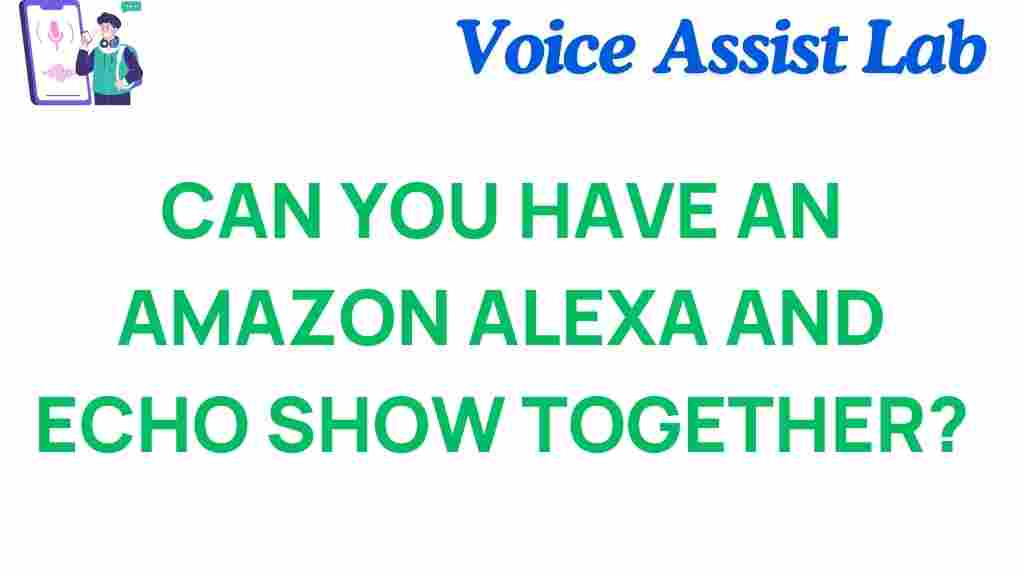
1 thought on “Can You Harmonize Amazon Alexa and Echo Show for a Smarter Home?”