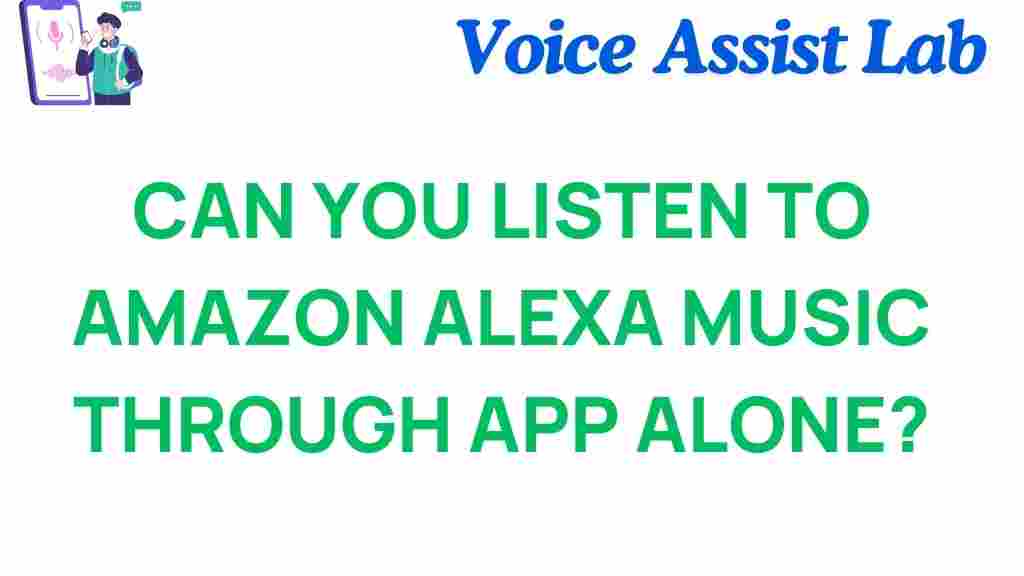Amazon Alexa has become a household name, revolutionizing the way we interact with smart devices. One of its standout features is the ability to play music effortlessly, but many users wonder: Can you listen to Amazon Alexa music exclusively through the app?
Amazon Alexa: Exploring Music Through the App
Whether you’re a casual listener or an audiophile, music is integral to daily life. With Amazon Alexa, you can enjoy hands-free control over your favorite tunes. However, understanding how to exclusively use the app for music can be a game-changer, especially for users without a compatible Echo device.
How to Play Music Using the Amazon Alexa App
The Amazon Alexa app isn’t just a companion for Echo devices; it’s also a powerful tool for controlling and listening to music directly. Follow these steps to unlock its full potential:
- Step 1: Download and install the Amazon Alexa app from the App Store or Google Play Store.
- Step 2: Sign in with your Amazon account credentials.
- Step 3: Navigate to the “Music & Podcasts” section within the app menu.
- Step 4: Choose a music provider, such as Amazon Music, Spotify, or Apple Music.
- Step 5: Select a song, playlist, or radio station and tap play. Your phone will act as the playback device.
It’s that simple! Now, you can enjoy your music wherever you go without relying on a dedicated Echo device.
Benefits of Listening to Music Exclusively Through the Amazon Alexa App
Choosing to play music through the Amazon Alexa app offers several unique advantages:
- Portability: Use your smartphone as your playback device, making it perfect for on-the-go listening.
- Variety: Access a wide range of music providers and playlists tailored to your preferences.
- Ease of Use: Enjoy a user-friendly interface that allows you to browse and control music effortlessly.
Common Issues and Troubleshooting Tips
While the Amazon Alexa app is intuitive, you might encounter occasional hiccups. Here are some troubleshooting tips:
- Problem: Music playback stops unexpectedly.
Solution: Ensure your app is updated to the latest version and check your internet connection. - Problem: The app doesn’t recognize your music provider.
Solution: Double-check that the provider is linked correctly in the settings. - Problem: Audio quality issues.
Solution: Adjust your phone’s sound settings or try a different Wi-Fi network.
For more detailed troubleshooting advice, check out our in-depth guide to Amazon Alexa app issues.
Tips to Maximize Your Music Experience with Amazon Alexa
To get the most out of the Amazon Alexa app, consider these tips:
- Create Playlists: Save your favorite songs into custom playlists for quick access.
- Enable Voice Commands: Use Alexa’s voice features within the app for hands-free control.
- Explore New Features: Regularly check for updates to discover new functionalities and improvements.
FAQs About Using Amazon Alexa for Music
Q: Can I use Amazon Alexa without an Echo device?
A: Yes, the Amazon Alexa app allows you to play music directly through your smartphone.
Q: Is the app compatible with all music services?
A: Most major services like Amazon Music, Spotify, and Apple Music are supported. Check the app for the full list.
Q: Do I need a premium subscription for music services?
A: Some services require a premium account for full functionality, but others, like Amazon Music Free, offer no-cost options.
Conclusion
The Amazon Alexa app is more than just a smart assistant companion—it’s a versatile music hub that empowers users to listen to their favorite tracks anytime, anywhere. By following the steps outlined above and leveraging the app’s capabilities, you can transform your smartphone into a powerful music device. Whether troubleshooting common issues or exploring advanced features, mastering the Amazon Alexa app is well worth the effort.
Start your journey today by exploring the official Amazon Alexa page and unlocking the full potential of your music experience!
This article is in the category Smart Homes and created by VoiceAssistLab Team