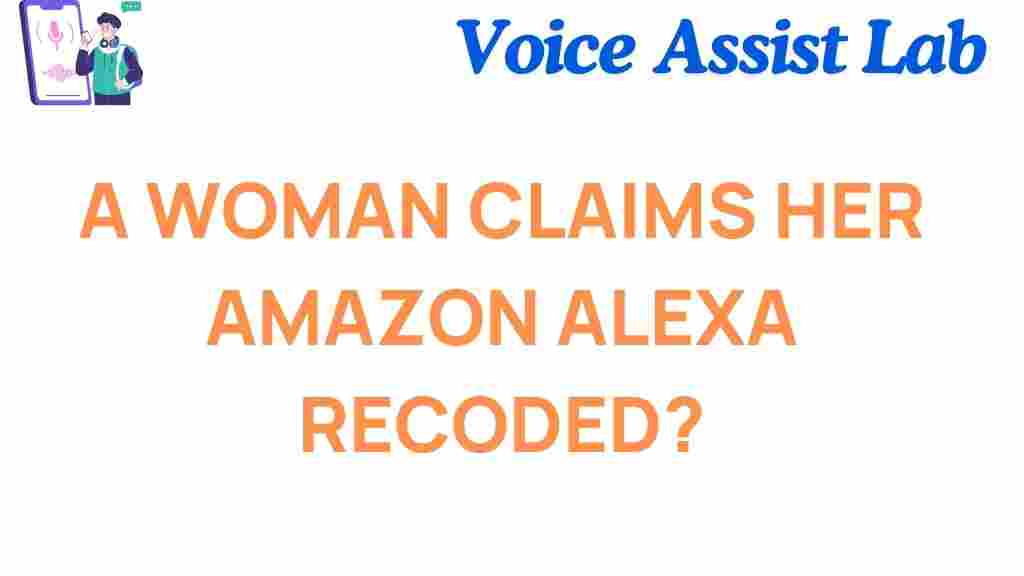Understanding Amazon Alexa: How Does It Work?
Amazon Alexa, a smart voice assistant powered by Amazon’s artificial intelligence, has become an integral part of many homes. It can control smart devices, set reminders, play music, and answer questions with a simple command. But with its growing popularity, questions surrounding privacy and security have emerged.
Alexa works by constantly listening for its “wake word” (e.g., “Alexa”). Once activated, it records the command, processes it, and stores the data on Amazon’s servers to improve functionality. However, *how much is it actually recording?* And is there a risk it might record without your consent?
One Woman’s Shocking Experience with Amazon Alexa
A recent incident involving a woman in Portland, Oregon, brought the issue of Alexa’s privacy into the spotlight. According to her claims, her Amazon Alexa device recorded a private conversation between her and her husband without their knowledge and sent the audio file to a random contact.
After the recipient alerted the couple, they were understandably horrified. Upon contacting Amazon, they were told this was an extremely rare occurrence caused by a sequence of unintended triggers. But this incident raises important questions:
- Could your conversations be recorded by Alexa without your knowledge?
- How secure is the data stored on Amazon’s servers?
- What steps can you take to prevent such incidents?
Why Did Alexa Record and Share a Private Conversation?
In the Portland case, Amazon explained that Alexa likely misinterpreted a series of words as commands. For instance:
- Alexa mistakenly detected the wake word.
- It misheard subsequent phrases as commands to record and send audio.
- The device followed through without verifying the intent.
While this is a rare malfunction, it underscores the importance of understanding Alexa’s settings and capabilities.
How to Check if Amazon Alexa Recorded You
If you’re concerned that your Amazon Alexa might have recorded something inadvertently, follow these steps to investigate:
- Open the Alexa app on your smartphone.
- Navigate to Settings > Privacy.
- Select Review Voice History.
- Here, you can view and listen to recordings associated with your account.
If you find any recordings that seem out of place, you can delete them directly from this section or use the “Delete All Recordings for Today” option.
Protecting Your Privacy with Amazon Alexa
To prevent unintended recordings or misuse of your voice data, consider implementing the following measures:
1. Manage Alexa’s Wake Word
You can change the wake word to something less common, reducing the chances of accidental activation.
2. Turn Off Alexa’s Microphone
When you’re not using the device, mute the microphone by pressing the dedicated button. This disables Alexa’s ability to listen.
3. Adjust Privacy Settings
In the Alexa app, review the privacy settings and turn off features like “Use Voice Recordings to Improve Amazon Services”.
4. Regularly Delete Voice History
Make it a habit to delete stored recordings. You can do this manually or enable auto-deletion for data older than a specific timeframe.
5. Use Alexa’s Privacy Controls
Activate Alexa’s privacy features, such as asking, “Alexa, delete what I just said,” or “Alexa, delete everything I said today.”
What to Do If You Suspect Alexa Recorded You Without Consent
If you suspect your Amazon Alexa has recorded you or shared data improperly, take these steps:
- Check Your Voice History: Use the steps outlined above to identify any suspicious recordings.
- Contact Amazon Support: Report any issues directly to Amazon for investigation.
- Reset Your Device: Perform a factory reset to ensure any unintended configurations are cleared.
- Monitor Device Activity: Regularly check the Alexa app for any unusual activity or alerts.
Are Smart Devices Worth the Risk?
Smart assistants like Amazon Alexa offer undeniable convenience, but they also come with potential privacy risks. While incidents like the one in Portland are rare, they highlight the importance of staying informed and taking proactive steps to protect your data.
For more detailed information on how smart assistants handle your data, visit this official Amazon page. Additionally, you can explore our guide on securing smart home devices for more insights: Smart Device Security Tips.
Conclusion
Amazon Alexa is a powerful tool that can simplify daily tasks, but incidents of accidental recording serve as a reminder of its limitations and potential vulnerabilities. By understanding how Alexa works and following the outlined privacy measures, you can enjoy the benefits of smart technology without compromising your security.
Have you experienced a similar issue with Amazon Alexa? Share your story or ask questions in the comments below to keep the conversation going!
This article is in the category Smart Homes and created by VoiceAssistLab Team