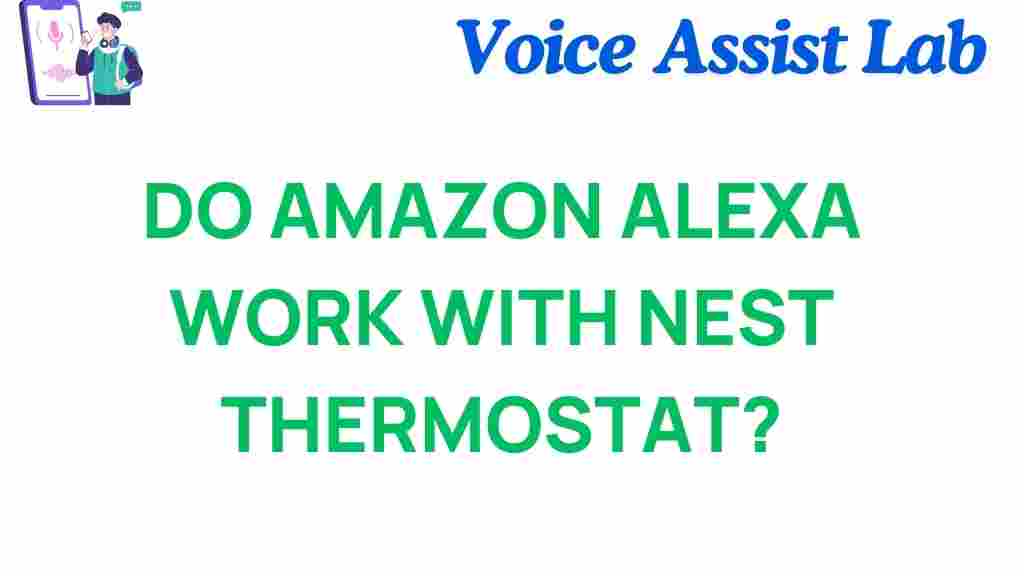Amazon Alexa: A Powerful Integration with Nest Thermostat
Smart home technology has revolutionized the way we interact with our living spaces, providing greater convenience, energy efficiency, and control. One of the most prominent advancements in this area is the integration of voice assistants, such as Amazon Alexa, with smart devices like the Nest Thermostat. This article explores how Amazon Alexa works with the Nest Thermostat, unlocking a world of possibilities to enhance your home automation experience.
What is Amazon Alexa?
Amazon Alexa is a cloud-based voice service developed by Amazon, commonly found in devices such as the Echo series, Fire TV, and more. Alexa enables users to control various smart home devices, play music, get news updates, check the weather, and even control your home’s temperature, all through simple voice commands. Alexa’s compatibility with a wide range of third-party devices makes it an indispensable tool in the modern smart home.
What is the Nest Thermostat?
The Nest Thermostat is a smart thermostat developed by Nest Labs, which is now a part of Google. It allows users to control their home’s heating and cooling systems remotely via a smartphone app or through voice assistants like Amazon Alexa. The Nest Thermostat learns your preferences over time and automatically adjusts your home’s temperature to provide both comfort and energy savings.
Does Amazon Alexa Work with Nest Thermostat?
Yes, Amazon Alexa is fully compatible with the Nest Thermostat, allowing you to control your thermostat with simple voice commands. This integration simplifies managing your home’s temperature without having to manually adjust the thermostat or use your smartphone. By linking Alexa and Nest, you can enjoy a seamless experience with hands-free controls, saving time and enhancing comfort.
How to Connect Amazon Alexa with Nest Thermostat
Connecting Amazon Alexa with your Nest Thermostat is a straightforward process. Follow these step-by-step instructions to get started:
- Step 1: Ensure that your Nest Thermostat is installed and set up in your home. If you haven’t already done so, follow the instructions provided with the device to get it up and running.
- Step 2: Open the Alexa app on your smartphone or tablet. If you don’t have the app, download it from the Google Play Store or Apple App Store.
- Step 3: In the Alexa app, tap the “More” icon at the bottom right corner of the screen, then select “Skills & Games.”
- Step 4: In the search bar, type “Nest” to find the Nest Thermostat skill.
- Step 5: Select the “Nest” skill from the results and tap “Enable to Use.”
- Step 6: Sign in with your Google account linked to your Nest Thermostat.
- Step 7: Once your accounts are linked, Alexa will begin discovering your Nest devices, including the Nest Thermostat. Tap “Discover Devices” if this step doesn’t happen automatically.
- Step 8: Your Nest Thermostat should now appear in the Alexa app. You can give it a custom name for easier voice control.
- Step 9: After the setup is complete, you can start using voice commands with Amazon Alexa to control your Nest Thermostat.
Voice Commands to Control Your Nest Thermostat with Amazon Alexa
Once your Nest Thermostat is connected to Amazon Alexa, you can control the temperature and other settings with simple voice commands. Here are some examples:
- “Alexa, set the temperature to 72 degrees.”
- “Alexa, increase the temperature by 5 degrees.”
- “Alexa, set the thermostat to eco mode.”
- “Alexa, what is the current temperature in the living room?”
- “Alexa, turn off the thermostat.”
These voice commands offer you easy and convenient ways to manage your home’s temperature without lifting a finger.
Benefits of Using Amazon Alexa with Nest Thermostat
Integrating Amazon Alexa with your Nest Thermostat can provide several benefits, including:
- Convenience: Voice control allows you to adjust the temperature without needing to physically interact with the thermostat, making it easy to manage your home’s environment while you’re cooking, relaxing, or busy with other tasks.
- Energy Efficiency: Amazon Alexa can help you save on energy bills by allowing you to easily manage your thermostat, set schedules, and even activate energy-saving modes with just your voice.
- Smart Automation: Using Alexa routines, you can create custom schedules or automate temperature changes based on your daily habits. For instance, Alexa can adjust the thermostat when you leave or return home.
- Enhanced Comfort: Voice control makes it easier to maintain a comfortable home environment. Alexa can also tell you the current temperature, helping you make informed decisions about your home’s climate.
Troubleshooting Tips for Amazon Alexa and Nest Thermostat Integration
While the process of connecting Amazon Alexa with the Nest Thermostat is typically smooth, there are occasional issues that users may encounter. Here are some troubleshooting tips to help resolve common problems:
- Check Wi-Fi Connectivity: Both your Alexa-enabled device and Nest Thermostat need a stable internet connection. Ensure that both devices are connected to the same Wi-Fi network.
- Re-enable the Nest Skill: If Alexa isn’t recognizing your Nest Thermostat, try disabling and then re-enabling the Nest skill in the Alexa app.
- Restart Devices: Sometimes, a simple restart of your Alexa device and Nest Thermostat can fix connectivity issues.
- Ensure Proper Account Linking: Double-check that your Nest account is correctly linked to your Google account and that you’ve signed in with the right credentials.
- Update Software: Make sure both the Nest Thermostat and the Alexa app are updated to the latest versions, as outdated software may cause integration problems.
- Reset Your Devices: If all else fails, performing a factory reset on both devices can help resolve persistent issues, but this should be considered a last resort.
Conclusion: Maximizing the Benefits of Amazon Alexa and Nest Thermostat Integration
Amazon Alexa and Nest Thermostat integration offers unmatched convenience, comfort, and energy efficiency for your smart home. By following the simple setup steps outlined in this article, you can control your home’s temperature with just your voice, saving time and energy. Whether you’re adjusting your thermostat while lounging on the couch or setting it on a schedule for energy savings, Alexa enhances your ability to manage your home environment effortlessly.
For more information on setting up and troubleshooting your Alexa-enabled devices, visit this guide.
Ready to experience a smarter home? Learn more about Amazon Alexa and how it can transform your living space.
This article is in the category Smart Homes and created by VoiceAssistLab Team