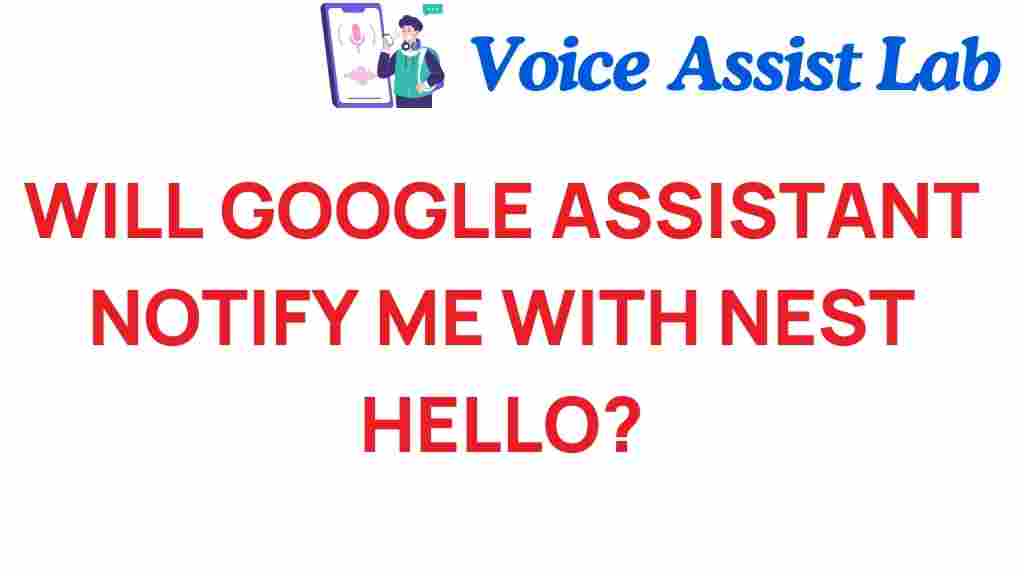Will Google Assistant Alert You with Nest Hello Notifications?
In the realm of modern smart home technology, the integration of devices has revolutionized the way we interact with our living spaces. Among the most notable advancements is the Google Assistant, a powerful voice assistant that enhances user experience and home security. One of the standout products in this ecosystem is the Nest Hello, a smart doorbell that not only allows you to see who is at your door but also communicates with the Google Assistant to send alerts and notifications. In this article, we will delve into how Google Assistant can alert you with Nest Hello notifications, ensuring you stay informed and connected to your home security.
Understanding Google Assistant and Nest Hello
The Google Assistant is designed to make your life easier by providing voice-activated assistance for various tasks, from setting reminders to controlling smart home devices. When paired with devices like the Nest Hello, it becomes an integral part of home security.
Nest Hello is a video doorbell that allows you to see, hear, and speak to visitors via your smartphone or smart display. It features HD video, night vision, and a high-fidelity speaker that makes it easy to communicate with anyone at your door, whether you are home or away.
By integrating these two technologies, you can receive real-time notifications on your mobile device or smart display whenever someone approaches your door, enhancing your home security significantly.
How Google Assistant Works with Nest Hello Notifications
The synergy between Google Assistant and Nest Hello provides a seamless user experience. Here’s how it works:
- Motion Detection: Nest Hello utilizes advanced motion detection technology to identify when someone is near your door.
- Real-Time Alerts: When motion is detected, the doorbell sends a notification to your Google Assistant-enabled device, alerting you immediately.
- Two-Way Communication: You can communicate with visitors using your voice, thanks to the AI-powered capabilities of the Google Assistant.
- Integration with Other Smart Devices: You can set up routines that involve other smart home devices, such as lights turning on when someone is at the door.
Setting Up Nest Hello with Google Assistant
To ensure that you receive notifications from your Nest Hello through Google Assistant, follow these step-by-step instructions:
- Install the Nest Hello: Follow the manufacturer’s instructions to install the Nest Hello doorbell. Ensure it is connected to your home Wi-Fi network.
- Set Up the Google Home App: Download the Google Home app on your smartphone and set up your Google Assistant if you haven’t already.
- Add Nest Hello to Google Home: In the Google Home app, tap on “Add,” then select “Set up device.” Choose “Works with Google” and search for Nest. Follow the prompts to link your Nest account.
- Enable Notifications: Within the Google Home app, navigate to the settings of Nest Hello and ensure that notifications are enabled. You can customize what types of notifications you want to receive.
- Test the Setup: After everything is set up, test your Nest Hello by having someone ring the doorbell. Ensure you receive a notification on your Google Assistant-enabled device.
Troubleshooting Common Issues with Google Assistant and Nest Hello Notifications
Despite the advanced technology, users may encounter issues with notifications. Here are some common problems and their solutions:
1. Notifications Not Coming Through
If you are not receiving notifications:
- Check your Wi-Fi connection. Ensure that both the Nest Hello and your Google Assistant device are connected to the same network.
- Verify that notifications are enabled in the Google Home app under Nest Hello settings.
2. Delayed Notifications
If notifications are delayed:
- Restart your router and both the Nest Hello and Google Assistant devices.
- Check for any software updates for both the Nest Hello and the Google Home app.
3. Missed Alerts
If you miss alerts:
- Ensure your device volume is turned up and not on silent mode.
- Consider adjusting the notification settings to ensure you receive alerts promptly.
Benefits of Using Google Assistant with Nest Hello
Integrating Google Assistant with Nest Hello offers numerous advantages:
- Enhanced Security: Receive instant alerts about visitors, enhancing your home security.
- Convenience: Communicate with visitors directly from your smartphone or smart display.
- Customization: Configure your notification preferences according to your needs.
- Smart Home Integration: Create routines and automate other smart devices in your home.
User Experience: Real-Life Applications
The combination of Google Assistant and Nest Hello significantly improves the user experience when it comes to home security. Here are a few scenarios:
Scenario 1: Package Deliveries
Imagine you are at work and receive a notification that a package has been delivered. Through your Google Assistant, you can see who is at your door and let the delivery person know where to leave the package.
Scenario 2: Uninvited Guests
If someone approaches your door who you do not recognize, you can ask them who they are through the Nest Hello and decide whether to open the door or not, all from the safety of your home.
Scenario 3: Family Interaction
When your kids come home from school, you can get a notification and greet them through the doorbell, ensuring they feel welcomed and safe.
Conclusion
The integration of Google Assistant with Nest Hello brings a new level of convenience and security to your smart home. With real-time notifications, two-way communication, and customizable settings, you can enhance your home security and improve your overall user experience.
As technology continues to evolve, the partnership between AI-driven solutions like Google Assistant and smart home devices like Nest Hello will only grow stronger, providing users with unparalleled control and peace of mind. If you want to explore more about smart home technology, check out this resource on smart home innovations.
For those experiencing issues or wanting to learn more about maximizing the potential of their devices, visit the official Google Nest Support page for further assistance and tips.
In summary, embracing these technologies not only secures your home but also simplifies your daily life, making them essential components of any modern smart home setup.
This article is in the category Smart Homes and created by VoiceAssistLab Team