Illuminating Choices: Which Bulbs Work Seamlessly with Google Assistant?
In today’s smart home landscape, the integration of technology into our daily lives has revolutionized the way we interact with our living spaces. Among the most significant advancements is the rise of smart bulbs that work seamlessly with Google Assistant. These innovative lighting solutions not only offer convenience but also enhance energy efficiency and home automation. In this article, we will explore the different types of smart bulbs compatible with Google Assistant, their benefits, and how to choose the right ones for your home.
Understanding Google Assistant and Smart Bulbs
Google Assistant is a powerful voice control technology that allows users to interact with their devices hands-free. By connecting compatible smart home devices, including LED lights and smart bulbs, users can control their lighting with simple voice commands. This integration not only simplifies daily tasks but also contributes to an eco-friendly lifestyle by promoting energy efficiency.
When considering smart bulbs for your home, it’s essential to understand their compatibility with Google Assistant. This ensures that you can take full advantage of the smart home technology available today.
Types of Smart Bulbs Compatible with Google Assistant
There are several types of smart bulbs that work seamlessly with Google Assistant. Here’s a breakdown of the most popular options:
- Wi-Fi Smart Bulbs: These bulbs connect directly to your home Wi-Fi network. They don’t require a hub, making them easy to install and use. Examples include the Philips Hue White A19 and the TP-Link Kasa Smart Wi-Fi LED Bulb.
- Zigbee Smart Bulbs: These bulbs require a hub (like the Philips Hue Bridge) to connect to your Google Assistant. They are known for their stability and range. Popular choices include the Philips Hue Color and White Ambiance bulbs.
- Z-Wave Smart Bulbs: Similar to Zigbee, these bulbs also require a hub. Z-Wave technology is often considered more secure, making it a viable option for home automation. Brands like GE and Leviton offer Z-Wave compatible bulbs.
- Bluetooth Smart Bulbs: These bulbs connect via Bluetooth and can typically be controlled through an app. They may have limited functionality with Google Assistant compared to Wi-Fi or Zigbee bulbs.
Benefits of Using Smart Bulbs with Google Assistant
Choosing smart bulbs compatible with Google Assistant offers various advantages:
- Convenience: Control your lights with voice commands, making it easy to adjust settings without lifting a finger.
- Energy Efficiency: Smart bulbs, especially LED lights, use significantly less energy than traditional bulbs, reducing your electricity bill.
- Customization: Many smart bulbs allow you to change colors, adjust brightness, and even create schedules for automated lighting.
- Home Automation: Integrating smart bulbs into your home automation system enables you to control all your devices from one platform.
How to Choose the Right Smart Bulbs for Your Home
Selecting the best smart bulbs for your home involves considering several factors:
- Compatibility: Ensure the smart bulbs you choose are compatible with Google Assistant and fit into your existing smart home ecosystem.
- Brightness and Color: Look for bulbs that offer adjustable brightness and a wide range of colors to suit different moods and occasions.
- Energy Ratings: Opt for bulbs with high energy efficiency ratings to save on electricity costs in the long run.
- Price Point: Smart bulbs come in various price ranges. Determine your budget and find bulbs that offer the best value for your needs.
Setting Up Smart Bulbs with Google Assistant
Once you’ve chosen your smart bulbs, follow these steps to set them up with Google Assistant:
- Install the Smart Bulbs: Follow the manufacturer’s instructions to install the bulbs in your desired fixtures.
- Download the App: Most smart bulbs come with a dedicated app. Download it to your smartphone and create an account if necessary.
- Connect to Wi-Fi: Open the app and connect the smart bulbs to your home Wi-Fi network.
- Link with Google Assistant: In the Google Home app, tap on “Add,” then “Set up device.” Choose “Works with Google” and find the app for your smart bulbs. Follow the prompts to link your accounts.
- Test Voice Commands: Once set up, test your smart bulbs by using voice commands like “Hey Google, turn on the living room lights.”
Troubleshooting Common Issues
While setting up smart bulbs with Google Assistant is generally straightforward, you may encounter some common issues. Here are a few troubleshooting tips:
- Bulbs Not Responding: Ensure the bulbs are powered on and connected to the same Wi-Fi network as your Google Assistant. Restart the bulbs and your router if necessary.
- Google Assistant Doesn’t Recognize Commands: Check if the bulbs are properly linked in the Google Home app. It may help to unlink and relink the smart bulb app.
- Inconsistent Performance: If your bulbs are slow to respond, consider the distance from your router. Using a mesh Wi-Fi system can improve connectivity.
Exploring Advanced Features
Many smart bulbs come with advanced features that enhance their functionality:
- Scheduling: Set schedules for your lights to turn on or off at specific times, contributing to home security and energy savings.
- Scenes and Routines: Create customized lighting scenes or routines that adjust multiple bulbs simultaneously with a single command.
- Integration with Other Smart Devices: Connect your smart bulbs to other devices, such as motion sensors or smart thermostats, for a cohesive smart home experience.
Conclusion
Incorporating smart bulbs into your home can significantly enhance your living environment, especially when paired with Google Assistant. With a variety of options available, it’s essential to consider compatibility, energy efficiency, and advanced features when making your selection. Whether you opt for Wi-Fi, Zigbee, or Z-Wave bulbs, the convenience of voice control and home automation will transform the way you interact with your space.
For further information on smart home technology and lighting solutions, you can explore resources like Smart Home Magazine or check out Google’s Official Home Automation Guide.
By choosing the right smart bulbs, you can illuminate your home with energy-efficient lighting that adapts to your lifestyle, making your home smarter, more efficient, and more enjoyable.
This article is in the category Smart Homes and created by VoiceAssistLab Team
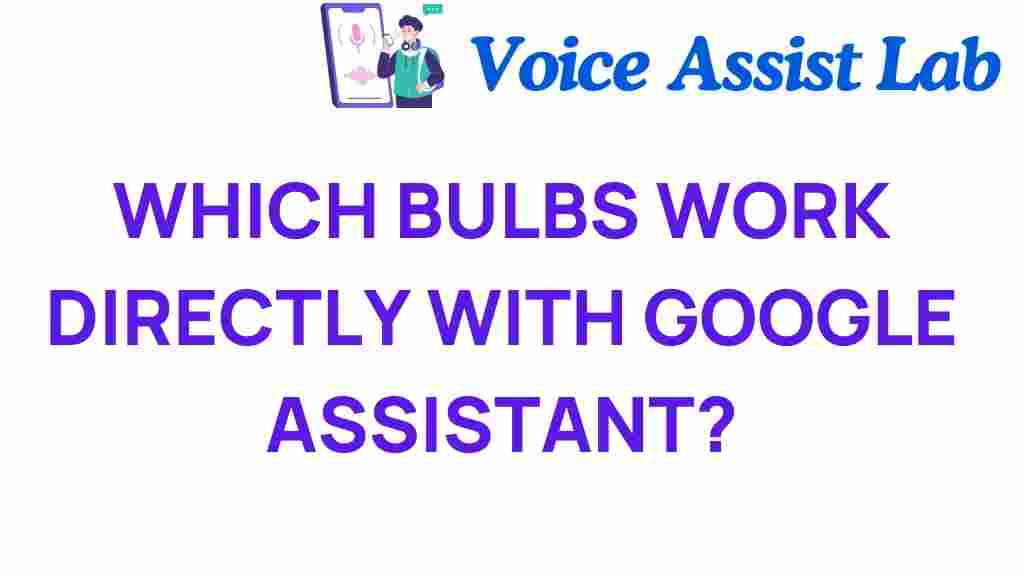
3 thoughts on “Illuminating Choices: Which Bulbs Work Seamlessly with Google Assistant?”