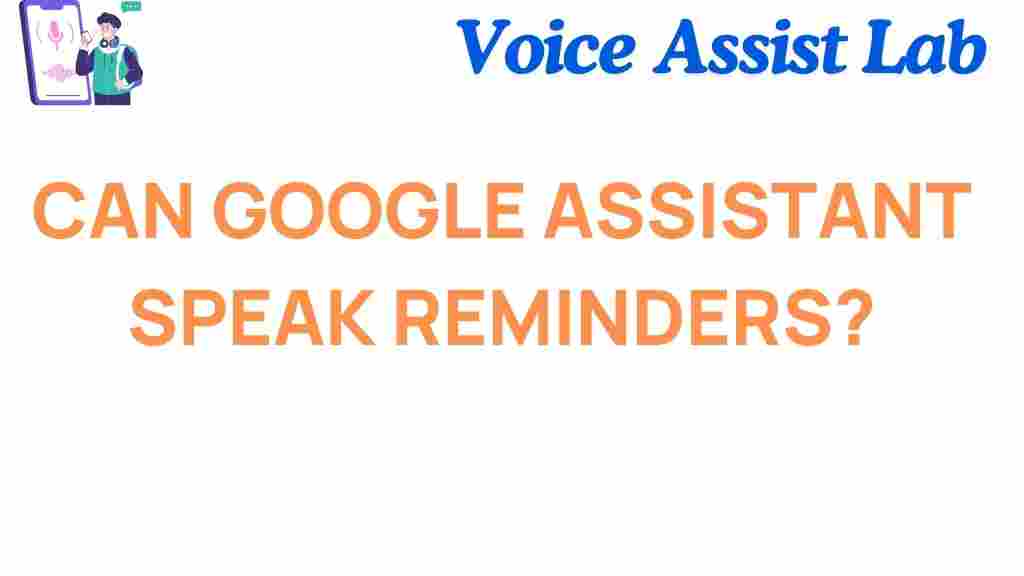Explore the fascinating capabilities of Google Assistant, specifically its ability to speak reminders, and optimize your daily routines effortlessly.
Can Google Assistant Speak Your Reminders?
Google Assistant has revolutionized the way we interact with technology, making daily tasks more seamless than ever. But one feature that often raises questions is its ability to *speak reminders*. Can it really remind you of your to-do list audibly, and if so, how does it work?
In this guide, we’ll answer that question and provide a comprehensive overview of how to use Google Assistant effectively for spoken reminders.
How to Set Up Google Assistant for Voice Reminders
Before diving into the details, ensure that your Google Assistant is properly set up and configured. Follow these steps to enable voice reminders:
Step 1: Activate Google Assistant
Most Android devices come with Google Assistant pre-installed. To activate it:
- Say “Hey Google” or long-press the home button.
- Follow the prompts to complete setup if it’s your first time.
Step 2: Grant Necessary Permissions
For Google Assistant to work seamlessly, grant permissions to access your microphone, calendar, and notifications:
- Open your device’s Settings.
- Navigate to Apps > Google Assistant > Permissions.
- Enable all required permissions.
Step 3: Test the Reminder Feature
To test if Google Assistant can speak reminders, try this command:
“Hey Google, remind me to call John at 4 PM.”
If everything is set up correctly, Google Assistant will confirm your request and notify you verbally at the set time.
Benefits of Using Google Assistant for Spoken Reminders
Spoken reminders add a new dimension to productivity by ensuring that important tasks aren’t overlooked. Here are some advantages:
- Hands-free convenience: Perfect for multitasking while cooking, driving, or working.
- Accessibility: Helps users with visual impairments or those who prefer auditory cues.
- Customizability: Schedule reminders for specific dates, times, or even locations.
Learn more about the features of Google Assistant on Google’s official page.
Troubleshooting: When Google Assistant Doesn’t Speak Reminders
Sometimes, you might face issues with Google Assistant not speaking reminders. Here’s how to resolve common problems:
Ensure Notifications Are Enabled
Check if your device’s notification settings allow Google Assistant to deliver reminders:
- Go to Settings.
- Select Notifications > Google Assistant.
- Ensure notifications are turned on.
Update Your Google Assistant App
An outdated app can cause functionality issues. Update it via the Google Play Store or the App Store.
Check Your Language Settings
Google Assistant might not respond if the language settings don’t match your commands. To fix this:
- Open the Google Assistant settings.
- Navigate to Languages.
- Select your preferred language.
Additional Tips to Maximize Google Assistant’s Potential
Beyond reminders, Google Assistant offers a variety of features that can simplify your daily routine:
- Control smart home devices with voice commands.
- Set up routines for tasks like turning off lights and locking doors.
- Ask for weather updates, traffic conditions, or even trivia.
For more insights, check out our detailed guide on Google Assistant tips and tricks.
Conclusion
So, can Google Assistant speak your reminders? The answer is a resounding yes. By setting it up correctly and addressing potential issues, you can leverage this smart assistant to stay organized and productive.
With features like voice reminders, Google Assistant ensures that you never miss an important task. Whether you’re at home, on the go, or busy at work, your reminders are just a voice command away.
This article is in the category Smart Homes and created by VoiceAssistLab Team