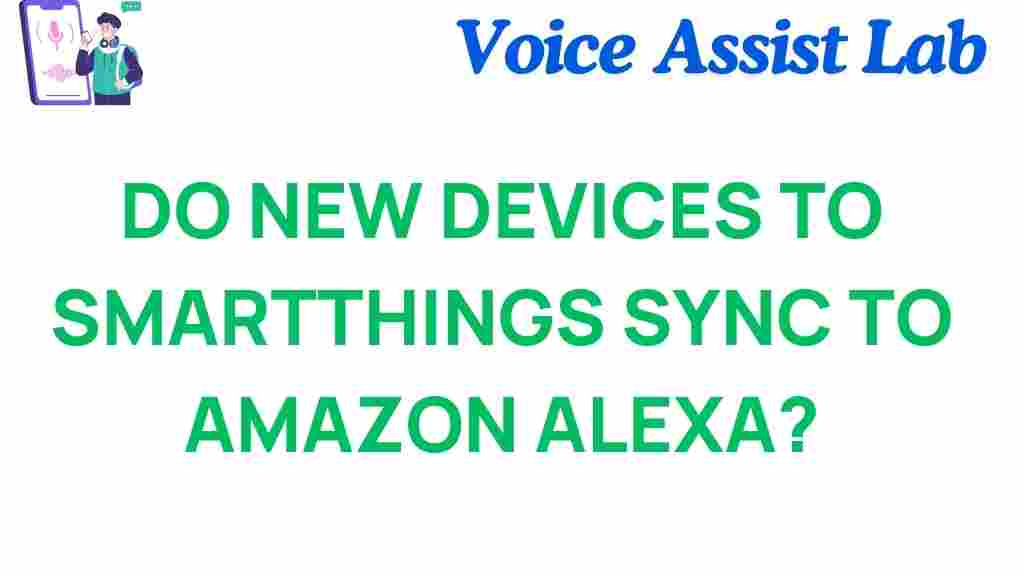Do New Devices for SmartThings Seamlessly Sync with Amazon Alexa?
SmartThings is an immensely popular platform for managing and automating your smart home. It allows users to control a wide variety of smart devices, from lights to thermostats, from a central hub. However, when new devices are added to your SmartThings ecosystem, many users wonder: “Do they seamlessly sync with Amazon Alexa?” If you’re in the process of expanding your smart home and want to integrate Alexa with SmartThings, this article will walk you through the steps, troubleshoot any issues, and help ensure smooth integration.
Understanding SmartThings and Amazon Alexa Integration
SmartThings, developed by Samsung, offers a smart home platform that connects and automates numerous devices like lights, locks, sensors, and appliances. On the other hand, Amazon Alexa serves as a voice assistant that can control various smart home devices, including those connected to SmartThings. But for Alexa to control SmartThings devices, the two platforms need to sync properly. So, how do they connect, and do new devices for SmartThings seamlessly integrate with Alexa? Let’s explore.
How Does SmartThings Work with Amazon Alexa?
The integration between SmartThings and Alexa can be divided into two main steps: linking your accounts and discovering devices. Once both accounts are connected, Alexa can control your SmartThings devices with simple voice commands.
Step 1: Linking Your SmartThings Account with Alexa
The first step in syncing your new SmartThings devices with Amazon Alexa is to link both accounts. Here’s how to do it:
- Open the Amazon Alexa app on your smartphone or tablet.
- Navigate to the “More” tab and select “Skills & Games.”
- Search for the “SmartThings” skill in the search bar.
- Select the SmartThings skill and tap “Enable to Use.”
- Log in to your SmartThings account, providing the necessary credentials to link the accounts.
- After successful authentication, tap “Authorize.” Your Alexa and SmartThings accounts are now connected.
Step 2: Discovering Devices
Once your SmartThings account is linked to Alexa, the next step is discovering your devices. Here’s how to do it:
- After linking the accounts, ask Alexa to discover devices by saying, “Alexa, discover devices.” Alternatively, you can go to the Alexa app and select “Devices” followed by “Add Device.”
- Alexa will scan for all the devices connected to SmartThings that are compatible with Alexa. Once discovered, Alexa will add them to your device list automatically.
- If the device is not detected, ensure that it is compatible with SmartThings and Amazon Alexa. Not all SmartThings devices support Alexa commands, so checking compatibility is key.
Common Problems When Syncing SmartThings with Alexa
While syncing SmartThings with Alexa is a relatively straightforward process, there are a few common issues that may arise, particularly when adding new devices. Below are some troubleshooting tips to help solve these problems.
1. Device Not Responding to Alexa Commands
If Alexa can’t control your new SmartThings device, here are a few things you can try:
- Check device compatibility: Not all SmartThings devices are compatible with Alexa. Ensure your device is on the list of supported devices.
- Re-discover devices: Sometimes Alexa fails to discover newly added devices. Go back to the Alexa app, and try rediscovering the devices manually.
- Check your network: A weak or intermittent internet connection can cause issues with Alexa’s ability to sync. Ensure both your Alexa device and SmartThings hub are connected to a stable network.
- Device firmware update: If the device’s firmware is outdated, it may not function properly. Make sure both the SmartThings hub and device have the latest firmware installed.
2. Alexa Can’t Find New Devices After Sync
Sometimes, even after linking accounts and discovering devices, Alexa might not find the new SmartThings devices. To troubleshoot:
- Reboot both devices: A simple reboot can often solve connectivity issues. Restart both your SmartThings hub and your Alexa-enabled device.
- Check SmartThings app for status: Ensure the new device shows as “online” and is functioning in the SmartThings app before trying again.
- Try unlinking and re-linking accounts: If all else fails, try unlinking your SmartThings account from Alexa and then linking it again. This can often clear up syncing issues.
3. New SmartThings Devices Not Responding to Voice Commands
If Alexa successfully discovers a device but cannot control it with voice commands, there might be an issue with the device’s configuration or Alexa’s settings. Here’s how to fix it:
- Check device name: Ensure that the device name is simple and easy to pronounce. Sometimes complex names can cause Alexa to misinterpret commands.
- Update Alexa app: Ensure that you have the latest version of the Amazon Alexa app installed on your phone. Updating the app may fix bugs related to device integration.
- Re-add the device: If Alexa still can’t control the device, try removing it from the Alexa app and then re-adding it.
Optimizing Your SmartThings and Alexa Setup
Once your SmartThings devices are successfully synced with Amazon Alexa, there are a few additional steps you can take to optimize the setup and ensure everything works smoothly:
- Group devices: Alexa allows you to group devices into categories (like “Living Room Lights” or “Bedroom Devices”). Grouping your devices can help streamline control, especially if you have many devices synced with SmartThings.
- Create routines: Using Alexa routines, you can automate commands for multiple devices at once. For example, a “Good Morning” routine can turn on your lights, adjust the thermostat, and start the coffee machine—all with one voice command.
- Voice feedback: If Alexa is not giving you the expected voice feedback, make sure you’ve enabled voice responses in your Alexa app settings.
Are New Devices for SmartThings Fully Compatible with Alexa?
While most SmartThings devices are designed to work seamlessly with Amazon Alexa, there can sometimes be compatibility issues with newer devices. It’s important to check the compatibility list before purchasing a new device to ensure it works with both SmartThings and Alexa. You can visit SmartThings’ official website for an updated list of supported devices.
Conclusion
In conclusion, integrating new SmartThings devices with Amazon Alexa is generally a seamless process, but it requires ensuring compatibility, proper account linking, and troubleshooting common issues. By following the step-by-step instructions outlined in this guide and keeping your devices up to date, you can create a fully automated smart home that responds perfectly to your voice commands. If you encounter any persistent issues, don’t hesitate to reach out to customer support for further assistance.
For more tips on optimizing your smart home experience, visit our Smart Home Guide.
This article is in the category Smart Homes and created by VoiceAssistLab Team