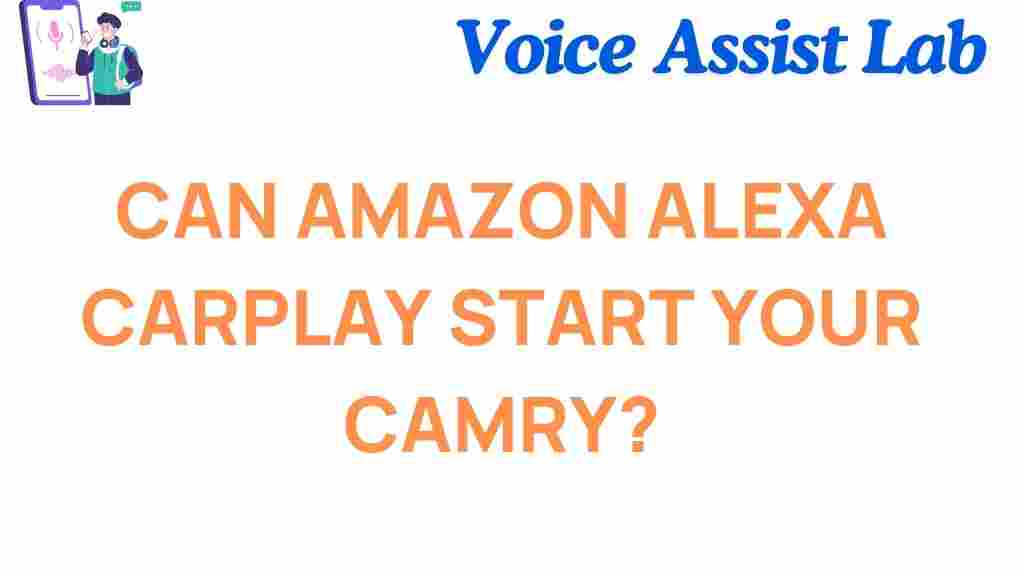Can Amazon Alexa Revolutionize Your Camry Experience?
As technology continues to advance, in-car experiences are becoming more interactive and intuitive. One of the most groundbreaking innovations in automotive technology is the integration of virtual assistants like Amazon Alexa with in-car systems. With Amazon Alexa now available through Apple CarPlay in select vehicles, including the Toyota Camry, drivers can experience an entirely new level of convenience and control. In this article, we explore how Amazon Alexa CarPlay can revolutionize your Camry driving experience, enhancing safety, entertainment, and connectivity while you’re on the road.
What is Amazon Alexa CarPlay?
Amazon Alexa is a voice-controlled virtual assistant that helps you perform various tasks hands-free. From playing music to getting real-time traffic updates, Alexa is designed to make everyday tasks easier. When integrated with Apple CarPlay, Amazon Alexa can be accessed via the car’s infotainment system. This integration allows drivers to use voice commands to control various vehicle features, get navigation directions, control smart home devices, and much more – all without taking their hands off the wheel or eyes off the road.
How Does Amazon Alexa Work with Apple CarPlay in Your Camry?
Apple CarPlay is an in-car interface that mirrors the functionality of an iPhone on your car’s infotainment system. When you add Amazon Alexa to CarPlay, the system unlocks a new range of features for your Toyota Camry. Here’s how it works:
- Set Up Amazon Alexa: Ensure that you have the Amazon Alexa app installed on your iPhone, which should be connected to the car’s infotainment system via USB or wirelessly.
- Activate Alexa: Once the setup is complete, you can activate Alexa by either pressing the voice command button on the steering wheel or tapping the Alexa icon on your CarPlay screen.
- Use Voice Commands: Once activated, you can start using voice commands to control Alexa. For example, you can say “Alexa, play some music” or “Alexa, what’s the weather like?”
- Control Smart Devices: With Alexa, you can also control compatible smart devices in your home, such as adjusting your thermostat or turning off the lights, directly from your car.
The Benefits of Amazon Alexa in Your Camry
Integrating Amazon Alexa with Apple CarPlay can significantly enhance your driving experience. Here are some of the key benefits:
- Enhanced Voice Control: Amazon Alexa allows you to control a variety of functions in your Camry using only your voice. You can easily make hands-free calls, play music, get directions, and much more. This helps to reduce distractions, making your drive safer.
- Smart Home Integration: Alexa in your Camry can control your smart home devices on the go. You can adjust your home thermostat, check if you left the lights on, or even lock your doors before arriving home – all from the driver’s seat.
- Seamless Entertainment: Alexa can play music from streaming platforms like Amazon Music, Spotify, or Apple Music. You can ask Alexa to play specific songs, albums, or playlists, or even request a particular genre to suit your mood.
- Personalized Experience: With Alexa’s ability to remember your preferences, the system can adapt to your needs and tailor the experience to you. Whether it’s finding the best route to your destination or setting up reminders, Alexa offers a personalized experience that enhances convenience.
- Access to Skills and Routines: Alexa has thousands of skills that expand its capabilities. Whether it’s checking your calendar, asking for news updates, or controlling entertainment options, Alexa’s vast library of skills makes every trip more enjoyable.
Step-by-Step Guide to Setting Up Amazon Alexa with Apple CarPlay in Your Camry
Setting up Amazon Alexa with Apple CarPlay in your Toyota Camry is relatively simple. Follow this step-by-step guide:
- Download the Amazon Alexa App: Go to the App Store on your iPhone and download the Amazon Alexa app.
- Connect Your iPhone to CarPlay: Plug your iPhone into your Camry’s USB port or connect it wirelessly if your Camry supports wireless CarPlay.
- Enable Alexa in CarPlay: Open the Alexa app on your phone and follow the prompts to link Alexa with CarPlay. Make sure your Camry is compatible with Alexa by checking your infotainment system settings.
- Activate Alexa: Press the voice command button on your Camry’s steering wheel or tap the Alexa icon on the infotainment screen to activate the assistant.
- Use Alexa: Once Alexa is active, you can start using voice commands. Try simple commands like “Alexa, play music” or “Alexa, navigate to the nearest gas station” to get a feel for the system.
Troubleshooting Common Issues with Amazon Alexa and CarPlay
While setting up and using Amazon Alexa with Apple CarPlay is generally a smooth experience, you might encounter some issues. Here are some common problems and their solutions:
- Alexa Not Responding: If Alexa doesn’t respond, ensure your iPhone is properly connected to CarPlay. Check your Bluetooth and Wi-Fi connections and restart the system if necessary.
- Audio Issues: If you experience low or distorted audio while using Alexa, try adjusting the volume on both your car’s infotainment system and the iPhone. If that doesn’t work, disconnect and reconnect your iPhone to reset the audio settings.
- Alexa Not Recognizing Commands: Ensure your microphone is functioning properly, and try speaking clearly and directly into the microphone. Make sure Alexa’s settings are properly configured on your iPhone.
- CarPlay Not Displaying Alexa: If Amazon Alexa isn’t showing up on your CarPlay screen, go to your Camry’s settings and make sure Apple CarPlay is enabled. Reboot your vehicle’s infotainment system if needed.
Exploring More Ways to Maximize Alexa’s Potential in Your Camry
Once you’ve got Amazon Alexa integrated into your Toyota Camry, you can explore other features that can make your drives even more convenient:
- Routine Commands: Set up routines with Alexa so you can automate certain tasks. For example, you can create a routine that automatically starts your favorite playlist as soon as you get in the car, or get weather updates when you begin your commute.
- Traffic Updates: Alexa can provide real-time traffic updates, alerting you to accidents, road closures, and alternate routes to help you avoid delays.
- Skill Customization: Explore Alexa’s vast library of third-party skills and enable the ones that match your lifestyle. Whether it’s news briefings, podcasts, or specific travel tips, the possibilities are endless.
Conclusion: Why You Should Try Amazon Alexa in Your Camry
Amazon Alexa integration with Apple CarPlay can significantly enhance your driving experience in the Toyota Camry. From hands-free voice control and smart home integration to seamless entertainment and personalized recommendations, Alexa offers a world of convenience and efficiency. Whether you’re looking to make your commute more enjoyable or stay connected with the outside world while driving, Alexa’s capabilities are sure to add value to your daily drive.
If you haven’t already, try setting up Amazon Alexa in your Camry today. You’ll be amazed at how much more connected and efficient your driving experience can be.
For more tips on integrating technology with your vehicle, check out this guide on CarPlay and Alexa features. You can also explore other Amazon Alexa features on the official Amazon website.
This article is in the category Innovations and created by VoiceAssistLab Team