What is Amazon Alexa?
Amazon Alexa is a voice-controlled virtual assistant developed by Amazon, designed to interact with users, provide information, and control smart devices. Alexa operates on cloud-based AI, enabling it to perform tasks like playing music, setting reminders, and answering questions.
The term “Amazon Alexa” often refers to the software, not a specific device. It’s the intelligence behind Amazon’s smart devices, making it a core component of the smart home ecosystem.
Understanding Amazon Echo
Amazon Echo, on the other hand, refers to the physical hardware designed to house and operate Amazon Alexa. Echo devices come in various models, such as the Echo Dot, Echo Show, and Echo Studio, each with unique features like displays, premium speakers, or compact designs.
While Amazon Alexa is the software, Echo is the hardware that brings Alexa’s capabilities to life. This distinction is vital for understanding how these technologies work together to enhance your daily life.
Key Features of Amazon Alexa
- Voice Interaction: Responds to commands and answers questions.
- Smart Home Integration: Controls compatible devices like lights, thermostats, and cameras.
- Customizable Skills: Extends functionality through third-party integrations.
- Multi-Language Support: Operates in multiple languages and dialects.
Key Features of Amazon Echo
- Far-Field Microphones: Designed to pick up voice commands even in noisy environments.
- Variety of Designs: Offers a range of models suited for different use cases.
- Built-In Speakers: Delivers quality audio for music, calls, and Alexa’s responses.
- Display Options: Some models include screens for video calls, streaming, and more.
Amazon Alexa vs. Echo: How Do They Differ?
When comparing Amazon Alexa and Echo, it’s important to note their fundamental roles. Alexa is the brains, while Echo is the body. Here are some specific differences:
- Functionality: Amazon Alexa is a software platform, while Echo is a device that hosts Alexa.
- Flexibility: Alexa can work on third-party devices, but Echo is exclusive to Amazon’s ecosystem.
- Usage: You can interact with Alexa on Echo devices and compatible apps or gadgets.
How Alexa and Echo Work Together
Alexa powers the Echo devices by processing voice commands via the cloud. When you speak to an Echo device, its microphones pick up the sound and send it to Alexa for interpretation. Alexa then delivers a response or performs the requested action, such as turning on a smart light or streaming your favorite playlist.
For more about integrating smart devices with Alexa, check out our detailed guide on smart home setups.
Setting Up Amazon Alexa on Your Echo Device
Setting up your Echo device to use Amazon Alexa is straightforward. Follow these steps:
- Download the Alexa App: Install the Amazon Alexa app on your smartphone or tablet.
- Plug in Your Echo Device: Connect the device to power and wait for the light ring to indicate it’s ready.
- Connect to Wi-Fi: Use the Alexa app to link your Echo device to your home Wi-Fi network.
- Log In: Sign in with your Amazon account to enable Alexa’s functionalities.
- Start Using Alexa: Begin interacting with Alexa by saying the wake word (default is “Alexa”).
Troubleshooting Common Issues
Even with the seamless integration of Amazon Alexa and Echo devices, users may encounter some challenges. Here are common issues and how to resolve them:
Alexa Is Not Responding
- Check Power and Internet: Ensure your Echo device is powered on and connected to a stable Wi-Fi network.
- Adjust Wake Word: Avoid background noise and make sure you’re using the correct wake word.
- Restart: Reboot your Echo device and your router if necessary.
Difficulty Connecting to Smart Home Devices
- Verify Compatibility: Ensure the smart device supports Alexa integration.
- Update Firmware: Check for updates in both the Alexa app and your smart device.
- Reconfigure: Remove and re-add the device in the Alexa app.
Echo Device Not Streaming Music
- Check Subscription: Ensure you have an active subscription to the streaming service.
- Select the Correct Device: Confirm the Echo device is selected as the playback source.
- Restart Alexa App: Restart the app and reattempt to play music.
For more tips on troubleshooting Echo and Alexa, visit Amazon’s official support page.
Conclusion
While Amazon Alexa and Echo are often mentioned interchangeably, they serve distinct yet complementary purposes. Amazon Alexa is the intelligent voice assistant that powers Echo devices, enabling them to perform a variety of tasks. Echo devices are the physical hubs that make Alexa accessible in your home.
By understanding the differences between Amazon Alexa and Echo, you can make informed decisions about which device and features best suit your needs. Whether you’re looking to streamline your daily tasks or create a connected smart home, Alexa and Echo provide the tools to make it possible.
This article is in the category Innovations and created by VoiceAssistLab Team
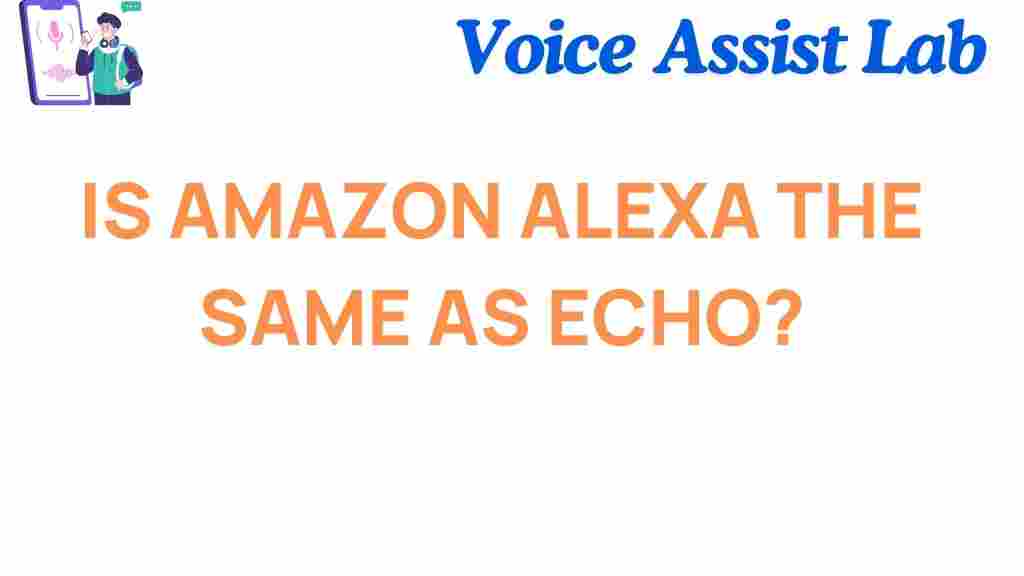
1 thought on “Is Amazon Alexa Truly the Same as Echo? Unveiling the Differences”