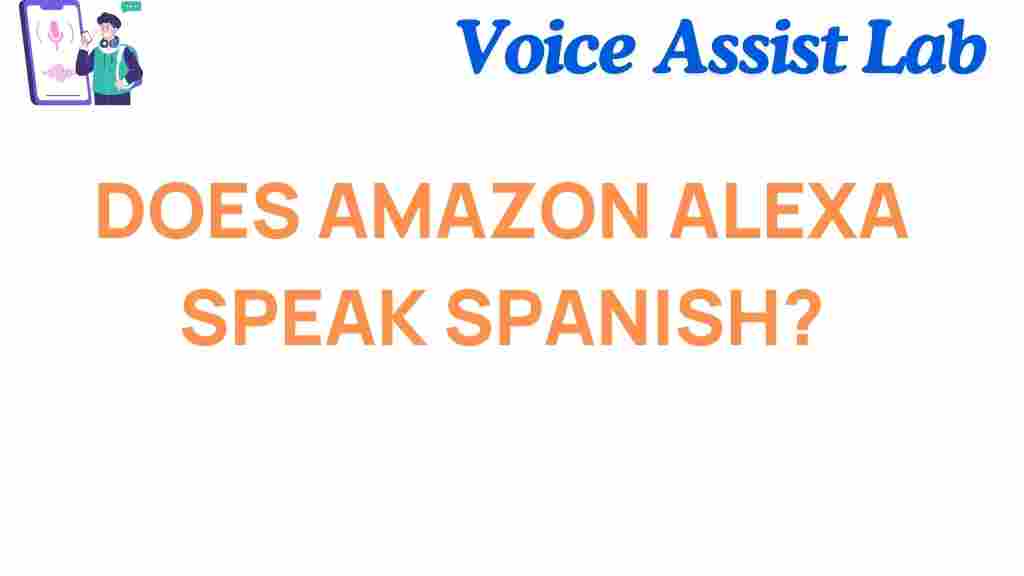Can Amazon Alexa Truly Speak Spanish? Unearthing the Truth Behind Language Capabilities
Amazon Alexa has revolutionized the way we interact with technology, offering a wide range of features from setting reminders to controlling smart home devices. But one question many users often ask is: “Can Amazon Alexa truly speak Spanish?” As the virtual assistant continues to grow in popularity around the world, its language capabilities have become a focal point for those seeking a multilingual experience. This article dives deep into the truth behind Alexa’s ability to understand and communicate in Spanish. From setup to troubleshooting, we’ll explore everything you need to know.
What Is Amazon Alexa’s Language Capability?
Amazon Alexa, at its core, is a voice-controlled intelligent assistant that uses natural language processing (NLP) to interact with users. It’s available in multiple languages and has evolved over time to accommodate various global audiences. However, when it comes to Spanish, the question is more nuanced. While Alexa can understand and respond in Spanish, its performance and range of features can vary based on the region and device settings.
The good news is that Amazon Alexa supports Spanish in several regions, including Spain, Mexico, the U.S., and some Latin American countries. Let’s break down how Alexa can be configured to speak Spanish.
Step-by-Step Guide: Setting Up Amazon Alexa to Speak Spanish
Setting up Amazon Alexa to speak Spanish is a relatively straightforward process. Here’s a step-by-step guide to help you change the language settings on your Alexa device:
- Step 1: Open the Alexa App – Begin by opening the Amazon Alexa app on your smartphone or tablet.
- Step 2: Go to Settings – Tap on the “More” option in the bottom-right corner, then go to “Settings” from the menu.
- Step 3: Select Device Settings – Choose the device you want to configure from the list of Alexa-enabled devices.
- Step 4: Language Settings – Scroll down to find the “Language” option and tap it. Here, you will see a list of languages Alexa supports.
- Step 5: Choose Spanish – Select Spanish from the list. You will also have the option to choose the regional variant, such as Spanish (Mexico), Spanish (Spain), or other regional dialects.
- Step 6: Save Changes – After selecting your preferred Spanish variant, save the changes, and Alexa will now start responding in Spanish.
Once you’ve completed these steps, Alexa should be able to understand and respond in Spanish. You can now ask questions, request music, or manage your smart home devices entirely in Spanish.
Does Alexa Understand All Variations of Spanish?
One important consideration when setting up Amazon Alexa to speak Spanish is the regional variation of the language. Spanish spoken in Spain differs in accent, vocabulary, and even grammar from Spanish spoken in Latin America. Alexa is designed to support several regional variations, which helps tailor the user experience to different dialects.
- Spanish (Mexico) – This version of Spanish is tailored to the Mexican dialect, including local expressions and pronunciations.
- Spanish (Spain) – Spanish from Spain has different vocabulary and some grammatical differences compared to Latin American Spanish.
- Spanish (United States) – This version is designed for bilingual users in the U.S. who may use a combination of both English and Spanish.
However, while Alexa can understand regional variations, there may still be limitations. Some advanced features or specific vocabulary might not always be available in every dialect, which can affect the overall experience.
What Can Alexa Do in Spanish?
Once you’ve set up Amazon Alexa to speak Spanish, it can perform many of the same tasks it does in English, albeit with a focus on the Spanish language. Here are some of the tasks you can perform:
- Control Smart Home Devices – Ask Alexa to turn on lights, adjust thermostats, or control other smart devices in Spanish.
- Play Music – Request your favorite music, radio stations, or playlists in Spanish.
- Set Alarms and Reminders – Set alarms or reminders in Spanish by simply saying, “Alexa, pon una alarma a las 7 de la mañana” (Alexa, set an alarm for 7 AM).
- Ask Questions – Get answers to general knowledge questions, weather forecasts, or trivia in Spanish.
- Alexa Skills – Access hundreds of Alexa skills, including those in Spanish, to enhance the assistant’s functionality.
In addition, Alexa has a growing number of skills and features that cater specifically to Spanish-speaking users, including news updates, jokes, and even educational content for learning the language.
Can Alexa Understand Spanish Accents?
One of the key challenges when using Alexa in Spanish is the device’s ability to understand various Spanish accents. While Alexa is designed to recognize multiple accents from Spanish-speaking countries, it may not always be perfect. If you speak with a particularly strong regional accent, Alexa may struggle with recognition, especially if you use slang or local expressions.
To help Alexa better understand, try to speak clearly and avoid overly complex sentences. If Alexa doesn’t understand you, you can always repeat the command or use simpler phrasing.
Common Troubleshooting Tips for Spanish-Speaking Users
If you’re having trouble with Alexa speaking Spanish, here are a few troubleshooting tips to help you get things back on track:
- Check Language Settings: Ensure that you’ve selected Spanish as your preferred language in the Alexa app.
- Verify Regional Settings: Make sure you’ve chosen the correct Spanish variant for your region. Sometimes selecting the wrong option can cause issues.
- Update Your Alexa Device: Ensure your Alexa device is up to date with the latest software updates, as updates often include language improvements.
- Check Internet Connection: A poor or slow internet connection can interfere with Alexa’s performance in any language, including Spanish.
- Reboot Your Alexa Device: If Alexa continues to struggle with Spanish, try rebooting your device to resolve temporary issues.
By following these tips, you can improve your Alexa experience in Spanish and enjoy smoother interactions.
Why Does Alexa’s Spanish Support Matter?
As global usage of smart speakers increases, supporting multiple languages has become crucial for virtual assistants like Amazon Alexa. Spanish is one of the most widely spoken languages in the world, and providing robust language capabilities for Spanish speakers has helped Amazon expand its user base across the globe. For users who prefer to communicate in their native language, Alexa’s Spanish language support ensures a more natural and intuitive interaction with the device.
Moreover, as technology continues to evolve, we can expect even more advanced language capabilities from Alexa, including deeper integration with regional dialects and better recognition of local expressions.
Conclusion
Amazon Alexa is indeed capable of speaking Spanish, but like any technology, it has its strengths and limitations. By following the simple setup process and selecting the appropriate regional dialect, you can enjoy a seamless experience with Alexa in Spanish. While Alexa may occasionally struggle with strong accents or complex phrases, ongoing updates and improvements are continuously enhancing its language recognition capabilities.
So, whether you’re a Spanish-speaking user in Spain, Mexico, the U.S., or anywhere else, Alexa can be a powerful assistant that speaks your language—literally!
To explore more about Alexa’s language features or check out other smart home tips, visit Amazon Alexa Help. For general information on voice-controlled assistants, you can also check out Amazon’s Official Website.
This article is in the category Innovations and created by VoiceAssistLab Team