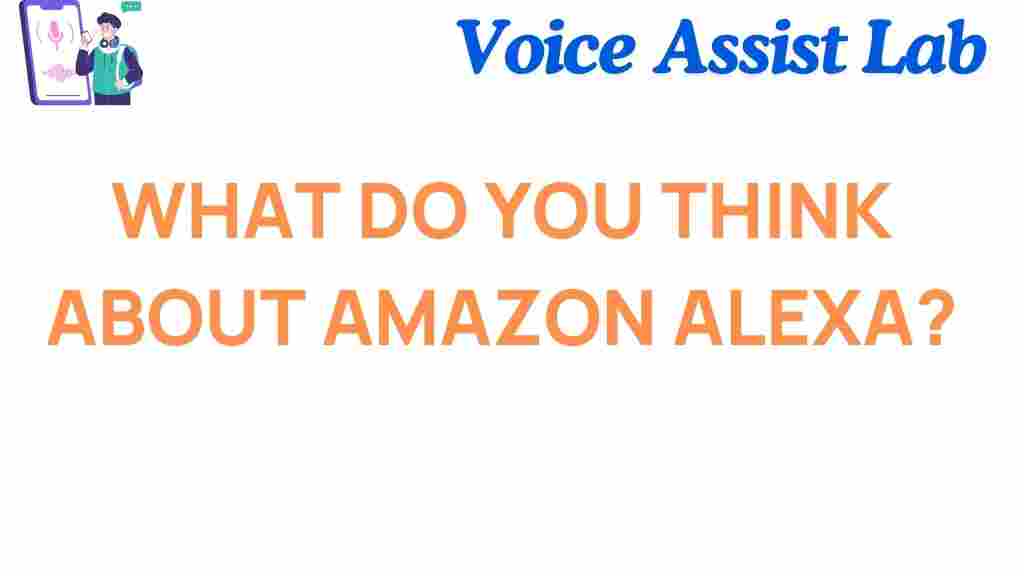What is Amazon Alexa?
Amazon Alexa is a cutting-edge voice assistant developed by Amazon that has transformed how we interact with technology in our daily lives. By using simple voice commands, Alexa can perform a variety of tasks, from playing music and setting alarms to controlling smart home devices and answering questions.
With the growing popularity of smart home ecosystems, Amazon Alexa has become an essential tool for enhancing convenience and productivity. Its seamless integration with multiple devices and services makes it a revolutionary addition to modern households and workplaces.
How Does Amazon Alexa Work?
Amazon Alexa operates by processing voice commands through cloud-based AI. Here’s how it works step-by-step:
1. Wake Word Activation
Alexa is designed to respond to a wake word, typically “Alexa.” Once the wake word is detected, the device begins processing your request.
2. Voice Command Recognition
The voice command is captured and sent to Amazon’s cloud servers, where Alexa’s natural language processing (NLP) capabilities interpret the request.
3. Task Execution
Based on the command, Alexa retrieves the necessary information or executes the desired action, such as controlling a smart device or retrieving weather updates.
4. Feedback to the User
Alexa provides an audible or visual response, ensuring you know the task has been completed or the information is ready.
Top Features of Amazon Alexa
Amazon Alexa offers a wide array of features that make it invaluable in everyday life:
- Smart Home Integration: Control smart lights, thermostats, cameras, and more with simple voice commands.
- Entertainment: Stream music, podcasts, or audiobooks and access your favorite content effortlessly.
- Information Hub: Get weather forecasts, traffic updates, and answers to general knowledge questions instantly.
- Reminders and Alarms: Stay organized by setting reminders, alarms, and to-do lists.
- Routines: Automate repetitive tasks with custom routines that execute multiple commands simultaneously.
Setting Up Amazon Alexa
Getting started with Amazon Alexa is straightforward. Follow these steps:
1. Choose Your Alexa Device
Amazon offers a variety of Alexa-enabled devices, such as the Echo Dot, Echo Show, and Fire TV. Select the one that best suits your needs.
2. Download the Alexa App
Install the Alexa app from the official Amazon website or your device’s app store. This app is essential for managing Alexa settings and connecting to other devices.
3. Connect to Wi-Fi
Follow the in-app instructions to connect your Alexa device to your home Wi-Fi network.
4. Enable Skills
Explore and enable Alexa Skills in the app to add new functionalities, such as playing trivia games or controlling smart home devices.
5. Customize Settings
Adjust Alexa’s settings to suit your preferences, such as selecting a preferred voice, enabling voice recognition, or linking streaming services.
Troubleshooting Common Alexa Issues
Despite its advanced capabilities, you may encounter occasional issues with Amazon Alexa. Here are some common problems and their solutions:
1. Alexa Isn’t Responding
Solution: Check that the device is plugged in and connected to Wi-Fi. If the issue persists, restart the device or reset the Wi-Fi settings.
2. Commands Not Understood
Solution: Ensure you’re using clear and concise language. Updating Alexa’s software and enabling voice training in the app can also help improve command recognition.
3. Smart Devices Not Working
Solution: Verify that the smart device is connected and powered on. Check the Alexa app to ensure the device is properly linked and try re-enabling the relevant skill.
4. Music Services Not Playing
Solution: Confirm that your streaming service account is linked to Alexa. You may also need to refresh the connection or update the Alexa app.
Why Choose Amazon Alexa?
Amazon Alexa stands out due to its versatility and ease of use. Here are some reasons to consider adopting Alexa in your daily routine:
- **Wide Compatibility:** Works with thousands of smart devices from leading brands.
- **Customization:** Tailor Alexa’s functionality to suit your unique preferences and needs.
- **Continuous Updates:** Regular software updates ensure Alexa stays up-to-date with the latest features.
For an in-depth guide on making the most of your Alexa device, visit our Alexa resources page.
Conclusion
Amazon Alexa has revolutionized how we interact with technology by making everyday tasks simpler, more efficient, and more enjoyable. Whether you’re managing a smart home, staying organized, or seeking entertainment, Alexa is a versatile tool that adapts to your needs.
Embrace the convenience of Amazon Alexa and transform your daily life with the power of voice-activated technology!
This article is in the category Smart Homes and created by VoiceAssistLab Team