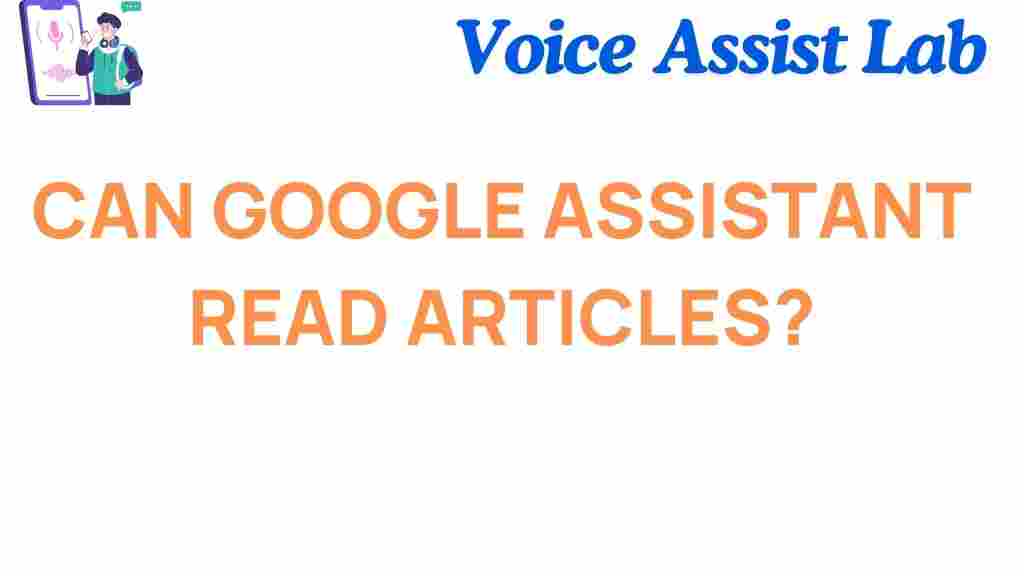Can Google Assistant Read Articles?
As technology continues to evolve, many people wonder about the capabilities of voice assistants like Google Assistant. One frequently asked question is: Can Google Assistant read articles? The answer may surprise you, as Google Assistant not only can read content aloud but also offers unique features to enhance accessibility and convenience.
What Is Google Assistant and How Does It Work?
Google Assistant is a powerful AI-powered virtual assistant designed to help users perform tasks, retrieve information, and interact with their devices through voice commands. Available on smartphones, smart speakers, and other connected devices, Google Assistant is deeply integrated with Google services.
By saying “Hey Google” or “OK Google,” you can activate the assistant and instruct it to perform tasks such as setting reminders, sending texts, or reading articles. This ability to read text content is particularly beneficial for multitasking and accessibility.
How to Use Google Assistant to Read Articles
Enabling Google Assistant to read articles aloud is simple and straightforward. Follow these steps to get started:
- Activate Google Assistant: Say “Hey Google” or long-press the home button on your smartphone to activate the assistant.
- Open the Article: Navigate to the webpage or article you want Google Assistant to read.
- Command to Read: Say “Read this article” or “Read it,” and Google Assistant will start reading the content aloud.
Google Assistant uses its Text-to-Speech (TTS) engine to provide a natural-sounding voice, making it easier to understand the content.
Key Features When Using Google Assistant to Read Articles
Google Assistant provides several useful features when reading articles:
- Language Support: It supports multiple languages, making it accessible to a diverse audience.
- Playback Controls: You can pause, resume, or skip sections of the article as it is being read.
- Translation: In some cases, Google Assistant can translate articles into other languages while reading.
- Background Play: Continue listening to the article while using other apps or locking your screen.
These features make Google Assistant a versatile tool for both casual users and individuals with accessibility needs.
Common Limitations of Google Assistant When Reading Articles
While Google Assistant is impressive, it has some limitations:
- Structured Content: Google Assistant may struggle with complex layouts or embedded multimedia.
- Internet Connection: A stable internet connection is required for optimal performance.
- Privacy Concerns: Users must be cautious about sharing sensitive information with the assistant.
Despite these limitations, Google is continually updating its services to address these issues and enhance functionality.
Troubleshooting Tips for Google Assistant
If you encounter problems when trying to get Google Assistant to read articles, try these troubleshooting steps:
- Check Device Compatibility: Ensure your device supports Google Assistant and is updated to the latest version.
- Update Apps: Make sure your Google app is updated to access the latest features.
- Clear Cache: Clearing the cache of the Google app can resolve some performance issues.
- Test Internet Connection: Verify that your device is connected to a stable network.
For more detailed guidance, visit Google’s official support page.
Why Use Google Assistant to Read Articles?
The ability to have articles read aloud by Google Assistant is invaluable for various scenarios:
- Accessibility: It helps users with visual impairments or reading difficulties.
- Multitasking: Listen to articles while cooking, commuting, or working out.
- Learning: Hear articles in another language to enhance language skills.
Whether you’re catching up on the news or diving into an in-depth blog, Google Assistant makes it easier to consume content on the go.
Future Enhancements for Google Assistant
As technology advances, we can expect Google Assistant to become even more capable. Potential updates may include:
- Improved natural language processing for more seamless reading.
- Better handling of multimedia content and interactive web pages.
- Enhanced personalization based on user preferences.
Stay updated on new features by exploring Google’s official Google Assistant page.
Conclusion
So, can Google Assistant read articles? Absolutely! This feature is a game-changer for accessibility, multitasking, and learning. With its user-friendly interface and innovative capabilities, Google Assistant is a valuable tool for modern-day convenience.
Are you ready to maximize the potential of Google Assistant? Learn more about how to make the most of its features by exploring our comprehensive guide.
This article is in the category Innovations and created by VoiceAssistLab Team