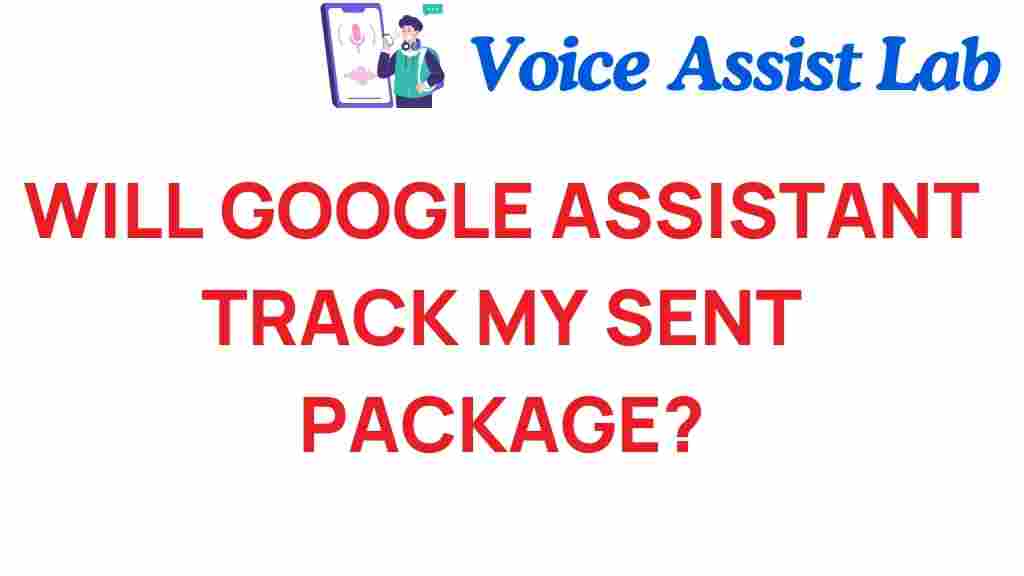Will Google Assistant Track Your Sent Package? Discover the Truth!
In today’s fast-paced world, technology has transformed the way we manage our daily tasks, including shipping and logistics. With the rise of smart devices and voice assistants like Google Assistant, many users are curious about how these innovations can enhance their package tracking experience. In this article, we will explore the capabilities of Google Assistant in tracking your sent packages, addressing common concerns about privacy, and providing a comprehensive guide to utilizing this powerful tool.
Understanding Google Assistant and Package Tracking
Google Assistant is a voice-activated digital assistant developed by Google. It can perform a variety of tasks, from setting reminders to answering questions. One of its most practical uses is in the realm of package tracking. With the integration of logistics information, Google Assistant can help you stay updated on your shipments in real-time.
When you send a package, you typically receive a tracking number from the shipping company. This tracking number allows you to monitor your package’s journey from the sender to the recipient. Google Assistant can help you access this information quickly and efficiently through voice commands, making your life easier.
How Google Assistant Can Help You Track Packages
Using Google Assistant to track your sent packages is straightforward. Here’s how it works:
- Link Your Shipping Accounts: First, ensure that your Google account is linked to the shipping services you use. This can include UPS, FedEx, USPS, or any other courier service that provides tracking capabilities.
- Enable Notifications: Make sure you have enabled notifications for Google Assistant. This way, you can receive updates on your package status directly through your smart device.
- Use Voice Commands: Simply say, “Hey Google, where’s my package?” Google Assistant will then pull the information from your linked accounts and provide you with real-time updates.
Step-by-Step Process to Track Your Package with Google Assistant
Let’s break down the steps in detail to ensure you can effectively use Google Assistant for package tracking.
Step 1: Set Up Google Assistant
- Ensure you have the Google Assistant app installed on your smart device.
- Log in with your Google account.
- Allow permissions for the app to access your notifications and location.
Step 2: Link Your Shipping Accounts
- Open the Google Assistant app.
- Go to settings and find the “Services” tab.
- Select “Add Service” and choose your shipping provider.
Step 3: Use Voice Commands
- Activate Google Assistant by saying “Hey Google” or pressing the assistant button.
- Ask, “Where’s my package?”
- Wait for Google Assistant to retrieve the information.
Innovative Features of Google Assistant for Package Tracking
Google Assistant offers several innovative features that enhance the package tracking experience:
- Real-Time Updates: Receive instant status updates as your package moves through the shipping process.
- Delivery Notifications: Get alerts when your package is out for delivery or has been delivered.
- Multiple Shipments: Track multiple packages at once with ease.
- Integration with Smart Devices: Use Google Assistant on various smart devices, including smartphones, smart speakers, and smart displays.
Privacy Concerns When Using Google Assistant
While the convenience of Google Assistant is undeniable, it’s essential to consider privacy implications. Here are some important points to keep in mind:
- Data Collection: Google Assistant collects data to enhance user experience, including your package tracking history.
- Account Security: Ensure that your Google account has robust security measures, such as two-factor authentication.
- Review Permissions: Regularly check and manage the permissions granted to Google Assistant, especially regarding your shipping information.
If you have concerns about privacy, consider adjusting your Google Assistant settings to limit the amount of data shared.
Troubleshooting Common Issues with Google Assistant Package Tracking
Like any technology, you may encounter issues when using Google Assistant for package tracking. Here are some common problems and solutions:
Issue 1: Google Assistant Does Not Recognize Package Tracking Commands
Solution: Ensure your shipping accounts are correctly linked and that you are using the correct voice commands. Try rephrasing your question, such as “Track my package” instead of “Where is my package?”
Issue 2: No Updates on Package Status
Solution: Check if your package’s tracking number is correctly entered in the shipping provider’s system. If not, you may need to check the carrier’s website directly for updates.
Issue 3: Google Assistant Is Not Responding
Solution: Restart your device, and ensure that your internet connection is stable. Check if Google Assistant is enabled in your settings.
Enhancing Your Package Tracking Experience with Technology
The integration of technology in logistics has revolutionized the shipping industry. Smart devices like Google Assistant have made it possible to manage tasks that once seemed cumbersome. Here are a few ways to enhance your experience:
- Utilize Other Smart Devices: Use Google Nest Hub or similar devices to visually track your package status.
- Combine with Other Apps: Use package tracking apps along with Google Assistant for a comprehensive view of your shipments.
- Leverage Smart Alerts: Set up custom alerts for when your package is out for delivery or has been delivered.
For more information on smart devices and their capabilities, check out this guide on smart technology innovations.
Conclusion
In conclusion, Google Assistant is a powerful tool for tracking your sent packages, making the shipping process more efficient and user-friendly. By linking your shipping accounts and utilizing voice commands, you can stay informed about your package’s journey with ease. However, it is essential to remain mindful of privacy concerns associated with voice assistants. With the right measures in place, you can enjoy the innovative capabilities of this technology while keeping your information secure.
As logistics continues to evolve, integrating smart devices and voice assistants into our daily lives will only become more prevalent. Embrace the convenience and stay ahead with Google Assistant as your partner in package tracking!
This article is in the category Innovations and created by VoiceAssistLab Team