Unveiling the Truth: Does the iPad Air 2 Support Hey Siri?
The iPad Air 2 is a popular device from Apple that has garnered attention for its sleek design and powerful performance. As technology has advanced, so too have the features that enrich user experience. One of the most sought-after features in modern devices is voice control, particularly the ability to use a smart assistant like Siri hands-free. In this article, we will explore whether the iPad Air 2 supports the “Hey Siri” functionality, how it works, and what that means for usability and convenience.
Understanding Hey Siri and Its Importance
“Hey Siri” is a voice command that allows users to activate Apple’s smart assistant without physically touching their devices. This feature is particularly useful for multitasking or when hands are occupied. With the rise of voice-activated technology, understanding whether the iPad Air 2 supports this capability is essential for users considering the purchase or already owning the device.
What is the iPad Air 2?
The iPad Air 2, released in 2014, was a significant upgrade over its predecessor, featuring a thinner design, improved display, and enhanced performance. Here are some key specifications:
- Display: 9.7-inch Retina display
- Processor: A8X chip with 64-bit architecture
- Camera: 8 MP rear camera and 1.2 MP front camera
- Battery Life: Up to 10 hours of usage
- Operating System: Initially shipped with iOS 8, upgradable to the latest iOS versions
Does the iPad Air 2 Support Hey Siri?
Now, let’s address the main question: does the iPad Air 2 support “Hey Siri”? The answer is somewhat nuanced. The iPad Air 2 does not support the “Hey Siri” feature natively. This means that users cannot wake Siri with the voice command while the device is idle or in sleep mode. However, it is possible to access Siri via the Home button, allowing for voice control when the device is actively in use.
How to Use Siri on the iPad Air 2
While “Hey Siri” is not available, you can still utilize Siri on your iPad Air 2 by following these steps:
- Step 1: Press and hold the Home button until Siri activates. This will work regardless of whether your iPad is locked or unlocked.
- Step 2: Once Siri is activated, you can ask questions or give commands. For example, “What’s the weather today?” or “Set a timer for 10 minutes.”
- Step 3: After you finish your request, Siri will respond with the information you need or confirm the action.
Limitations of Siri on the iPad Air 2
While using Siri on the iPad Air 2 can enhance usability, it does come with certain limitations:
- Activation Method: Users must physically press the Home button, which can be less convenient than simply saying “Hey Siri.”
- Background Listening: Unlike newer devices, the iPad Air 2 lacks background listening capabilities, meaning it cannot respond to voice commands when it is idle.
- Features: Some advanced Siri features available on newer devices may not be fully supported on the iPad Air 2.
Exploring Voice Control Features on Other Apple Devices
To understand the limitations of the iPad Air 2, it’s helpful to compare it with other Apple devices that support “Hey Siri.” Here are some examples:
- iPhone 6s and Later: All iPhones starting from the 6s support “Hey Siri,” allowing for hands-free functionality.
- iPad Pro: The iPad Pro models also support “Hey Siri,” enhancing usability for professional users.
- HomePod: Apple’s smart speaker is built around the “Hey Siri” functionality, offering advanced voice control features.
Advantages of Voice Control Technology
Despite the limitations on the iPad Air 2, voice control technology, such as Siri, offers several advantages:
- Hands-Free Operation: Voice commands allow users to interact with their devices without physical touch.
- Accessibility: Voice control can be a game-changer for users with disabilities, providing them with the ability to use technology more effectively.
- Multitasking: Users can send messages, set reminders, or control smart home devices while engaged in other activities.
Troubleshooting Siri Issues on the iPad Air 2
If you encounter issues while trying to use Siri on your iPad Air 2, consider the following troubleshooting tips:
- Check Your Settings: Ensure that Siri is enabled in Settings. Go to Settings > Siri & Search and toggle on “Listen for ‘Hey Siri'” if applicable.
- Update iOS: Make sure your device is running the latest version of iOS. Go to Settings > General > Software Update to check for updates.
- Restart Your Device: Sometimes, a simple restart can resolve temporary glitches. Hold down the power button and slide to power off.
- Reset Network Settings: If Siri is unresponsive, try resetting your network settings by going to Settings > General > Reset > Reset Network Settings.
Enhancing Usability with Siri Shortcuts
While the iPad Air 2 does not support “Hey Siri,” users can still enhance their experience with Siri Shortcuts. This feature allows you to create personalized voice commands for frequently used tasks. Here’s how to set it up:
- Step 1: Open the Shortcuts app (available on iOS 12 and later).
- Step 2: Tap on “Create Shortcut” and follow the prompts to set up a custom command.
- Step 3: Once created, you can activate this shortcut by pressing the Home button and then asking Siri to execute it.
Conclusion
In conclusion, while the iPad Air 2 does not support the “Hey Siri” functionality, it still allows users to access Siri through the Home button. This means that, although the device lacks some of the modern conveniences found in newer Apple devices, users can still take advantage of voice control technology for various tasks. Understanding the limitations and capabilities of the iPad Air 2 can help users maximize their experience with this device.
For more information on Apple products and how they integrate with voice control technology, visit the official Apple website. If you are interested in exploring alternative devices with advanced voice control features, consider checking out this comprehensive guide on smart assistants.
This article is in the category Innovations and created by VoiceAssistLab Team
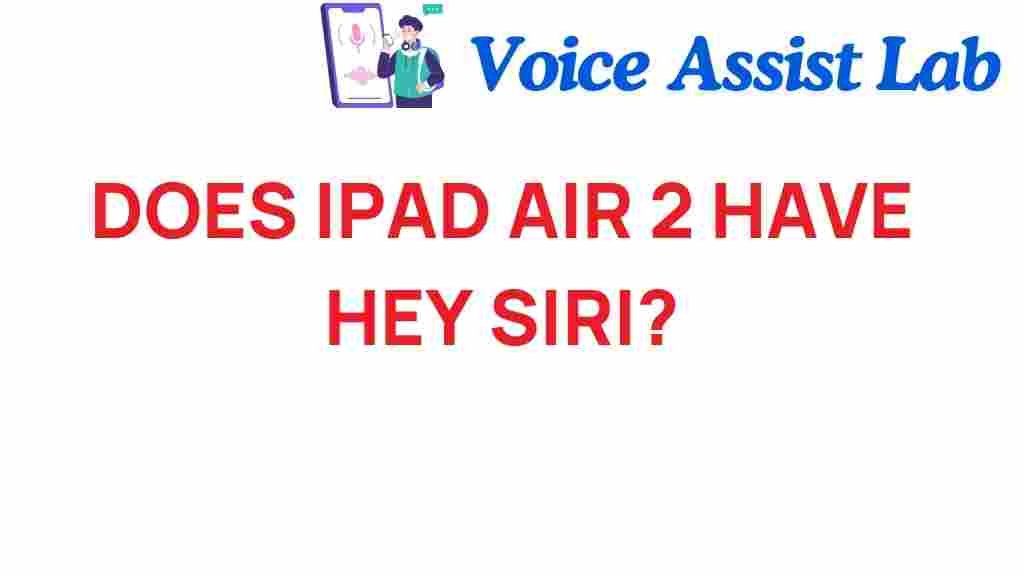
3 thoughts on “Unveiling the Truth: Does the iPad Air 2 Support Hey Siri?”