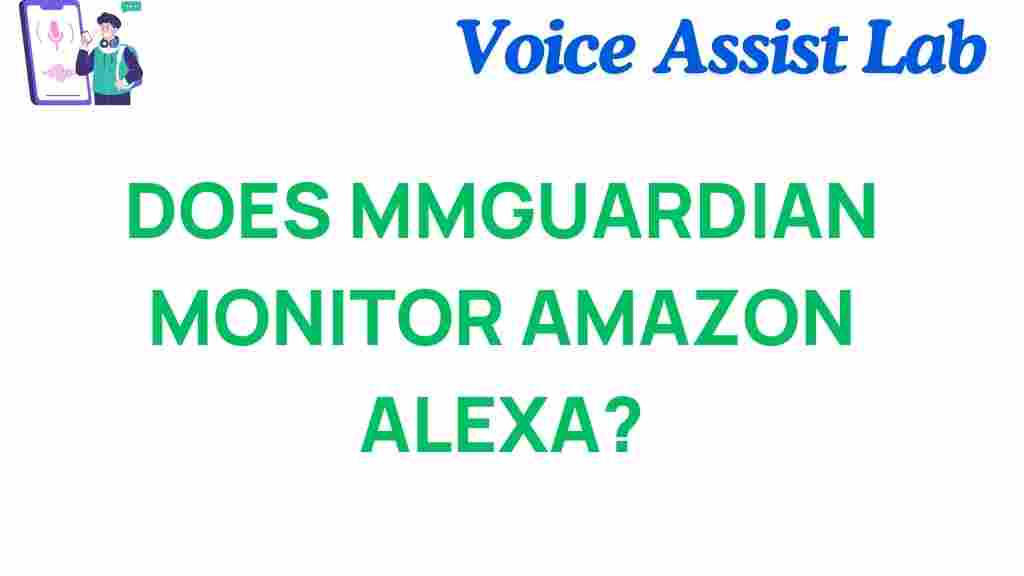MMGuardian: The Ultimate Monitoring Tool for Amazon Alexa?
With the rapid advancement of smart home technology, devices like Amazon Alexa have become an integral part of households. As parents and caregivers seek to ensure the safety and privacy of their families, monitoring tools are gaining attention. One such tool is MMGuardian, a powerful parental control app known for managing screen time, monitoring calls, texts, and app activity on smartphones. But the burning question remains: Does MMGuardian monitor Amazon Alexa? This article will explore the functionalities of MMGuardian, its compatibility with Alexa, and how parents can use these tools to protect their families.
What Is MMGuardian?
MMGuardian is a comprehensive parental control software designed to help parents monitor and manage their children’s mobile devices. With this app, parents can track device usage, set screen time limits, block inappropriate content, and monitor texts, calls, and app activities. It is widely used on Android devices, but it is not just a tool for blocking apps or restricting screen time—it provides a range of features aimed at protecting children from online dangers.
MMGuardian’s appeal lies in its real-time monitoring and easy-to-use interface. It can track app usage, detect new contacts, and provide detailed activity reports. In addition, MMGuardian offers robust geofencing features, enabling parents to receive alerts when their child leaves a designated area. However, while the app is highly effective for smartphone monitoring, many wonder if it extends its monitoring abilities to other devices in the home, such as Amazon Alexa. Let’s find out.
Does MMGuardian Monitor Amazon Alexa?
As of now, MMGuardian does not directly monitor or control Amazon Alexa. The app is specifically designed for monitoring mobile devices, such as smartphones and tablets, and does not have features that integrate with Alexa or other smart home devices. MMGuardian focuses on monitoring activities that occur within mobile apps and text messaging systems, which do not include voice assistants like Alexa.
However, this does not mean that there is no way to ensure your child’s safety while using Alexa. While MMGuardian does not offer Alexa-specific monitoring, there are other methods and tools parents can use to manage the risks associated with voice assistants. Let’s take a look at some of these alternatives.
1. Control Alexa’s Settings Through the Amazon App
Amazon Alexa comes with a range of settings that parents can configure directly through the Amazon app. While these settings are not monitored by MMGuardian, they do offer parents the ability to restrict certain functions on Alexa.
- Voice History: Parents can access Alexa’s voice history to view the recordings of what Alexa has heard. This can provide insight into what your child is asking or saying to Alexa.
- Privacy Settings: You can disable voice recording and delete previous interactions. This can prevent Alexa from storing information that may not be appropriate for children.
- Skills and Content Restrictions: Using the Amazon app, parents can enable or disable certain Alexa skills, such as music streaming services or games that may not be age-appropriate.
2. Set Up Alexa as a “Child’s Account”
Amazon offers a special setup for children’s accounts through the Alexa app. By creating a child-specific account, you can limit the device’s functions and restrict certain content. Here’s how to do it:
- Open the Alexa app and go to Settings.
- Select “Amazon Kids” or “FreeTime” and follow the instructions to create a child account.
- Choose content restrictions based on your child’s age group, such as limiting explicit music or inappropriate content.
While this doesn’t offer full monitoring like MMGuardian, it does provide valuable parental controls for managing what Alexa can and cannot do.
Steps to Monitor and Control Your Child’s Alexa Usage
Although MMGuardian does not directly integrate with Alexa, there are several steps you can take to monitor and control your child’s Alexa usage effectively. Follow this step-by-step guide to help ensure a safe Alexa experience for your family.
Step 1: Set Up Parental Controls
Start by setting up Alexa’s parental controls. By customizing Alexa’s settings, you can block inappropriate content, set time limits, and prevent your child from accessing certain skills or services. Here’s how to do it:
- Open the Alexa app on your smartphone.
- Go to Settings > Amazon Kids and enable the feature for your child’s account.
- Adjust content restrictions based on the age of your child. For example, turn off explicit music and limit smart home controls.
Step 2: Monitor Alexa’s Voice Recordings
One of the ways to monitor your child’s interactions with Alexa is by reviewing the voice recordings stored in Alexa’s history. This feature can be accessed directly through the Amazon app:
- In the Alexa app, go to Settings > Alexa Privacy.
- Click on “Review Voice History” to see recordings of past interactions with Alexa.
By regularly checking the voice history, you can ensure that your child is using Alexa in a safe and appropriate manner.
Step 3: Use a Third-Party Monitoring Tool
Although MMGuardian does not support Alexa monitoring, some third-party apps offer monitoring services for smart home devices. These tools may not be as comprehensive as MMGuardian for mobile devices, but they can still help you keep track of how your family uses voice assistants. Look for apps that offer voice assistant monitoring or activity tracking features for more control over Alexa usage.
Step 4: Educate Your Child on Voice Assistant Safety
The best way to ensure your child’s safety while using Alexa is through communication. Make sure they understand:
- The importance of not sharing personal information with Alexa or other voice assistants.
- How to use voice assistants in a responsible and respectful way.
- Why they should avoid accessing certain content or using Alexa for inappropriate tasks.
Education is key in fostering a safe environment while using Alexa or any other smart home technology.
Troubleshooting Tips for Amazon Alexa
If you encounter issues with Alexa while trying to manage your child’s usage, here are some troubleshooting tips to help resolve common problems:
1. Alexa Is Not Responding Properly
If Alexa isn’t responding to your commands, try the following steps:
- Check if Alexa is connected to the internet. You can restart the router or Alexa device to reset the connection.
- Ensure that the microphone on your Alexa device is not muted. Check the device for a red ring or indicator light.
2. Issues with Parental Controls
If you have trouble setting up or adjusting parental controls, make sure:
- Your Alexa app is up to date. Go to the app store and check for updates.
- The settings are correctly applied to your child’s account, not a general household account.
3. Difficulty Managing Voice Recordings
If you cannot find or manage Alexa’s voice history:
- Ensure that the voice history is enabled in your Alexa settings.
- If you have enabled Alexa’s privacy settings to delete voice recordings automatically, you may not see past interactions.
Conclusion
While MMGuardian is a powerful tool for monitoring mobile devices, it does not extend to smart home devices like Amazon Alexa. However, there are several other methods available to monitor and control your child’s use of Alexa, including setting up parental controls, reviewing voice recordings, using third-party tools, and educating your child on the responsible use of voice assistants. By implementing these strategies, you can ensure that Alexa remains a safe and useful tool in your home.
For more information on smart device monitoring and parental control solutions, check out our guide on digital parenting or visit Amazon’s Alexa Privacy page for detailed instructions on controlling Alexa’s settings.
This article is in the category Innovations and created by VoiceAssistLab Team