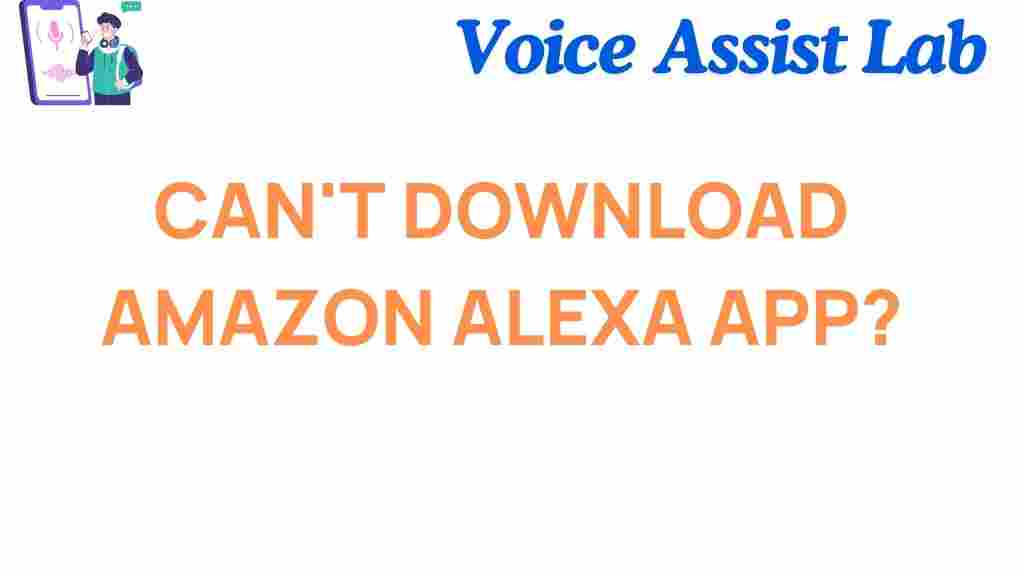Why Can’t You Download the Amazon Alexa App?
The Amazon Alexa app is the heart of the smart home ecosystem, allowing users to connect and control their devices with ease. However, there are times when downloading the app seems impossible. If you’ve ever faced this issue, you’re not alone. This guide will help you understand the reasons behind the problem and provide clear steps to fix it. Let’s unravel the mystery!
Common Reasons You Can’t Download the Amazon Alexa App
Before diving into troubleshooting, it’s important to identify the root cause of the issue. Here are some of the most common reasons why the Amazon Alexa app download fails:
- Device compatibility issues: Older phones or tablets may not support the app.
- Operating system limitations: The app may require a specific version of iOS or Android.
- Storage space: Insufficient storage can block app downloads.
- Internet connectivity: A poor or unstable network may interrupt the download.
- App Store region restrictions: The app might not be available in your country.
How to Check If Your Device Supports the Amazon Alexa App
Device compatibility is a common hurdle. To ensure your device supports the Amazon Alexa app:
- Check your operating system version: Navigate to your device settings to verify that it meets the app’s minimum requirements. The Alexa app usually supports Android 6.0+ and iOS 11.0+.
- Verify your device model: Certain low-end devices or older models may lack the necessary hardware to run the app efficiently.
If your device is incompatible, consider upgrading to a newer model. For more information about compatible devices, visit Amazon’s official site.
Troubleshooting Steps to Download the Amazon Alexa App
If your device is compatible, but the app still won’t download, follow these steps:
1. Free Up Storage Space
Insufficient storage can prevent the download. Here’s how to resolve this:
- Delete unused apps or files from your device.
- Transfer photos and videos to the cloud or an external storage device.
- Clear cache data by navigating to your device settings.
2. Verify Your Internet Connection
A stable connection is crucial for downloading the Amazon Alexa app. Ensure you:
- Connect to a strong Wi-Fi network instead of mobile data.
- Restart your router to fix connectivity issues.
- Test your connection by visiting a website or streaming a video.
3. Update Your Operating System
Outdated software may block app installations. To update your OS:
- Go to your device’s settings and check for updates.
- Download and install the latest available version.
4. Check App Store Settings
Sometimes, the issue lies within your App Store or Play Store settings:
- Ensure your account is set to the correct region where the app is available.
- Clear the store’s cache and data to resolve potential glitches.
- Log out and back into your account to refresh app availability.
5. Disable VPN or Proxy
Using a VPN or proxy can interfere with your app download. Temporarily disable it and try again.
What to Do If Problems Persist
If none of the above steps work, here are additional measures you can take:
Contact Support
Reach out to Amazon Support for assistance. They can provide detailed insights into why the app isn’t downloading on your device.
Use an Alternative Device
If possible, try downloading the Amazon Alexa app on another device to see if the issue is specific to your primary device.
Download an APK (Android Only)
For Android users, downloading an APK file can be a workaround:
- Search for a trusted website to download the APK.
- Enable “Unknown Sources” in your device settings.
- Install the APK and verify its functionality.
Be cautious when downloading APKs to avoid malware or unauthorized versions.
Preventing Future Issues with the Amazon Alexa App
To minimize future problems with the Amazon Alexa app:
- Keep your device updated with the latest software.
- Regularly clear storage space and optimize your device performance.
- Ensure you have a reliable internet connection before downloading apps.
Bookmark this troubleshooting guide for quick reference the next time you face a problem.
Conclusion
Not being able to download the Amazon Alexa app can be frustrating, especially when you’re eager to set up your smart devices. By identifying the cause and following the troubleshooting steps outlined in this guide, you can resolve most download issues. With the app successfully installed, you’ll be ready to enjoy the full benefits of your Alexa-enabled devices. Happy troubleshooting!
This article is in the category Innovations and created by VoiceAssistLab Team