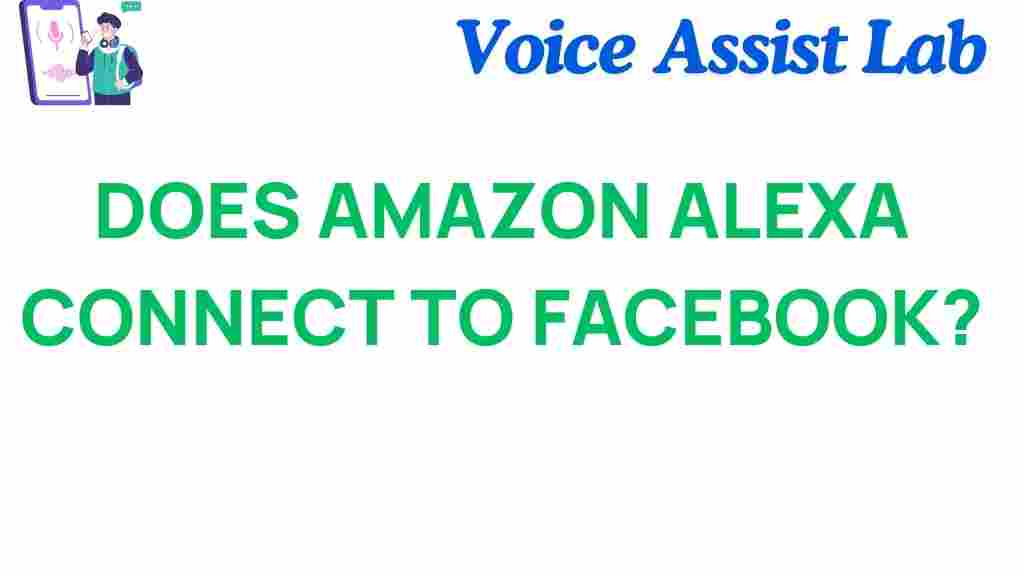Amazon Alexa: Can it Connect to Facebook?
In today’s world of interconnected technology, Amazon Alexa has become an essential tool for many households, offering a variety of features, from controlling smart home devices to playing music and providing weather updates. But one question that has intrigued many users is whether Amazon Alexa can connect to Facebook. Can these two powerful platforms work together? Let’s explore the surprising connection and what you need to know about linking them.
What is Amazon Alexa?
Amazon Alexa is a virtual assistant developed by Amazon, embedded in devices such as Amazon Echo speakers and displays. Alexa allows users to interact with technology through voice commands, making it a hands-free and efficient tool for managing tasks, controlling smart home gadgets, getting information, and much more.
While Amazon Alexa offers a wide range of functionalities, many users wonder how it interacts with other platforms like Facebook. Understanding this connection can unlock new ways to enhance your Alexa experience.
Does Amazon Alexa Connect to Facebook? Exploring the Integration
The straightforward answer is that Amazon Alexa does not natively support a direct connection to Facebook in the same way it connects to other services like Spotify or Amazon Music. However, it’s important to understand the different ways that Alexa and Facebook can work together to offer a seamless experience for users.
Connecting Alexa with Facebook Features
Although you can’t directly integrate Facebook into Amazon Alexa, there are a few ways to get Facebook-related functions working with Alexa. Here are some key ways to explore:
- Facebook Calendar and Events: While Amazon Alexa does not directly access Facebook, you can link your Facebook account to your Google Calendar or iCalendar. Alexa can then access and read your calendar events, including those that are created via Facebook Events.
- Facebook Messenger and Alexa: There is no official Facebook Messenger skill for Alexa, but you can use the Alexa app to manage messages on your mobile device, ensuring that you don’t miss out on important communication from your Facebook account.
- Facebook Photos via Amazon Photos: If you use Amazon Photos and have uploaded your Facebook photos to the platform, Alexa can display those images on supported Echo Show devices. However, this requires using Amazon’s photo storage services and not Facebook’s native platform.
How to Use Alexa with Facebook Events
Although there’s no direct integration between Amazon Alexa and Facebook, you can still keep track of your Facebook events using Alexa through Google or iCalendar integration. Follow these simple steps to link your calendar and have Alexa remind you of upcoming events:
- Link Facebook Calendar with Google: First, ensure that your Facebook events are synced with your Google Calendar. To do this, go to your Facebook calendar settings and link it to your Google Calendar account.
- Sync Google Calendar with Alexa: Open the Alexa app on your smartphone or tablet. Go to the menu and select “Settings.” Under “Calendar & Email,” select Google and sign in to your Google account. Once synced, Alexa will have access to your events, including those pulled from Facebook.
- Ask Alexa About Your Facebook Events: Once linked, you can ask Alexa, “What’s on my calendar for today?” or “What events do I have this week?” Alexa will read out your events, including Facebook-related ones, if they are saved to your Google Calendar.
What You Need to Know About Alexa and Facebook Messenger
Despite the growing list of features Amazon Alexa supports, it still doesn’t allow users to send or receive messages via Facebook Messenger. This limitation means you cannot use Alexa as a full-fledged messaging platform for Facebook chats. However, there are other alternatives you can explore:
- Alexa Announcements: You can send announcements to your Echo devices that will broadcast your message to other Alexa users in your home. This feature doesn’t integrate with Facebook Messenger, but it is useful for family-wide communication.
- Mobile Alexa App: If you need to respond to Facebook Messenger messages, you’ll need to use your mobile device. Alexa can still help by reading out notifications from your phone if enabled through the app.
Linking Facebook Photos with Alexa
If you are an Amazon Photos user, you can link your Facebook photos to your Amazon account, which allows Alexa to display them on compatible Echo Show devices. This method is a bit more roundabout but provides a way to share your Facebook memories on an Echo screen.
Steps to Link Facebook Photos with Amazon Photos:
- Upload Facebook Photos to Amazon Photos: Begin by downloading your photos from Facebook and uploading them to your Amazon Photos account. This can be done manually or through Amazon’s automatic backup options.
- Set Up Your Echo Show: If you own an Echo Show, ensure that it is linked to your Amazon Photos account. You can do this in the Alexa app under “Settings” and then “Photo Display.” Select Amazon Photos as your default photo source.
- View Facebook Photos on Echo Show: Once everything is synced, you can ask Alexa, “Show me my photos,” and your Facebook memories (from Amazon Photos) will be displayed on your Echo Show screen.
Facebook and Alexa Troubleshooting Tips
If you’re experiencing issues while trying to connect Alexa to Facebook-related services, here are a few troubleshooting steps to try:
- Check Internet Connectivity: Both Amazon Alexa and Facebook services rely on a stable internet connection. Ensure your devices are connected to Wi-Fi and that there are no interruptions in your service.
- Sync Accounts Properly: Double-check that your Facebook events are properly linked to your Google Calendar and that your Google account is connected to Alexa.
- Update Your Apps: Make sure that both the Alexa app and Facebook app are updated to the latest versions to avoid compatibility issues.
- Restart Your Devices: Sometimes, simply restarting your Alexa device or mobile device can resolve minor bugs or syncing issues.
Enhance Your Alexa Experience with Facebook Integration Alternatives
While a direct Facebook integration with Amazon Alexa may not be fully realized yet, there are many workarounds and alternative integrations that can improve your user experience. Some of the best ways to enhance your Alexa-Facebook connection include:
- Third-Party Alexa Skills: Keep an eye out for third-party Alexa skills that might allow enhanced functionality for Facebook users. Developers are continually creating new skills to improve Alexa’s ability to work with a variety of platforms.
- Stay Updated on New Features: Amazon and Facebook both continue to update their systems, so new integration features could be available in the future. Follow Amazon’s Alexa blog for announcements on new skills and updates.
Conclusion: Is Connecting Facebook to Alexa Worth It?
While Amazon Alexa does not offer a seamless, native connection with Facebook, there are a few workarounds that can provide value, particularly when it comes to managing events or displaying photos. By syncing your Facebook calendar with Google and using Amazon Photos to store images, you can still get the most out of these platforms together.
While full-fledged integration may not be available yet, the growing number of Alexa skills and features means that there could be more Facebook-related functionalities in the future. Until then, you can continue to use Alexa for tasks like managing reminders, playing music, and controlling smart home devices while utilizing other tools for Facebook communication.
For more tips on maximizing your Amazon Alexa experience, check out this detailed guide on Alexa skills and integrations. You can also visit Facebook’s official page for the latest updates.
This article is in the category Innovations and created by VoiceAssistLab Team