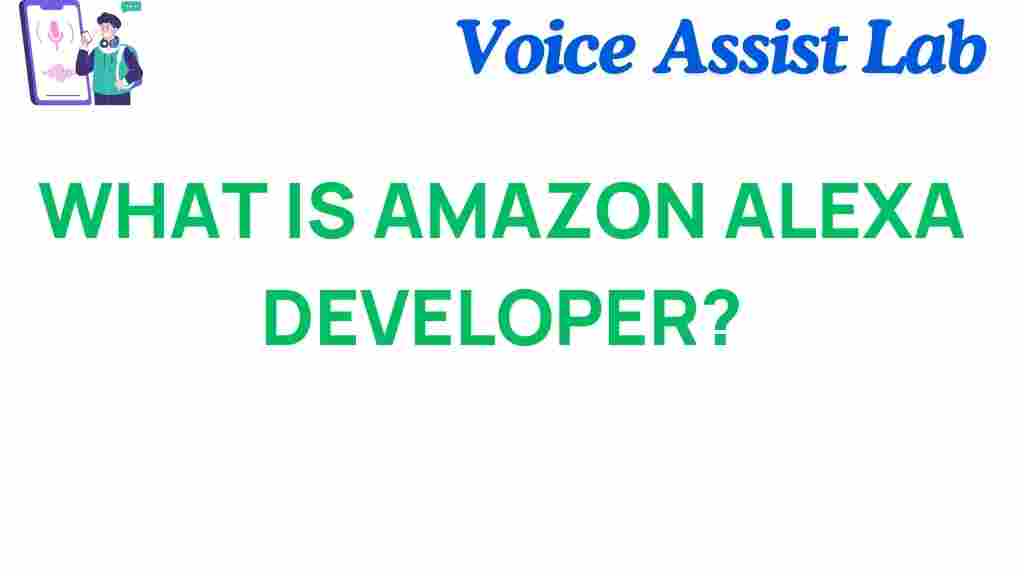Unlocking the Secrets of Amazon Alexa Development
Amazon Alexa has quickly become one of the most widely used voice assistants across the globe, transforming how we interact with technology in our daily lives. With its growing capabilities, Amazon Alexa offers developers a wealth of opportunities to create innovative voice-driven experiences. Whether you are an experienced developer or a newcomer, learning to develop Alexa skills can be both rewarding and impactful. In this article, we will explore how to unlock the secrets of Amazon Alexa development, guide you through the process of creating a skill, troubleshoot common issues, and provide you with helpful tips to succeed in your Alexa development journey.
Understanding Amazon Alexa and Its Capabilities
Amazon Alexa is a cloud-based virtual assistant that powers a wide range of devices such as Echo speakers, smart TVs, smart thermostats, and other Internet of Things (IoT) devices. At its core, Alexa uses voice recognition, natural language processing (NLP), and artificial intelligence (AI) to carry out various tasks, such as playing music, answering questions, controlling smart home devices, and much more.
As a developer, you can create customized skills for Alexa, enhancing its functionality with unique features tailored to specific use cases. Alexa skills are voice-driven applications that extend the capabilities of Alexa. They can be used for a variety of purposes, such as playing games, ordering products, controlling home automation, providing information, and offering entertainment. By building Alexa skills, developers can reach millions of users who have Alexa-powered devices.
Why Develop for Amazon Alexa?
- Massive User Base: Alexa has a massive user base, with millions of devices in households across the world, providing developers with an opportunity to create products that can be used by a wide audience.
- Voice as the Future of Interaction: Voice is becoming the preferred mode of interaction, and developing Alexa skills allows you to be a part of this transformative shift in user experience.
- Monetization Potential: Through in-skill purchases and other monetization strategies, developers can generate income from their Alexa skills.
- Integration with Smart Devices: Alexa is integrated with numerous smart devices, providing developers with the ability to control and automate homes with ease.
Steps to Start Amazon Alexa Development
Now that you understand the importance of Amazon Alexa, let’s break down the process of creating a custom Alexa skill, from setup to deployment. This step-by-step guide will ensure that you are on the right path to building a functional and engaging Alexa experience.
Step 1: Setting Up Your Development Environment
Before diving into Alexa skill development, ensure that your environment is properly set up. Follow these steps:
- Create an Amazon Developer Account: To start developing for Alexa, you will need an Amazon Developer account. Head to the Amazon Developer Portal and sign up for an account.
- Set Up an AWS Account: Amazon Web Services (AWS) is used to host Alexa skills. You will need an AWS account to deploy your skill. Visit AWS to create an account if you don’t already have one.
- Install Node.js: Many Alexa skills are developed using Node.js. Download and install Node.js from the official website.
- Install the ASK CLI: The Alexa Skills Kit Command Line Interface (ASK CLI) allows you to manage and deploy your Alexa skills. Install it by running the following command in your terminal:
npm install -g ask-cli
Step 2: Build Your First Alexa Skill
With your environment set up, you can now begin the process of creating your first Alexa skill. Here are the basic steps:
- Create a New Skill: Log in to the Alexa Developer Console and click on “Create Skill.” Choose a skill template or start from scratch. Select the language and interaction model for your skill.
- Design the Interaction Model: This step involves defining how users will interact with your skill. You’ll create intents (specific actions or commands) and sample phrases that users can say to trigger these intents.
- Write the Backend Code: Your skill’s backend code can be written in Node.js or Python. This code will handle requests, responses, and logic. The Alexa Skills Kit SDK makes it easy to implement the logic behind your skill.
- Test the Skill: Use the Alexa simulator or a physical Alexa device to test your skill. Make sure it behaves as expected, responding to user requests accurately.
- Deploy and Submit: Once you’re satisfied with your skill, you can deploy it to AWS Lambda and submit it for certification. After passing the certification, your skill will be available to Alexa users worldwide.
Step 3: Add Advanced Features to Your Alexa Skill
Once you’ve created a basic Alexa skill, it’s time to enhance its functionality. Here are a few advanced features you can add:
- Personalization: Alexa allows you to store user preferences, such as their name, location, or previous interactions, to provide a personalized experience.
- In-Skill Purchases (ISP): If you are looking to monetize your skill, you can integrate in-skill purchases. This feature allows users to buy additional content or features within your skill.
- Smart Home Integration: You can create skills that interact with smart devices, such as lights, locks, and thermostats, to control home automation.
- Multilingual Support: Alexa supports multiple languages, so you can design skills for different regions and languages, expanding your potential user base.
Troubleshooting Common Issues in Amazon Alexa Development
While developing Alexa skills, you may encounter some issues. Here are a few common problems and solutions to help you get back on track:
Issue 1: Skill Doesn’t Respond to User Requests
If your skill is not responding as expected, consider the following:
- Ensure that your skill is correctly linked to your Alexa device or simulator.
- Check the intent and sample phrases to confirm that they match what the user is saying.
- Test the skill in the Alexa Developer Console to ensure it works in a controlled environment before deploying to a device.
Issue 2: Syntax or Logic Errors in Code
If you are getting errors in your code, carefully review your syntax, especially for Node.js or Python. The Alexa Skills Kit (ASK) SDK provides a debugging tool to help you pinpoint and resolve issues.
Issue 3: In-Skill Purchases Not Working
In-skill purchases may not function properly if you haven’t correctly set up your Amazon Pay account or if there are issues with your Lambda function. Double-check your configuration and review the developer documentation for in-skill purchases.
Tips for Successful Amazon Alexa Development
- Keep It Simple: Start with a simple, straightforward skill to get the hang of the process before adding complexity.
- Focus on User Experience: Make sure your skill is intuitive and responsive to user needs. Users should be able to interact with it easily.
- Stay Updated: Amazon frequently updates Alexa’s features, so stay informed about new capabilities and best practices by checking the Alexa Developer Blog.
Conclusion
Amazon Alexa development offers vast potential for creating innovative and engaging voice-driven experiences. By following the steps outlined in this guide, you can start developing your own Alexa skills and bring new functionalities to users. Whether you’re looking to build a simple trivia game or a complex smart home application, the world of Alexa development is full of possibilities. Don’t forget to stay updated on new features and always prioritize user experience to create skills that resonate with the growing Alexa audience.
This article is in the category Innovations and created by VoiceAssistLab Team