Is Amazon Alexa Experiencing Widespread Issues? What You Need to Know

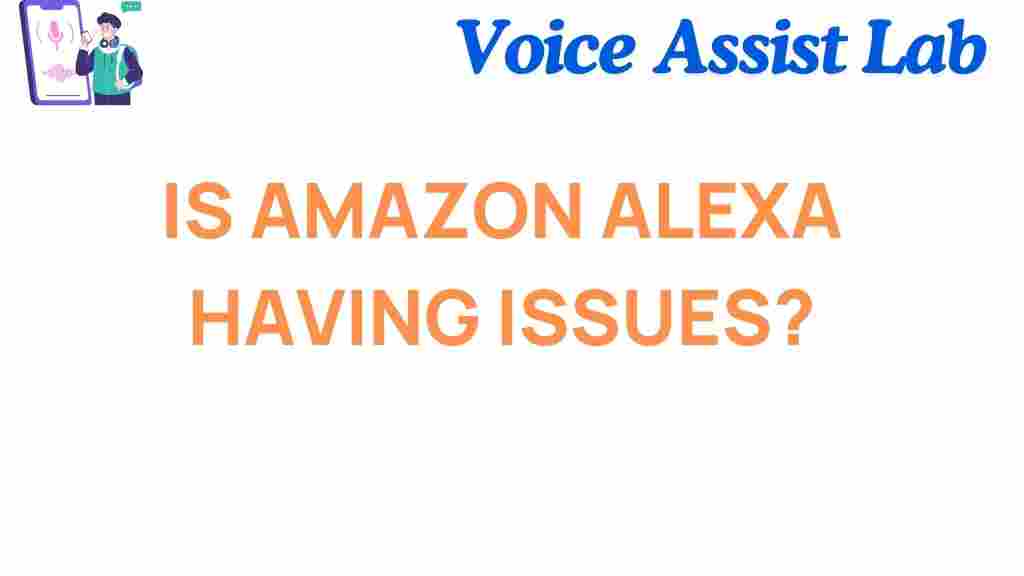
Is Amazon Alexa Experiencing Widespread Issues?
Amazon Alexa has become an essential tool in many households, enabling users to control smart devices, check the weather, play music, and much more. However, like any technology, Alexa is not immune to technical glitches. If you’ve recently experienced problems with Alexa, you’re not alone. This article dives into whether Alexa is facing widespread issues, their potential causes, and how you can resolve them.
Common Symptoms of Amazon Alexa Issues
Many users report specific problems when Alexa isn’t working as expected. Some of the most common issues include:
- Alexa not responding to voice commands.
- Connectivity problems with Wi-Fi or paired devices.
- Delayed or incorrect responses.
- Failure to execute routines or skills.
If any of these sound familiar, it might indicate a larger issue or a localized problem with your setup.
Possible Causes of Widespread Issues
Amazon Alexa issues can stem from a variety of reasons, such as:
- Server outages: Alexa relies on Amazon’s cloud servers to function. If these servers experience downtime, Alexa’s functionality can be impacted.
- Internet connection issues: Without a stable internet connection, Alexa cannot process commands effectively.
- Device-specific glitches: Bugs in your Echo device firmware or app can cause performance issues.
To stay informed about outages, consider checking Downdetector for real-time updates.
How to Check If Alexa Is Facing Widespread Issues
Before diving into troubleshooting, it’s crucial to determine whether the problem is widespread or localized. Here are steps you can follow:
- Visit official Amazon forums or support pages to see if users are reporting similar issues.
- Check social media platforms like Twitter for updates from Amazon or other users.
- Use third-party tools like Downdetector to monitor reported Alexa outages.
If widespread issues are confirmed, wait for Amazon to resolve them. Otherwise, move on to troubleshooting your device.
How to Troubleshoot Amazon Alexa Issues
If the problem seems isolated to your device, try the following troubleshooting steps:
- Restart your Echo device: Unplug your device, wait 30 seconds, and plug it back in.
- Check your Wi-Fi connection: Ensure your router is functioning and that Alexa is connected to the network.
- Update the Alexa app and device firmware: Ensure you’re running the latest versions of the app and firmware for optimal performance.
- Reset your Echo device: If all else fails, perform a factory reset and set up your device again.
For detailed guidance, visit our troubleshooting Alexa guide.
Preventive Tips to Avoid Future Alexa Issues
While issues can’t always be avoided, these tips can help reduce the likelihood of problems:
- Regularly update your Alexa app and devices.
- Maintain a strong and stable internet connection.
- Avoid overcrowding your network with too many devices.
- Keep your Echo device in a location with minimal interference.
When to Contact Amazon Support
If you’ve exhausted all troubleshooting options and are still experiencing problems, it’s time to contact Amazon Support. They can provide advanced diagnostics and solutions for your specific device.
You can reach out to Amazon through their official support page for direct assistance.
Conclusion
Amazon Alexa is a powerful tool, but even the best technologies encounter occasional hiccups. By staying informed about potential widespread issues and following effective troubleshooting steps, you can quickly restore Alexa’s functionality. Remember, if problems persist, Amazon Support is there to help. Stay proactive with updates and preventive measures to keep your Alexa experience smooth and hassle-free.
This article is in the category Innovations and created by VoiceAssistLab Team
Recent Posts
Why Is Google Assistant Not Streaming? Unraveling the Mystery
Discover why Google Assistant is not streaming on your device and learn effective troubleshooting tips…
The Mystery Unveiled: Why Did Google Assistant Suddenly Activate?
Discover why Google Assistant suddenly activates and what it means for users in the realm…
Unveiling the Secrets: What Programming Powers Amazon Alexa?
Discover the programming behind Amazon Alexa and how voice technology transforms our daily lives.
Unveiling the Next Wake Word for Amazon Alexa: What to Expect
Discover the new wake word for Amazon Alexa and how it enhances user experience with…
Does Google Assistant Always Listen? Uncovering the Truth Behind Smart Speakers
Does Google Assistant always listen? Explore the privacy implications of smart speakers and what it…
Can Google Assistant Print Your Favorite Recipes with Ease?
Discover how Google Assistant can effortlessly print recipes, transforming your cooking experience into a seamless…