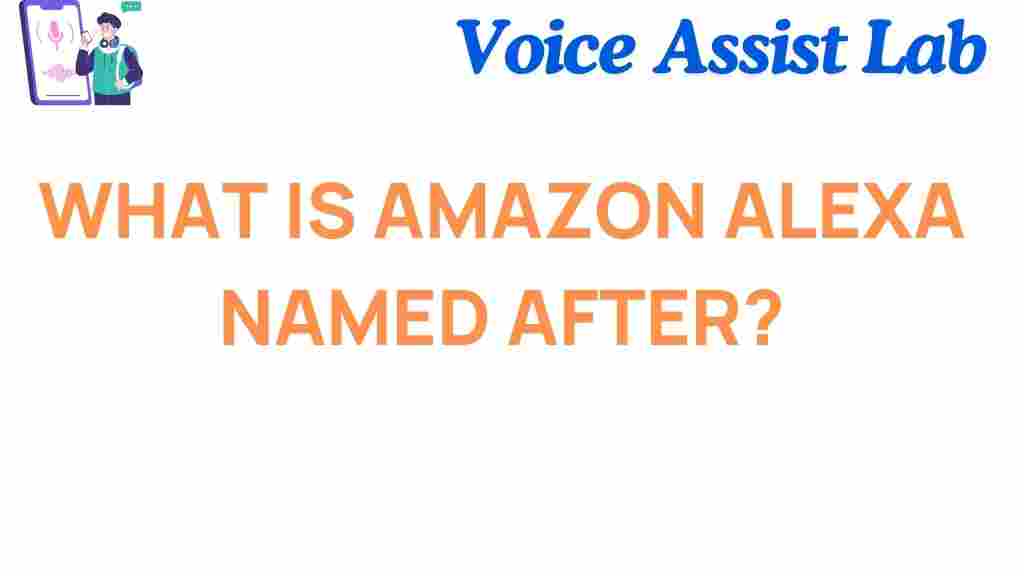What Is Amazon Alexa Named After?
Amazon Alexa, a household name in smart home technology, has revolutionized the way we interact with devices. From voice commands to smart home automation, Alexa has become an integral part of daily life for millions of users worldwide. But have you ever wondered where the name “Alexa” comes from? In this article, we will unveil the mystery behind the name of Amazon’s popular voice assistant and explore the history and significance of its choice.
The Origins of Amazon Alexa
When Amazon first launched its voice assistant, it wanted a name that was both catchy and memorable. The story behind the name “Alexa” is more than just a marketing decision—it reflects a combination of technology, history, and a touch of clever branding. Let’s delve into how Amazon arrived at the name and the thought process behind it.
How Amazon Alexa Got Its Name
The name “Alexa” is inspired by ancient libraries and the pursuit of knowledge. The team behind Amazon Alexa chose this name because it is reminiscent of the famous Library of Alexandria, one of the largest and most significant libraries of the ancient world. The Library of Alexandria was renowned for being a center of knowledge, containing a vast collection of texts from different cultures and civilizations.
By choosing the name “Alexa,” Amazon subtly conveys that its voice assistant is a repository of knowledge, a tool that allows users to access vast amounts of information with just their voice. The name not only evokes a sense of history but also aligns with Amazon’s goal of creating a smart assistant that can provide information on demand.
Why “Alexa” Was Chosen Over Other Names
While the connection to knowledge and history is an important reason for choosing the name “Alexa,” there were also other practical considerations involved in the decision. Let’s look at why “Alexa” was a better choice compared to other potential names.
- Unique and easy to pronounce: The name “Alexa” is easy to say and distinguishable from other common voice assistant names like Siri and Google Assistant.
- Distinctive sound: The “X” in Alexa makes the name stand out. Its sharp sound makes it easier for the voice assistant to recognize and respond to the user’s voice commands.
- Positive associations: The name “Alexa” also sounds friendly and approachable, making it more appealing to a broad audience. It doesn’t have any strong negative connotations.
All of these factors played a role in Amazon’s decision to go with the name “Alexa.” The final choice was a blend of historical significance and practical considerations to ensure the voice assistant would be both effective and memorable.
The Technology Behind Amazon Alexa
Amazon Alexa is powered by advanced artificial intelligence (AI) and machine learning algorithms that enable it to understand and respond to a wide range of voice commands. The technology behind Alexa allows it to perform tasks like answering questions, controlling smart home devices, playing music, and more. But how does it work?
Alexa’s functionality is based on cloud computing, which allows it to access vast amounts of data stored remotely. When you ask Alexa a question or issue a command, your voice is recorded, sent to the cloud, processed, and a response is sent back to you in real-time. This reliance on the cloud means that Alexa is always getting smarter, as Amazon continuously updates and improves its software.
Common Uses of Amazon Alexa
Amazon Alexa is used for a variety of tasks. Here are some of the most popular uses:
- Smart Home Control: Alexa can control smart devices such as lights, thermostats, security cameras, and more. With the right smart home setup, you can control your entire home using just your voice.
- Entertainment: Alexa can play music, audiobooks, and podcasts from platforms like Amazon Music, Spotify, and Audible. It can also stream movies and TV shows on Fire TV.
- Shopping: With Alexa, you can add items to your shopping list, place orders on Amazon, and track deliveries.
- Information and News: Alexa can provide weather updates, sports scores, traffic reports, and news headlines, helping you stay informed throughout the day.
Step-by-Step Guide to Setting Up Amazon Alexa
If you’re new to Amazon Alexa, setting up your device may seem daunting at first. However, with a few simple steps, you can have Alexa up and running in no time.
1. Unbox and Plug In Your Alexa Device
Start by unboxing your Alexa-enabled device, such as an Echo Dot or Echo Show. Plug it into a power source and wait for it to light up, indicating that it’s ready for setup.
2. Download the Alexa App
To complete the setup, you need to download the Amazon Alexa app on your smartphone. The app is available for both iOS and Android devices. Once installed, open the app and log in with your Amazon account.
3. Connect Your Device to Wi-Fi
Follow the on-screen instructions in the Alexa app to connect your device to your Wi-Fi network. You may need to enter your Wi-Fi password during this process.
4. Customize Your Alexa Settings
Once connected, you can customize your Alexa settings, such as selecting your preferred language, setting up smart home devices, and choosing your music services.
5. Start Using Alexa!
Now that your device is set up, you can start using Alexa by simply saying the wake word, “Alexa.” Try asking her questions, giving commands, and exploring the many features she has to offer!
Troubleshooting Common Amazon Alexa Issues
Although Amazon Alexa is generally reliable, you may encounter occasional issues. Here are some common problems and how to fix them:
1. Alexa Isn’t Responding
If Alexa isn’t responding to your voice commands, check the following:
- Ensure that the device is plugged in and powered on.
- Verify that your Wi-Fi connection is stable.
- Check the microphone button on the device to make sure it’s not muted.
2. Alexa is Not Recognizing My Voice
If Alexa is having trouble understanding your commands, try these steps:
- Move closer to the device to ensure your voice is clear.
- Train Alexa to recognize your voice by going to the Alexa app and enabling voice training.
- Ensure that there’s minimal background noise in the environment.
3. Alexa’s Responses Are Slow
If Alexa’s responses are delayed, it could be due to a weak Wi-Fi connection. Try restarting your router or moving your Alexa device closer to the router for a stronger signal.
For more troubleshooting tips, you can visit the official Amazon Alexa help page.
Conclusion
Amazon Alexa has changed the way we interact with technology, and its name carries with it a sense of knowledge and history. From its origins inspired by the Library of Alexandria to its innovative AI-driven technology, Alexa is much more than just a voice assistant—it’s a tool for knowledge, convenience, and entertainment. Whether you’re setting up your Alexa device for the first time or troubleshooting issues, understanding the history and functionality of Amazon Alexa can deepen your appreciation of this groundbreaking technology.
Ready to get the most out of Amazon Alexa? Explore more features and tips on how to make the most of your smart assistant here.
This article is in the category Innovations and created by VoiceAssistLab Team