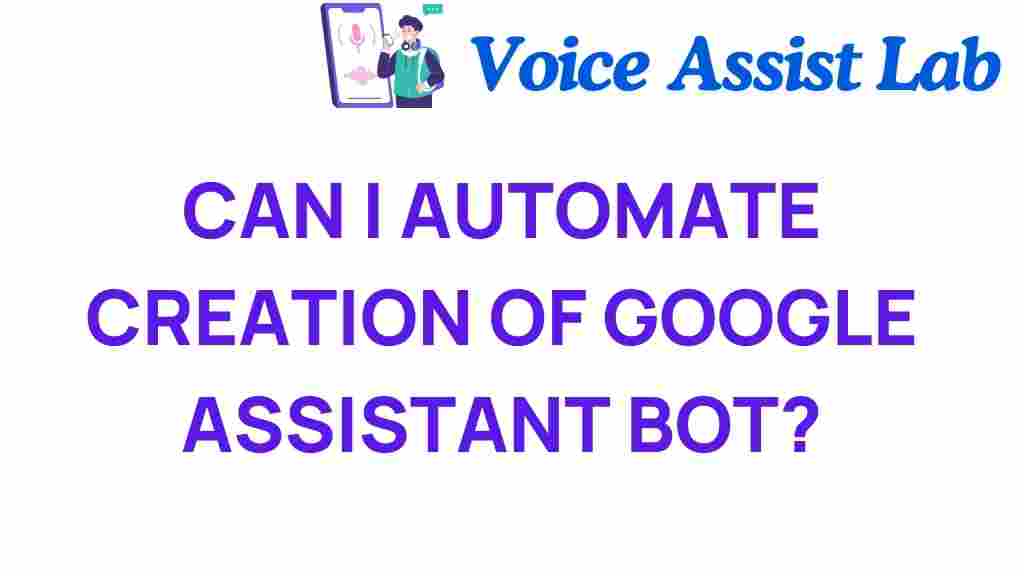Unlocking the Secrets: Can You Automate Google Assistant Bot Creation?
In the rapidly evolving landscape of technology, voice assistants like Google Assistant have become integral to our daily lives. With the rise of artificial intelligence (AI) and automation, many are curious about the potential for Google Assistant bot creation. Can you automate the process of building a bot for Google Assistant? In this article, we will explore this question, delve into the technology behind it, and provide you with a comprehensive guide on how to create your own Google Assistant bot using automation.
Understanding Google Assistant and Its Ecosystem
Before we jump into the nitty-gritty of bot creation, it’s essential to understand what Google Assistant is and how it fits into the broader category of voice assistants. Google Assistant is an AI-powered virtual assistant developed by Google, designed to engage users in natural language conversations. It can perform a variety of tasks, from answering questions to controlling smart home devices. The innovation behind Google Assistant lies in its ability to leverage machine learning and natural language processing to provide a seamless user experience.
The Role of Automation in Bot Creation
Automation refers to the technology that performs tasks without human intervention. When it comes to bot creation, automation can significantly streamline the process, allowing developers to focus on other aspects of their projects. With the right digital tools and programming knowledge, you can automate many steps in the bot creation process.
Steps to Automate Google Assistant Bot Creation
Creating a Google Assistant bot involves several steps, and automation can make this process more efficient. Below is a step-by-step guide on how to automate your bot creation using various technologies.
Step 1: Define Your Bot’s Purpose
Every successful bot starts with a clear purpose. Ask yourself questions like:
- What problem will my bot solve?
- Who is my target audience?
- What features do I want to include?
Having a well-defined goal will guide your development process and ensure your bot meets users’ needs.
Step 2: Choose the Right Tools
To automate the creation of your Google Assistant bot, you will need a combination of programming skills and digital tools. Here are some recommended tools:
- Dialogflow: A natural language understanding platform that enables you to design and integrate a conversational user interface into your applications.
- Google Cloud Functions: A serverless environment that allows you to run your code in response to events.
- Node.js: A JavaScript runtime that can help automate tasks related to bot logic and handling requests.
These tools provide a robust framework for automating your bot creation process.
Step 3: Set Up Your Development Environment
Once you’ve chosen your tools, setting up your development environment is crucial for efficient bot creation. Here’s how to get started:
- Install Node.js on your machine.
- Create a new project directory for your bot.
- Initialize your project using
npm initto create a package.json file. - Install the necessary libraries, such as
dialogflowand any other dependencies you need.
Having a clean and organized development environment will save you time in the long run.
Step 4: Automate Bot Logic with Dialogflow
Dialogflow allows you to design the conversation flow of your bot using intents and entities. Here’s how to automate this process:
- Create intents that represent the user’s queries.
- Define training phrases to help the AI understand variations of user input.
- Use fulfillment to connect your intents to backend services or databases, automating responses.
By using Dialogflow’s built-in features, you can significantly reduce the amount of custom code you need to write.
Step 5: Integrate APIs for Enhanced Functionality
To make your Google Assistant bot more powerful, you can integrate third-party APIs. This can be automated through your code. For example:
- Use weather APIs to provide real-time weather updates.
- Integrate with calendar APIs to help users manage their schedules.
- Connect to social media APIs to allow users to post updates directly through the bot.
Automating API integration can enhance your bot’s capabilities without requiring extensive manual coding.
Step 6: Test Your Bot
Testing is a critical step in the bot creation process. You can automate testing by creating unit tests for your bot’s functionalities. Use tools like:
- Postman: For testing API endpoints.
- Mocha or Jest: For running JavaScript tests.
Automated testing helps identify issues early in the development process, ensuring a smoother user experience once the bot goes live.
Troubleshooting Common Issues
Even with automation, you may run into some common issues while creating your Google Assistant bot. Here are some troubleshooting tips:
- Bot Not Responding: Check your fulfillment webhook and ensure it’s properly connected to Dialogflow.
- Misunderstood Queries: Review your training phrases and intents. Adding more variations can improve accuracy.
- Integration Failures: Ensure your API keys are valid and that you have the necessary permissions set up.
Being prepared to troubleshoot will save you time and frustration during development.
Conclusion: The Future of Google Assistant Bot Creation
Automating the creation of Google Assistant bots is not only possible but also an innovative approach that leverages modern technology. By following the steps outlined in this article, you can harness the power of AI and digital tools to create engaging and functional bots. As the world of voice assistants continues to evolve, staying informed about the latest trends in automation and bot creation will be key to leveraging this technology effectively.
To learn more about voice assistants and their capabilities, check out this informative resource. For additional insights on programming and automation, feel free to explore our programming blog.
In summary, the fusion of innovation and technology in the realm of Google Assistant bot creation presents exciting opportunities for developers and businesses alike. Embrace automation, and unlock the full potential of your Google Assistant bot today!
This article is in the category Innovations and created by VoiceAssistLab Team