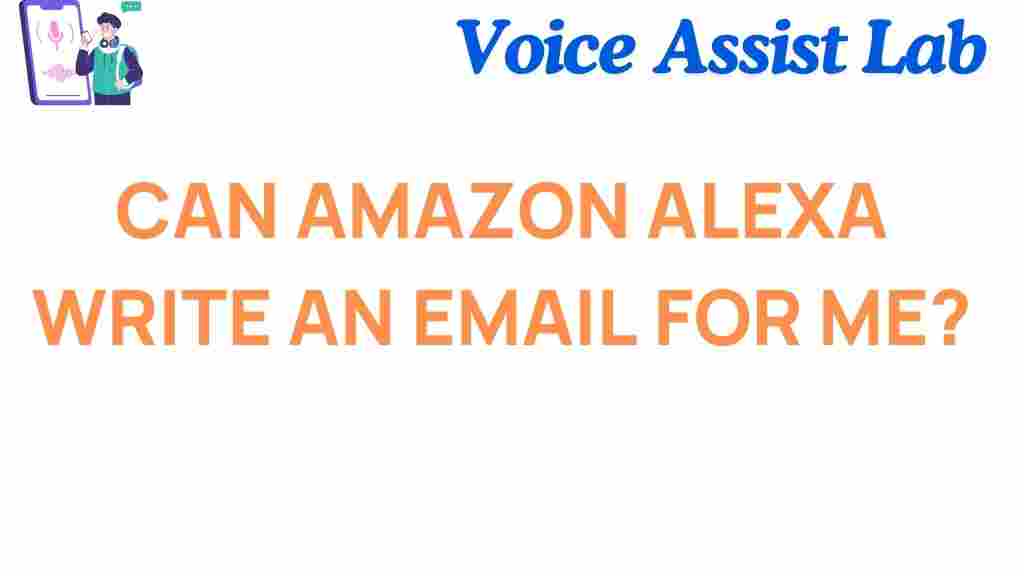Can Amazon Alexa Write an Email for You? Discover the Future of Voice Assistants
With the increasing sophistication of voice assistants, the potential of Amazon Alexa to handle everyday tasks continues to expand. Alexa, which is known for controlling smart home devices and playing music, has also evolved to become an efficient tool for managing your communications. One of the most exciting features that users are now exploring is whether Amazon Alexa can write an email for you. In this article, we’ll dive into how Amazon Alexa works, its capabilities in email writing, and the future of voice assistants in transforming the way we communicate.
What Is Amazon Alexa and How Does It Work?
Amazon Alexa is a cloud-based voice service developed by Amazon. It powers a wide variety of devices, including the Amazon Echo, Echo Dot, and other smart home products. Alexa uses voice recognition technology to interact with users and provide responses based on commands or questions. While Alexa was originally designed to control home devices, play music, and provide weather updates, it has since evolved to perform a multitude of tasks, including sending and writing emails.
At its core, Alexa relies on Artificial Intelligence (AI) and Natural Language Processing (NLP) to understand voice commands and convert them into actions. Alexa’s functionality is enhanced by thousands of third-party skills, which are essentially apps that can expand Alexa’s capabilities. These skills allow Alexa to do everything from managing calendars to writing emails, making it an indispensable tool for many users.
Can Amazon Alexa Write an Email for You?
The short answer is yes! With the right configuration and tools, Amazon Alexa can write and send emails on your behalf. While Alexa may not completely replace the nuanced touch of a human writer, it can certainly help you draft an email quickly and easily. Here’s how it works:
Step-by-Step Guide: How to Use Amazon Alexa to Write an Email
To get started with email writing on Alexa, follow these simple steps:
- Set Up Your Email Account: Before Alexa can send emails, you need to link your email account to the Alexa app. Go to the Alexa app, open the settings, and link either your Gmail, Outlook, or another supported email service.
- Enable Email Skills: Next, ensure that you have the correct skills enabled in your Alexa app. You can search for email-related skills (e.g., “Send Email” or “Gmail”) and enable them.
- Give Alexa Commands: Once your email account is connected, you can begin issuing voice commands. For example, say, “Alexa, send an email to [contact name],” and Alexa will ask you for the subject and body of the email.
- Review and Send: Alexa will repeat the message back to you for confirmation. You can approve or edit the message by providing additional voice commands.
- Send the Email: After confirming the details, Alexa will send the email on your behalf. You’ll receive a notification confirming that the message was sent.
With this step-by-step process, Amazon Alexa can help save time and make your daily tasks more efficient, whether you’re at home, in the office, or on the go.
What Can Amazon Alexa Do When Writing Emails?
Amazon Alexa has a range of capabilities when it comes to writing emails, making it more than just a simple voice assistant. Here are some of the most useful features Alexa offers when crafting an email:
- Voice-to-Text Conversion: Alexa can transcribe your spoken words into text, making email writing as simple as speaking your thoughts aloud.
- Personalized Templates: Using Alexa’s email skills, you can create email templates for recurring messages, such as thank-you notes or meeting follow-ups. This can save time and ensure consistency in your communication.
- Calendar Integration: Alexa can help draft emails that include calendar invites or reminders. You can say, “Alexa, write an email to John about our meeting tomorrow,” and Alexa will automatically pull the details from your calendar.
- Multitasking: While Alexa drafts an email, you can continue using voice commands to perform other tasks, such as playing music or controlling smart devices. This seamless integration into your daily routine can enhance productivity.
These capabilities can make your daily work tasks smoother, helping you stay organized and productive with minimal effort.
Amazon Alexa and Privacy: Is It Safe to Use for Email?
While Alexa’s ability to write emails can certainly boost your productivity, it’s important to consider privacy and security concerns. As with any voice assistant, Alexa listens for voice commands and processes the data to carry out tasks. However, Amazon has taken steps to ensure user privacy, including:
- Voice Data Deletion: Amazon allows users to delete voice recordings either automatically or manually through the Alexa app, so your voice commands won’t be stored indefinitely.
- Encryption: Email data is encrypted to ensure that only you and your intended recipient can access it.
- Two-Factor Authentication (2FA): Enabling 2FA for your linked email account adds an additional layer of protection to prevent unauthorized access.
By following these privacy precautions, you can confidently use Amazon Alexa for tasks like writing and sending emails while maintaining a level of security for your personal information.
Troubleshooting Tips for Writing Emails with Amazon Alexa
Even with Amazon Alexa’s advanced technology, users may occasionally face challenges when attempting to write emails. Here are some troubleshooting tips to help resolve common issues:
- Issue: Alexa Not Sending Emails
Solution: Make sure your email account is properly linked to the Alexa app. Check your email settings to ensure Alexa has permission to send emails on your behalf. - Issue: Incorrect Email Content
Solution: Alexa may misinterpret commands, especially if there is background noise. Speak clearly and ensure you provide specific instructions to avoid errors. Review the message before confirming the send. - Issue: Email Not Reaching Recipient
Solution: Check your internet connection. A weak or unstable connection may prevent emails from being sent successfully. Ensure your Alexa device is connected to Wi-Fi and try again. - Issue: Alexa Doesn’t Understand Commands
Solution: If Alexa doesn’t respond correctly, it may be because the skill for email is disabled or not working. Open the Alexa app and enable the required skills. Also, ensure you’re using the correct phrasing for commands.
By following these troubleshooting tips, you can resolve common issues and continue using Amazon Alexa to write emails effectively.
The Future of Amazon Alexa and Voice Assistants
Amazon Alexa has already made significant strides in becoming a powerful tool for communication and productivity. However, the future of voice assistants is even more promising. With advancements in AI and machine learning, Alexa and other voice assistants will continue to evolve, offering even more sophisticated capabilities.
In the near future, we may see Alexa handle complex tasks such as:
- Context-Aware Responses: Alexa could learn from your previous emails and conversations, offering more personalized and context-aware responses.
- Enhanced Language Understanding: Expect Alexa to handle a wider variety of languages and dialects, improving its ability to assist users around the globe.
- Seamless Integration with Other Platforms: Future updates might make Alexa even more connected to various third-party apps, improving its functionality across multiple platforms.
As voice assistants continue to evolve, the possibilities for Amazon Alexa are limitless. It’s clear that Alexa is not only transforming the way we interact with technology but also revolutionizing how we communicate in the digital age.
Conclusion: Why Amazon Alexa Is the Future of Email Communication
In conclusion, Amazon Alexa offers an incredibly useful and efficient way to write and send emails through voice commands. By enabling users to manage their communications with ease, Alexa is quickly becoming an indispensable tool for productivity. With continued improvements in AI and machine learning, the future holds even greater promise for Amazon Alexa and voice assistants in general. As Alexa evolves, so too will the ways we use voice technology to make our lives easier.
If you haven’t yet explored the potential of Amazon Alexa for managing your email communications, now is the perfect time to get started. Discover more about Alexa’s features here and see how it can enhance your productivity today!
For more information on voice assistant technologies, check out this guide to the latest voice assistants.
This article is in the category Innovations and created by VoiceAssistLab Team