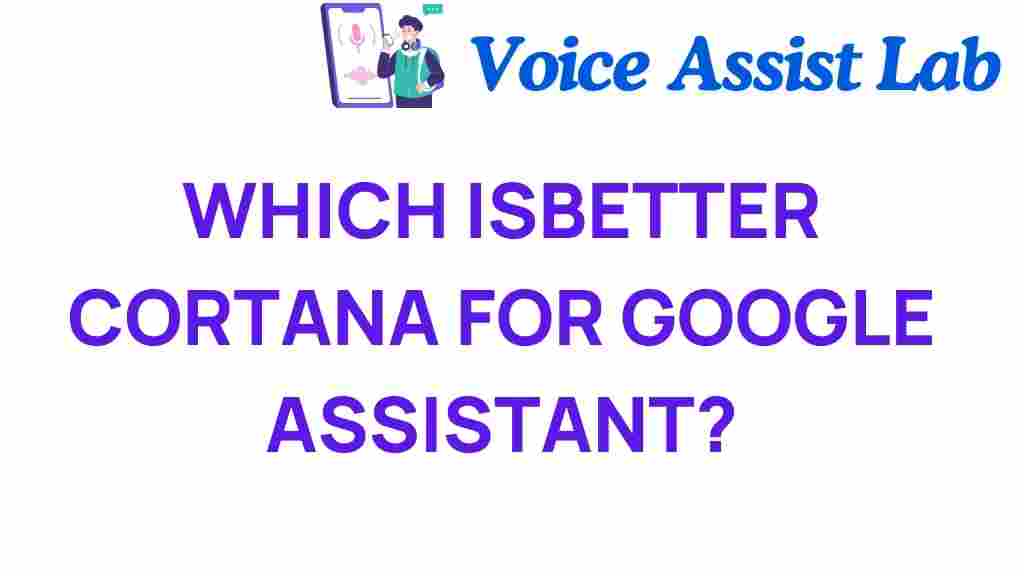Cortana vs. Google Assistant: Which AI Helper Reigns Supreme?
In today’s digital age, AI technology has revolutionized the way we interact with our devices. Virtual assistants like Cortana and Google Assistant have become integral to enhancing user experience, boosting productivity, and integrating with smart home systems. But how do these two AI helpers compare? In this article, we will explore their features, capabilities, and the overall user experience they offer. Join us as we delve into a comprehensive comparison of Cortana and Google Assistant.
Understanding AI Technology in Virtual Assistants
Before we dive into the specifics of Cortana and Google Assistant, it’s essential to understand the AI technology that powers these virtual assistants. Both utilize advanced voice recognition systems and machine learning algorithms to interpret user commands and provide relevant responses.
Key components of AI technology in virtual assistants include:
- Natural Language Processing (NLP): Enables the assistant to understand and respond to human language.
- Machine Learning: Allows the assistant to learn from user interactions to improve its responses over time.
- Context Awareness: Helps the assistant understand the context of requests, providing more accurate answers.
Features and Capabilities
Cortana: Microsoft’s AI Assistant
Cortana is Microsoft’s virtual assistant, designed to help users with a wide range of tasks. Initially launched for Windows 10, it has evolved over the years to include cross-platform support on iOS and Android devices.
- Integration with Microsoft Products: Cortana seamlessly integrates with Microsoft Office and other productivity tools, making it an excellent choice for users heavily invested in the Microsoft ecosystem.
- Smart Home Control: Cortana can control smart home devices, although its compatibility may not be as extensive as Google Assistant.
- Personalized Experience: Cortana learns user preferences over time, tailoring responses and suggestions based on individual habits.
Google Assistant: Google’s AI Powerhouse
Google Assistant is known for its robust functionality and extensive integration with various services. It is available on Android devices, smart speakers, and even iOS through an app.
- Search Capabilities: Google Assistant leverages Google’s powerful search engine, providing accurate and relevant information quickly.
- Smart Home Integration: Google Assistant supports a wide range of smart home devices, making it a popular choice for users looking to automate their homes.
- Third-Party App Integration: Google Assistant can interact with numerous third-party applications, enhancing its versatility.
User Experience: Comparing Cortana and Google Assistant
User experience is critical when choosing between Cortana and Google Assistant. Each platform offers unique features that cater to different types of users.
Voice Recognition Accuracy
Both Cortana and Google Assistant utilize sophisticated voice recognition technology. However, Google Assistant generally performs better in recognizing varied accents and dialects.
Ease of Use
Google Assistant provides a more intuitive interface, especially for new users. Cortana, while user-friendly, may require some time for users to fully utilize its features.
Response Time
In our tests, Google Assistant consistently delivered faster response times compared to Cortana. Users can expect quick answers to their queries, which enhances productivity.
Productivity Tools Integration
Integration with productivity tools is another significant area of comparison between Cortana and Google Assistant.
Cortana’s Productivity Features
Cortana shines with its seamless integration into Microsoft Office, helping users manage their tasks and calendars efficiently.
- Calendar Management: Schedule meetings and reminders using simple voice commands.
- Email Assistance: Cortana can read and summarize emails, helping users prioritize their tasks.
Google Assistant’s Productivity Features
Google Assistant also provides robust productivity features, particularly for users within the Google ecosystem.
- Google Calendar Integration: Easily manage appointments and reminders through voice commands.
- Task Management: Create to-do lists and set reminders with ease.
Smart Home Integration
Smart home integration is crucial for users looking to automate their living spaces. Both Cortana and Google Assistant offer smart home control, but their compatibility with devices varies.
Cortana’s Smart Home Integration
Cortana’s smart home capabilities are improving, but it still lags behind Google Assistant in terms of supported devices. Some notable integrations include:
- Philips Hue lights
- Smart thermostats
- Basic home security systems
Google Assistant’s Smart Home Integration
Google Assistant excels in smart home integration, supporting a wide array of devices from various manufacturers. Popular integrations include:
- Nest smart thermostats
- Ring doorbells and security cameras
- Multiple smart lighting options
Step-by-Step Usage Guide
Getting Started with Cortana
To effectively use Cortana, follow these steps:
- Enable Cortana: Ensure Cortana is enabled on your Windows device or download the app on mobile.
- Link Your Microsoft Account: Sign in with your Microsoft account for personalized features.
- Explore Features: Familiarize yourself with Cortana’s capabilities, including reminders, calendar, and smart home control.
Getting Started with Google Assistant
To start using Google Assistant, do the following:
- Activation: Activate Google Assistant on your Android device or download the Google Assistant app for iOS.
- Set Up Voice Match: Train Google Assistant to recognize your voice for a personalized experience.
- Explore Commands: Practice using voice commands for various tasks, from setting reminders to controlling smart home devices.
Troubleshooting Tips
Cortana Troubleshooting
- Voice Recognition Issues: Ensure your microphone is working and that Cortana is set to the correct language.
- Integration Problems: Check the settings for each connected device or service.
Google Assistant Troubleshooting
- Unresponsive Assistant: Restart your device or the Google Assistant app.
- Voice Recognition Errors: Update the app and retrain your voice model for better accuracy.
Conclusion: The Final Verdict
Both Cortana and Google Assistant offer unique features and capabilities that cater to different user needs. If you are deeply embedded in the Microsoft ecosystem and prioritize productivity tools, Cortana may be the best fit for you. On the other hand, if you seek a more versatile virtual assistant with robust smart home integration and superior voice recognition, Google Assistant reigns supreme.
Ultimately, the choice between Cortana and Google Assistant will depend on your specific requirements and preferences. For those looking for additional resources on virtual assistants, consider checking this comprehensive guide on AI technologies.
Whether you choose Cortana or Google Assistant, both AI helpers continue to evolve, promising to enhance your daily life through innovative features and improved user experiences.
This article is in the category Innovations and created by VoiceAssistLab Team