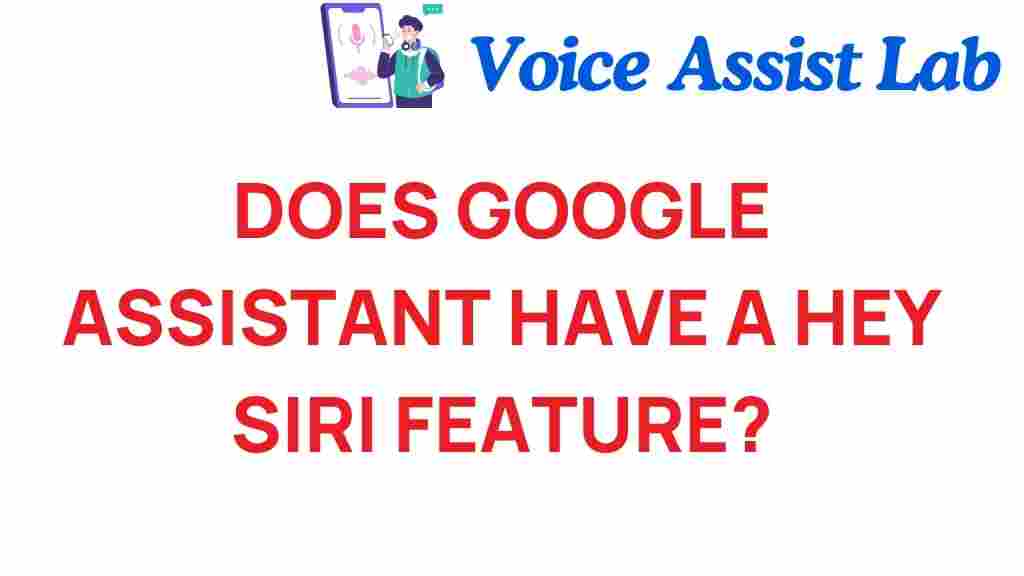Does Google Assistant Have a “Hey Siri” Feature?
In the world of smart assistants, voice activation has become a game changer in how we interact with technology. With various platforms offering their own unique features, a common question arises: Does Google Assistant have a “Hey Siri” feature? In this article, we’ll delve into the capabilities of Google Assistant, compare it with Apple’s Siri, and explore how voice commands have transformed user experience and AI interaction. By the end, you’ll have a comprehensive understanding of Google Assistant’s voice activation capabilities and how it stacks up against other smart assistants.
Understanding Voice Activation
Voice activation technology allows users to interact with devices using voice commands, making it easier to access information, control smart home devices, and perform tasks hands-free. This technology has evolved significantly, leading to an enhanced user experience and more intuitive AI interaction.
Among the most popular smart assistants are:
- Google Assistant
- Siri
- Amazon Alexa
- Cortana
Google Assistant vs. Siri: A Brief Comparison
Both Google Assistant and Siri are highly capable voice-activated assistants, but they have distinct differences in their functionalities:
- Activation Phrase: Siri can be activated by saying “Hey Siri,” while Google Assistant is activated with “Hey Google” or “OK Google.”
- Device Compatibility: Google Assistant is integrated into a multitude of devices, including smartphones, speakers, and smart displays. Siri is primarily available on Apple devices.
- Search Capabilities: Google Assistant leverages Google’s search engine, providing it with a vast amount of information and data, while Siri relies on a combination of various sources, including Bing.
While Google Assistant does not have a “Hey Siri” feature, it does offer similar functionality with its own activation phrases, which we will explore in detail.
How to Use Google Assistant with Voice Commands
To utilize Google Assistant effectively, familiarity with its voice activation capabilities is essential. Here’s how you can get started:
Step 1: Enable Google Assistant
Before using Google Assistant, ensure it is enabled on your device:
- For Android Users:
- Open the Google app.
- Tap on your profile picture or initial in the top right corner.
- Select “Settings” and then “Voice.” Enable “Voice Match” to allow Google Assistant to recognize your voice.
- For iOS Users:
- Download the Google Assistant app from the App Store.
- Open the app and sign in with your Google account.
- Follow the on-screen instructions to set up voice activation.
Step 2: Activate Google Assistant
You can activate Google Assistant using the following voice commands:
- Hey Google
- OK Google
Simply say one of these phrases followed by your command, such as:
- “Hey Google, what’s the weather today?”
- “OK Google, set a timer for 10 minutes.”
Step 3: Explore Voice Commands
Google Assistant is capable of performing various tasks through voice commands, enhancing your overall user experience. Some popular commands include:
- Checking the news: “Hey Google, give me the latest news.”
- Controlling smart home devices: “OK Google, turn off the living room lights.”
- Setting reminders: “Hey Google, remind me to call Mom at 5 PM.”
For a comprehensive list of commands, visit the official Google Assistant help page here.
Troubleshooting Voice Activation Issues
While Google Assistant is generally reliable, you may encounter issues with voice activation. Here are some troubleshooting tips:
- Check Your Internet Connection: Google Assistant requires a stable internet connection to function properly. Ensure your device is connected to Wi-Fi or data.
- Microphone Functionality: Make sure your device’s microphone is not muted or obstructed. Test the microphone by using it in another app.
- Voice Match Settings: If Google Assistant fails to recognize your voice, revisit the Voice Match settings and retrain the voice model.
Common Issues and Solutions
Here are some common problems users face with Google Assistant and their solutions:
- Issue: Google Assistant doesn’t respond to activation phrases.
- Solution: Check if “Voice Match” is enabled and retrain your voice model.
- Issue: Google Assistant is slow to respond.
- Solution: Ensure your device has sufficient processing power and a stable internet connection.
- Issue: Commands are misunderstood.
- Solution: Speak clearly and ensure that background noise is minimal.
Enhancing User Experience with Google Assistant
Google Assistant continues to evolve, improving user experience and AI interaction through regular updates and new features. Here are some ways to enhance your experience:
- Customize Settings: You can personalize Google Assistant’s voice, language, and preferences to suit your needs.
- Link Other Apps: Integrate Google Assistant with other applications such as Spotify, Netflix, and Philips Hue for a seamless experience.
- Explore Routines: Set up routines for daily tasks. For example, saying “Good morning” can trigger multiple actions like turning on lights and reading the news.
The Future of Voice Activation Technology
As technology continues to advance, the capabilities of smart assistants like Google Assistant are expected to grow. Innovations in AI interaction and voice commands will likely enhance functionality, making it easier for users to manage their lives efficiently. Potential developments include:
- Improved context awareness: Google Assistant may become better at understanding the context of commands based on previous interactions.
- Multi-lingual capabilities: Enhanced support for multiple languages and dialects could broaden accessibility.
- Deeper integration: Google Assistant could become even more integrated with third-party services and devices, making it a central hub for managing smart technology.
Conclusion
In conclusion, while Google Assistant does not have a “Hey Siri” feature, it provides robust voice activation capabilities through the phrases “Hey Google” and “OK Google.” Both Google Assistant and Siri serve unique functions in the realm of smart assistants, each with its strengths and applications. With voice commands, AI interaction, and continuous advancements in technology, Google Assistant is poised to offer an excellent user experience. To stay updated on the latest features, be sure to follow Google’s announcements and explore the possibilities of voice activation.
For more information on voice activation and Google Assistant, check out the official Google Assistant Help Center.
This article is in the category Innovations and created by VoiceAssistLab Team