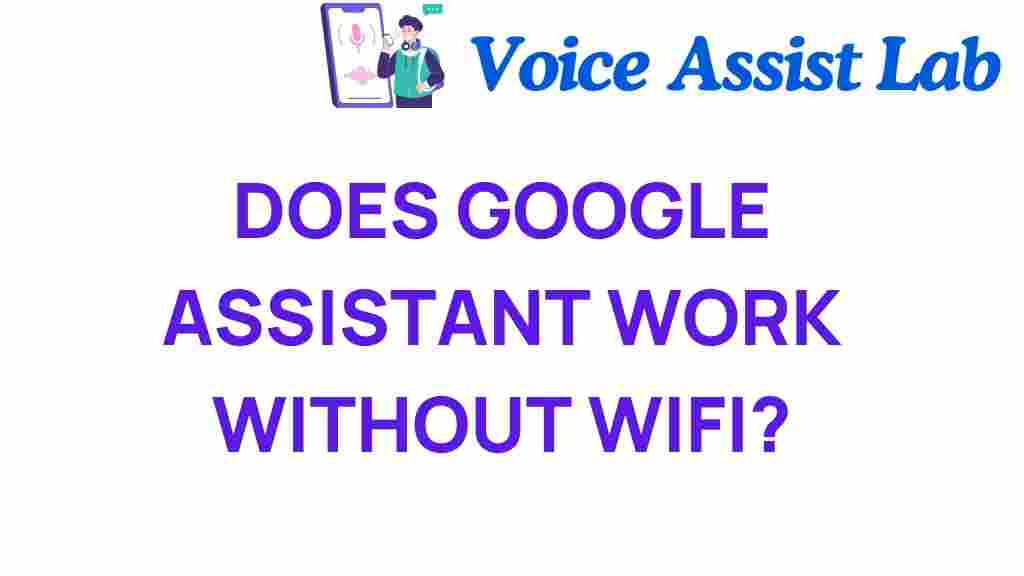Unraveling the Mystery: Does Google Assistant Work Without Wi-Fi?
In the ever-evolving world of technology, digital assistants like Google Assistant have become integral to our daily lives. With their ability to respond to voice commands, manage smart devices, and provide information at our fingertips, these tools have transformed how we interact with our devices. However, a common question arises: does Google Assistant work without Wi-Fi? This article will delve into this query, exploring the capabilities and limitations of Google Assistant in offline mode, while also examining its functionality and connectivity.
Understanding Google Assistant’s Functionality
Google Assistant is a powerful digital assistant designed to help users perform a variety of tasks using voice commands. It integrates seamlessly with various smart devices, making it a popular choice for mobile usage and home automation. However, its dependency on connectivity, particularly Wi-Fi, raises questions about its effectiveness when offline.
Offline Functionality of Google Assistant
Google Assistant does have some offline capabilities, albeit limited. Here’s a breakdown of what you can expect when using Google Assistant without Wi-Fi:
- Voice Commands: You can still use voice commands for basic functions, such as setting alarms, creating reminders, or adding calendar events.
- Music Playback: If you have downloaded music on your device, you can play it using voice commands.
- Device Control: You may control some smart devices that do not require an internet connection, depending on how they are configured.
How to Use Google Assistant Offline
If you’re curious about utilizing Google Assistant without Wi-Fi, follow these steps:
- Check Your Settings: Ensure that Google Assistant is set up on your device and that you have allowed it to operate in offline mode.
- Download Content: Prior to going offline, download any music, podcasts, or necessary files you wish to access while not connected to the internet.
- Test Basic Commands: Try using voice commands to set alarms or reminders to see which functions work without Wi-Fi.
It’s important to note that while basic functions may be available, many features of Google Assistant rely heavily on internet connectivity. Tasks such as web searches, accessing real-time information, and controlling most smart devices require a Wi-Fi connection.
Limitations of Google Assistant Without Wi-Fi
While there is some offline functionality, it’s crucial to understand the limitations:
- No Internet Access: Without Wi-Fi, Google Assistant cannot access online information, limiting its ability to answer questions or provide updates.
- Limited Device Control: Most smart devices require an internet connection to function properly, which means you may not be able to control them offline.
- Dependency on Cached Data: Some features rely on cached data, which may be outdated if you haven’t connected to Wi-Fi recently.
Common Troubleshooting Tips
If you’re experiencing issues with Google Assistant, whether online or offline, here are some troubleshooting tips:
- Check Your Internet Connection: Ensure that your device is connected to Wi-Fi for full functionality.
- Restart Your Device: Sometimes a simple restart can resolve connectivity issues.
- Update Google Assistant: Make sure your Google Assistant app is up to date to benefit from the latest features and improvements.
- Clear Cache: Clearing the app cache may resolve glitches and improve performance.
For more detailed troubleshooting, you can visit the Google Support Page.
Alternative Voice Assistants and Their Offline Capabilities
It’s worth noting that other digital assistants also have varying levels of offline functionality. For example:
- Siri: Apple’s Siri can perform several tasks offline, such as sending messages or playing music from your library.
- Cortana: Microsoft’s Cortana offers some offline functionalities, particularly on Windows devices.
- Amazon Alexa: Alexa has limited capabilities offline, generally focusing on smart home control.
Comparing these features can help you choose the right assistant for your needs, especially if offline functionality is a priority.
Conclusion
In summary, Google Assistant does have some offline capabilities, allowing users to perform basic functions without Wi-Fi. However, for a fully integrated experience, especially concerning smart devices and accessing real-time information, a stable internet connection is essential.
As technology continues to advance, we can anticipate improvements in offline functionality for digital assistants. For now, understanding the strengths and limitations of Google Assistant can enhance your experience and help you make the most of this powerful tool.
Whether you’re using Google Assistant for mobile usage or managing smart devices at home, knowing how it operates without connectivity is crucial for effective utilization. Stay connected to unlock the full potential of your digital assistant!
For more insights on technology and digital assistants, check out our other articles here.
This article is in the category Innovations and created by VoiceAssistLab Team