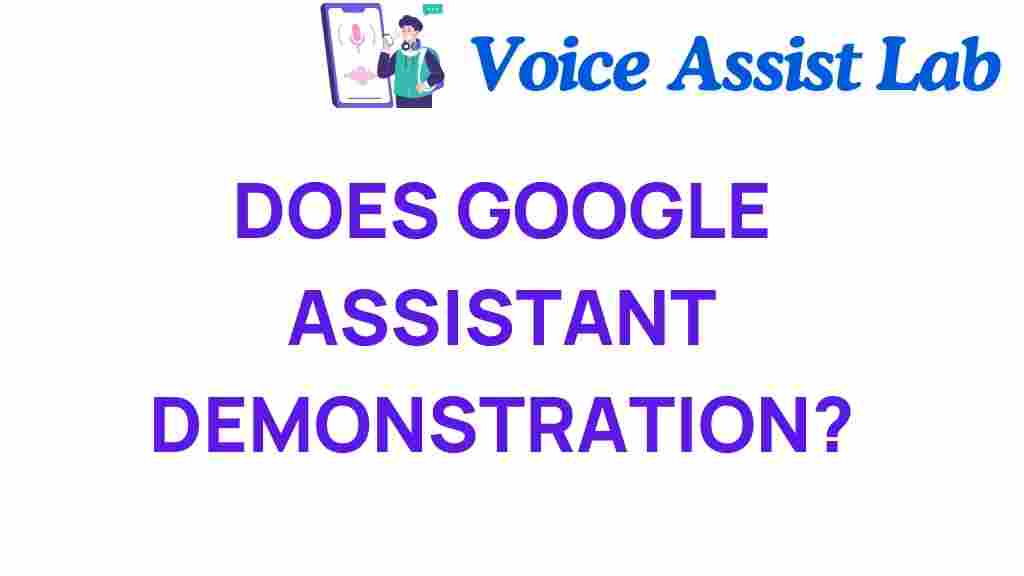Unveiling the Wonders of Google Assistant
In the realm of AI technology, few innovations have made as significant an impact on our daily lives as Google Assistant. This digital assistant has transformed the way we interact with our devices, making our user experience smoother and more intuitive. By utilizing voice commands, Google Assistant allows users to control smart devices, manage tasks, and access information seamlessly. In this article, we will explore the various functionalities of Google Assistant, provide a live demonstration, and discuss its role in home automation and tech innovation.
Introduction to Google Assistant
Google Assistant is a virtual assistant developed by Google, designed to engage users through natural language processing. Its capabilities extend across various platforms and devices, including smartphones, smart speakers, and home automation systems. With Google Assistant, users can perform a myriad of tasks simply by using voice commands.
The integration of Google Assistant in daily life signifies a leap towards advanced AI technology, enhancing our interactions with smart devices. It simplifies processes like setting reminders, controlling smart home devices, and fetching information, all through conversational interactions.
Step-by-Step Demonstration of Google Assistant
To truly appreciate the capabilities of Google Assistant, let’s walk through a live demonstration. Here’s how you can get started:
- Step 1: Ensure your device is compatible with Google Assistant.
- Step 2: Activate Google Assistant by saying “Hey Google” or “OK Google”.
- Step 3: Issue a voice command. Here are a few examples:
- “What’s the weather like today?”
- “Set a timer for 10 minutes.”
- “Play my favorite playlist.”
- “Turn on the living room lights.”
- Step 4: Observe how Google Assistant responds and executes the commands.
This demonstration showcases the simplicity and efficiency of using Google Assistant to enhance your user experience. It allows for hands-free operations, making it ideal for multitasking.
Integrating Google Assistant with Smart Devices
One of the key features of Google Assistant is its ability to integrate with various smart devices. This integration enables users to control their home environment effortlessly. Here’s how you can set up Google Assistant with your smart devices:
- Step 1: Ensure your smart devices are compatible with Google Assistant.
- Step 2: Open the Google Home app on your smartphone.
- Step 3: Tap on “Add” and select “Set up device”.
- Step 4: Choose the type of device you want to connect and follow the prompts.
- Step 5: Once connected, you can control the device using voice commands.
For instance, you can say “Hey Google, dim the bedroom lights” or “Hey Google, adjust the thermostat to 72 degrees.” This level of integration exemplifies the potential of home automation and enhances your overall living experience.
Exploring the User Experience with Google Assistant
The user experience associated with Google Assistant is designed to be as seamless as possible. Here are some of the features that enhance this experience:
- Natural Language Processing: Google Assistant understands and processes natural language, allowing for more fluid conversations.
- Personalization: It learns from your habits and preferences, providing tailored responses and suggestions.
- Multi-device Synchronization: Google Assistant can work across multiple devices, enabling a connected experience.
- Routine Commands: You can set up routines that allow multiple actions to be executed with a single command.
These features highlight how Google Assistant leverages AI technology to enhance usability and efficiency, making it a valuable tool in modern households.
Troubleshooting Common Issues with Google Assistant
Like any technology, Google Assistant may encounter issues from time to time. Here are some common problems and solutions:
- Google Assistant Doesn’t Respond:
- Ensure your device’s microphone is not muted.
- Check your internet connection.
- Restart your device to refresh the system.
- Voice Commands Are Not Recognized:
- Speak clearly and at a moderate pace.
- Ensure Google Assistant is set to your preferred language.
- Recalibrate your voice model in the Google Assistant settings.
- Smart Devices Are Not Responding:
- Verify that the smart devices are powered on and connected to Wi-Fi.
- Check for any firmware updates for your smart devices.
- Re-link the smart device in the Google Home app.
Following these troubleshooting tips can help you maintain a smooth experience with Google Assistant.
The Future of Google Assistant in Tech Innovation
The advancements in AI technology continue to shape the future of digital assistants like Google Assistant. As machine learning and natural language processing improve, we can expect even more sophisticated interactions. Future updates may include:
- Enhanced Contextual Understanding: Google Assistant may become better at understanding context and providing more accurate responses.
- Broader Device Compatibility: More smart devices will likely be integrated into the Google Assistant ecosystem, enhancing home automation.
- Improved Personalization: The assistant may offer even more personalized experiences based on user behavior and preferences.
As technology evolves, Google Assistant will undoubtedly play a crucial role in shaping our interaction with our environments, reinforcing its position as a leader in tech innovation.
Conclusion
Google Assistant stands at the forefront of AI technology, transforming how we interact with our devices and manage our daily tasks. Through voice commands, it simplifies our lives, enhances our user experience, and integrates seamlessly with a variety of smart devices. As we continue to embrace home automation and the advancements in tech innovation, Google Assistant will remain an essential tool for modern living.
For more insights on digital assistants and home automation, be sure to check out this guide on smart home technology.
Stay tuned as we continue to explore the wonders of Google Assistant and its implications for our future.
This article is in the category Innovations and created by VoiceAssistLab Team