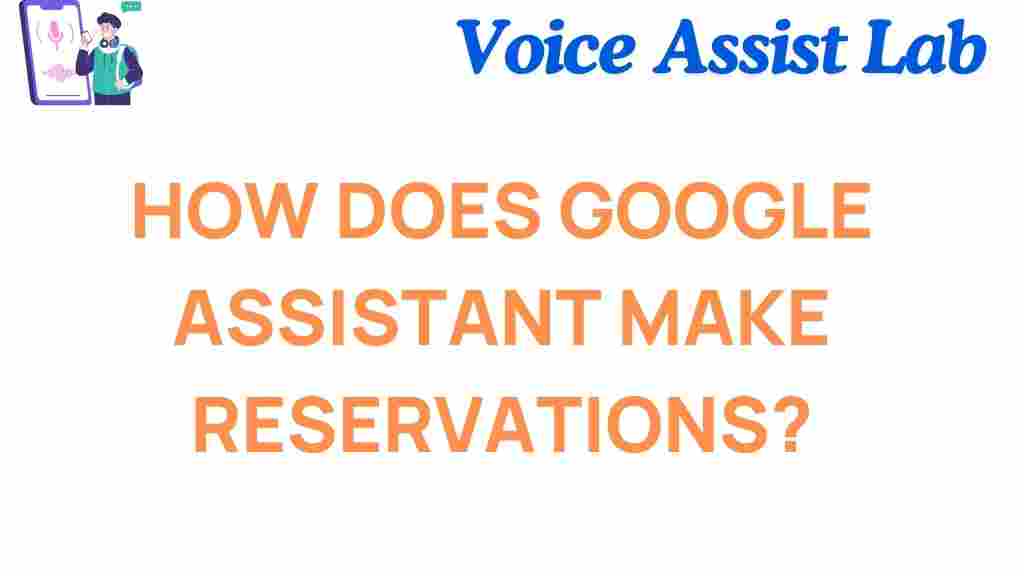Google Assistant: The Future of Seamless Reservations
In today’s fast-paced world, convenience is key, and technology is making it easier than ever to access the services we need. One such technological advancement is the Google Assistant, which has completely transformed how we interact with our devices. Among its many capabilities, one of the most significant areas where Google Assistant is making waves is in the realm of reservations. Whether it’s booking a table at a restaurant, reserving a hotel room, or scheduling a ride, Google Assistant offers an efficient, hands-free solution that simplifies the reservation process.
The Rise of Voice Assistants in Reservation Systems
Voice assistants have been steadily gaining popularity, and Google Assistant has emerged as one of the most widely used tools in everyday life. Its ability to process complex commands and respond in natural language makes it an indispensable tool for modern-day consumers. With its integration into various devices, such as smartphones, smart speakers, and even home appliances, Google Assistant is redefining how people make reservations.
In this article, we will explore how Google Assistant is revolutionizing reservations across different industries, walk you through how to use it for making bookings, and offer troubleshooting tips to ensure a smooth experience.
How Google Assistant Revolutionizes Reservations
One of the key advantages of using Google Assistant for reservations is its ability to save time and reduce effort. Let’s break down some of the ways this technology is reshaping how we make bookings:
- Instant Access: Gone are the days of browsing through endless lists of websites or apps to make a reservation. With Google Assistant, you can simply ask for what you need, and it will quickly find and book the service for you.
- Hands-Free Convenience: Whether you are cooking in the kitchen or driving to work, you can use voice commands to make reservations. This hands-free experience makes booking effortless and more accessible.
- Smart Integration: Google Assistant integrates with Google services like Maps, Calendar, and Gmail. This means it can pull information directly from your calendar or email to recommend options for reservations based on your preferences or schedule.
- Personalized Suggestions: Google Assistant can learn from your previous reservations and preferences, offering more relevant and personalized recommendations for hotels, restaurants, or transportation options.
- Cross-Platform Compatibility: Whether you use an Android device, a smart speaker, or a Chromebook, Google Assistant is designed to work seamlessly across platforms, making it easy to access and use anywhere.
Popular Types of Reservations You Can Make with Google Assistant
Google Assistant is capable of managing a variety of reservations across several sectors. Here are some of the most common ones:
- Restaurant Reservations: With the integration of services like OpenTable and Reserve with Google, users can simply ask Google Assistant to “book a table at [restaurant name] for 7 PM” and the assistant will handle the rest.
- Hotel Bookings: Whether you’re looking for a last-minute stay or planning a vacation, Google Assistant can help you find the best hotel deals and secure a booking through services like Booking.com and Hotels.com.
- Flight and Travel Reservations: Google Assistant works with Google Flights and other third-party travel agencies to help you search for flights, compare prices, and book tickets without the hassle of switching between apps.
- Transportation Reservations: You can also reserve rides through services like Uber or Lyft directly via Google Assistant, helping you schedule a ride for later or book one on-demand.
Step-by-Step Guide: How to Make a Reservation Using Google Assistant
Making a reservation with Google Assistant is simple and intuitive. Here’s a step-by-step guide on how you can start using it:
Step 1: Set Up Google Assistant
If you haven’t already, you’ll need to enable Google Assistant on your device. Here’s how:
- For Android devices: Open the Google Assistant app or long-press the home button to activate it.
- For iOS devices: Download the Google Assistant app from the App Store and sign in with your Google account.
Step 2: Choose What You Want to Book
Once Google Assistant is set up, you can start by specifying what you need. For example, you can say:
- “Book a table for two at [restaurant name] for 7 PM tomorrow.”
- “Find a hotel near me with availability this weekend.”
- “Reserve a ride to the airport for 5 PM.”
Step 3: Review and Confirm Your Reservation
Google Assistant will provide options based on your request. You will be able to review the details, including price, location, and time. If everything looks good, you can confirm your reservation with a simple “Yes” or “Book it.”
Step 4: Receive Confirmation
Once your reservation is made, you’ll receive a confirmation message through Google Assistant. You can also ask it for details about your reservation at any time by saying, “What are my reservations for today?”
Troubleshooting Tips for Using Google Assistant for Reservations
While Google Assistant is generally reliable, there may be times when you encounter issues with making reservations. Here are some common problems and solutions:
Problem 1: Google Assistant Doesn’t Understand Your Request
Sometimes, Google Assistant may have difficulty understanding your voice command. To resolve this:
- Make sure you speak clearly and in a conversational tone.
- Try rephrasing your request. For example, instead of saying “book a table,” say “reserve a table.”
- Ensure your device’s microphone is not obstructed or covered.
Problem 2: Reservation Doesn’t Go Through
If your reservation fails to process, try the following:
- Check your internet connection to ensure it’s stable.
- Verify that the service you’re booking through (e.g., OpenTable or Uber) is supported in your region.
- Try again after restarting Google Assistant or your device.
Problem 3: Google Assistant Suggests Incorrect Options
If Google Assistant doesn’t provide the right options for your reservation, try refining your request:
- Be specific about your preferences, such as time, location, and service.
- Consider connecting your Google account to the service you’re trying to use, such as linking OpenTable to Google Assistant for more personalized results.
Conclusion: Embracing the Future of Reservations
In conclusion, Google Assistant is transforming the way we make reservations, offering a level of convenience and efficiency that was once unimaginable. With its ability to seamlessly integrate with various services, provide hands-free access, and personalize recommendations, Google Assistant is setting new standards for convenience in the reservation process.
As voice technology continues to evolve, we can expect even more advanced features and integrations that will make booking services quicker and easier. Whether you are scheduling a hotel stay, booking a ride, or reserving a table for dinner, Google Assistant is a tool that helps you unlock the future of seamless reservations.
If you’re looking for more information on optimizing your Google Assistant experience, check out Google’s official support page for step-by-step guides and troubleshooting tips. Want to stay updated on the latest in tech? Visit TechCrunch for more articles on how technology is shaping our lives.
This article is in the category Innovations and created by VoiceAssistLab Team