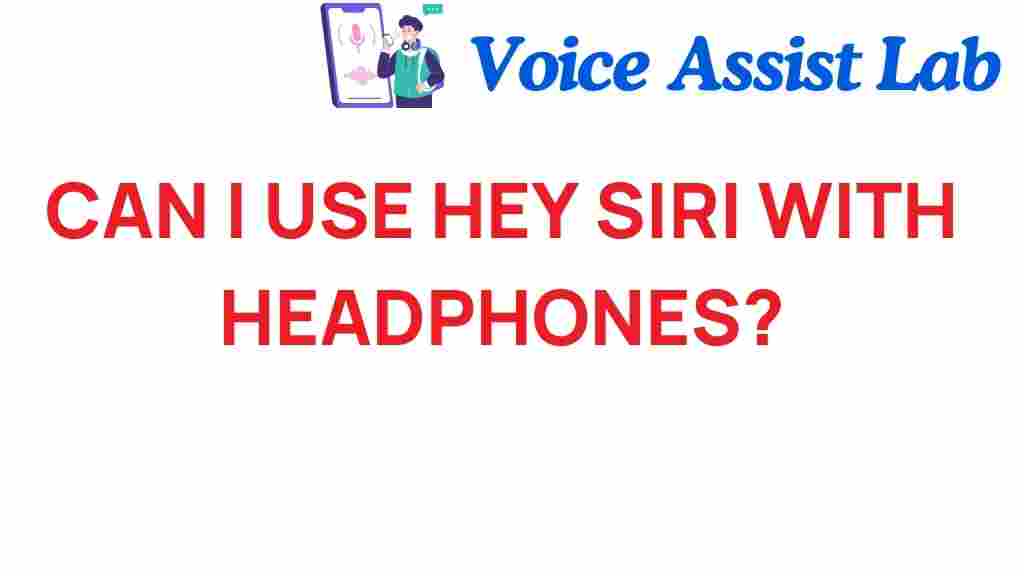Unleashing the Power of Headphones: Can You Use Hey Siri?
The rise of wireless technology has transformed the way we interact with our devices, particularly through the use of headphones. For Apple users, integrating voice commands such as Hey Siri into their listening experience has become an essential part of maximizing convenience and enhancing user experience. In this article, we will explore how you can effectively use Hey Siri with your headphones, delve into the technology behind it, and provide you with tips and troubleshooting advice.
Understanding the Technology Behind Hey Siri
Apple’s Hey Siri feature is a voice-activated assistant that allows users to interact with their devices hands-free. This technology leverages advanced voice recognition algorithms and artificial intelligence to understand and respond to user commands. When using headphones, especially wireless models, this feature can be a game-changer.
Here’s a breakdown of the technology:
- Microphone Quality: The effectiveness of Hey Siri largely depends on the quality of the microphones in your headphones. High-quality microphones can pick up your voice clearly, even in noisy environments.
- Bluetooth Connectivity: Wireless headphones connect via Bluetooth, providing the freedom to move around while interacting with your device.
- Integration with Smart Devices: Hey Siri allows seamless integration with other smart devices within the Apple ecosystem, enhancing your overall experience.
Using Hey Siri with Your Headphones
Using Hey Siri with your headphones is straightforward. Here’s how you can get started:
Step 1: Ensure Compatibility
First, check if your headphones support the Hey Siri feature. Most recent Apple headphones, including AirPods and AirPods Pro, are compatible, but it’s always good to verify.
Step 2: Pair Your Headphones
To use Hey Siri, you need to pair your headphones with your Apple device:
- Put your headphones in pairing mode (consult your headphone manual if unsure).
- On your iPhone or iPad, go to Settings > Bluetooth.
- Ensure Bluetooth is turned on, then select your headphones from the list.
- Once connected, you should hear a confirmation sound from your headphones.
Step 3: Enable Hey Siri
If you haven’t already enabled the Hey Siri feature on your device, follow these steps:
- Open Settings.
- Select Siri & Search.
- Turn on Listen for “Hey Siri”.
- Follow the on-screen instructions to train Siri to recognize your voice.
Step 4: Start Using Hey Siri
Now that you have everything set up, you can start using Hey Siri with your headphones. Simply say “Hey Siri” followed by your command. Here are some common commands you can use:
- “Hey Siri, play my favorite playlist.”
- “Hey Siri, what’s the weather like today?”
- “Hey Siri, set a timer for 10 minutes.”
Enhancing User Experience with Wireless Headphones
Wireless headphones have revolutionized the way we consume audio content. The integration of Hey Siri adds a layer of convenience, allowing for a more immersive experience. Here are some advantages:
- Hands-Free Operation: With Hey Siri, you can control your music, answer calls, and manage other tasks without needing to touch your device.
- Improved Focus: Staying focused on your activities is easier when you can use voice commands instead of getting distracted by your phone.
- Accessibility: For users with mobility challenges, voice commands provide an essential way to interact with technology.
Troubleshooting Hey Siri with Headphones
While using Hey Siri with your headphones is generally seamless, you may encounter some issues. Here are some troubleshooting tips:
1. Check Your Connection
If Hey Siri isn’t responding:
- Ensure your headphones are properly connected to your device.
- Try disconnecting and reconnecting your headphones.
- Check if there are any firmware updates available for your headphones.
2. Adjust Microphone Settings
If Siri isn’t hearing you clearly:
- Make sure you’re speaking directly into the microphone of your headphones.
- Adjust the volume levels on your device and headphones to ensure clarity.
3. Restart Your Device
If issues persist, a simple restart of your iPhone or iPad can resolve many glitches.
Conclusion
The ability to use Hey Siri with headphones has truly enhanced the way we engage with technology. This powerful integration allows for a more convenient and user-friendly experience, particularly with wireless headphones. By following the steps outlined in this article, you can fully unleash the potential of your headphones and enjoy a seamless interaction with your Apple devices.
As technology continues to evolve, staying updated with the latest features and enhancements will ensure you make the most of your devices. For more information on optimizing your tech experience, consider visiting this resource for additional insights.
Embrace the convenience of voice commands, and elevate your listening experience with Hey Siri today!
This article is in the category Innovations and created by VoiceAssistLab Team