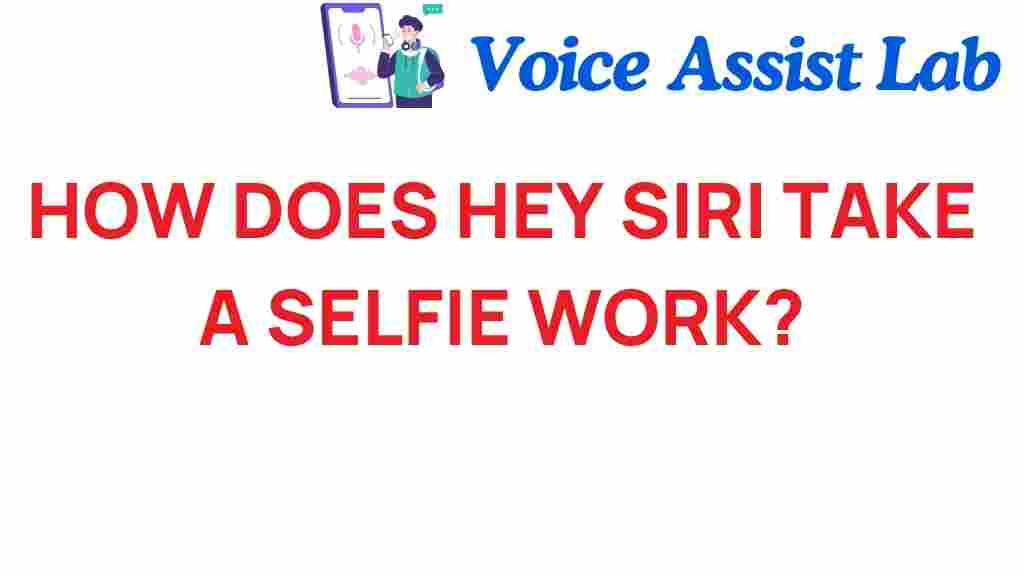Unveiling the Secrets: How Does “Hey Siri, Take a Selfie” Work?
In the world of modern technology, voice commands have revolutionized how we interact with our devices. One of the most popular digital assistants, Siri, has made taking selfies easier and more convenient than ever. With just a simple command, “Hey Siri, take a selfie,” users can capture moments without needing to touch their smartphones. But how does this incredible feature work? In this article, we will explore the technology behind this innovation, the process of taking a selfie using Siri, and some troubleshooting tips to enhance your experience.
The Magic Behind Siri and Selfies
Siri is Apple’s intelligent digital assistant, designed to help users perform a variety of tasks using voice commands. This functionality is made possible by a combination of advanced technologies, including:
- Speech Recognition: Siri uses sophisticated algorithms to understand and process natural language, allowing it to interpret voice commands accurately.
- Machine Learning: Siri continuously learns from user interactions, improving its responses and understanding of various accents and speech patterns.
- Integration with Camera Features: Siri is seamlessly integrated with the iPhone’s camera app, enabling it to execute commands related to photography.
When you say “Hey Siri, take a selfie,” a series of processes are initiated, transforming your voice command into action. Let’s break down how this works step-by-step.
Step-by-Step Process: How to Use Siri for Selfies
Using Siri to take a selfie is an easy and efficient process. Follow these steps to capture your perfect self-portrait:
- Activate Siri: You can activate Siri by either saying “Hey Siri” or pressing and holding the side button (or the home button on older models) of your iPhone.
- Give the Command: Once Siri is activated, simply say, “Take a selfie.” Ensure you use clear and concise speech for the best recognition.
- Camera Preparation: Siri will automatically open the front-facing camera and prepare to take the picture. You will notice that the camera interface appears on your screen.
- Capturing the Selfie: After a brief countdown, Siri will take the selfie for you. You can also manually press the shutter button if you prefer more control over the timing.
- Review and Save: After the photo is taken, you can review it in your camera roll. If you love the shot, you can save it, edit it, or share it directly from your device.
Exploring the Technology Behind “Hey Siri”
The technology that allows Siri to understand and execute voice commands is quite fascinating. Here’s a closer look at some key components:
- Natural Language Processing (NLP): This technology enables Siri to comprehend and interpret human language. NLP algorithms analyze your spoken words and convert them into actionable commands.
- Cloud Computing: Siri leverages cloud resources to process complex voice commands. When you issue a command, the audio is sent to Apple’s servers, where it is analyzed, and the appropriate response is generated.
- Device Integration: Siri is tightly integrated with various iPhone functionalities, including the camera, messaging, and apps, ensuring seamless operation.
These technologies combined make Siri a powerful digital assistant, enhancing the smartphone experience for millions of users worldwide.
Troubleshooting Common Issues
While using Siri to take selfies is typically straightforward, you may encounter some issues. Here are some common problems and their solutions:
- Siri Doesn’t Respond: Make sure that Siri is enabled in your settings. Go to Settings > Siri & Search and ensure that “Listen for ‘Hey Siri'” is turned on.
- Voice Recognition Issues: If Siri struggles to understand your command, try speaking more clearly or adjust the volume of your device. Background noise can also interfere with recognition.
- Camera Not Opening: If Siri fails to open the camera, ensure that your iPhone software is up to date. Go to Settings > General > Software Update to check for updates.
- Selfie Not Saving: If selfies are not saving to your camera roll, check the storage space on your device. If your storage is full, consider freeing up space.
Enhancing Your Selfie Experience with Siri
To make the most of your selfie-taking experience with Siri, consider the following tips:
- Lighting: Good lighting is crucial for great selfies. Natural light often works best, so try taking selfies near windows or outdoors.
- Background: Pay attention to your background. A clean and interesting backdrop can enhance your selfie.
- Angles: Experiment with different angles. Slightly tilting your phone or changing your position can lead to better results.
- Editing Apps: After taking your selfie, consider using photo editing apps to enhance your image before sharing it. Popular choices include Snapseed and VSCO.
The Future of Voice Commands in Photography
The integration of voice commands in photography is just the beginning. As technology continues to evolve, we can expect even more innovative features to enhance our smartphone photography experience. Future advancements may include:
- Improved AI Recognition: Enhanced AI capabilities may allow digital assistants to analyze scenes and suggest the best settings for capturing perfect selfies.
- Augmented Reality Features: Imagine being able to use voice commands to apply filters or effects in real-time while taking selfies!
- Advanced Editing Features: Future updates may allow Siri to assist with editing photos using voice commands, making the process even more streamlined.
Conclusion
In conclusion, the command “Hey Siri, take a selfie” exemplifies how technology, specifically Apple’s Siri, has transformed the way we capture moments. By leveraging advanced speech recognition, machine learning, and seamless device integration, Siri empowers users to take selfies effortlessly. With a few simple voice commands, you can unlock a world of photography possibilities, making every moment memorable.
As we continue to embrace innovation in technology, the future of smartphone photography looks bright. With ongoing advancements, we can expect even more exciting features that make capturing and sharing our lives easier than ever. So, grab your iPhone, say “Hey Siri,” and start snapping those selfies!
For more information on how to optimize your smartphone photography skills, check out this comprehensive guide.
If you’re interested in exploring the latest Apple products and technologies, visit the official Apple website.
This article is in the category Innovations and created by VoiceAssistLab Team