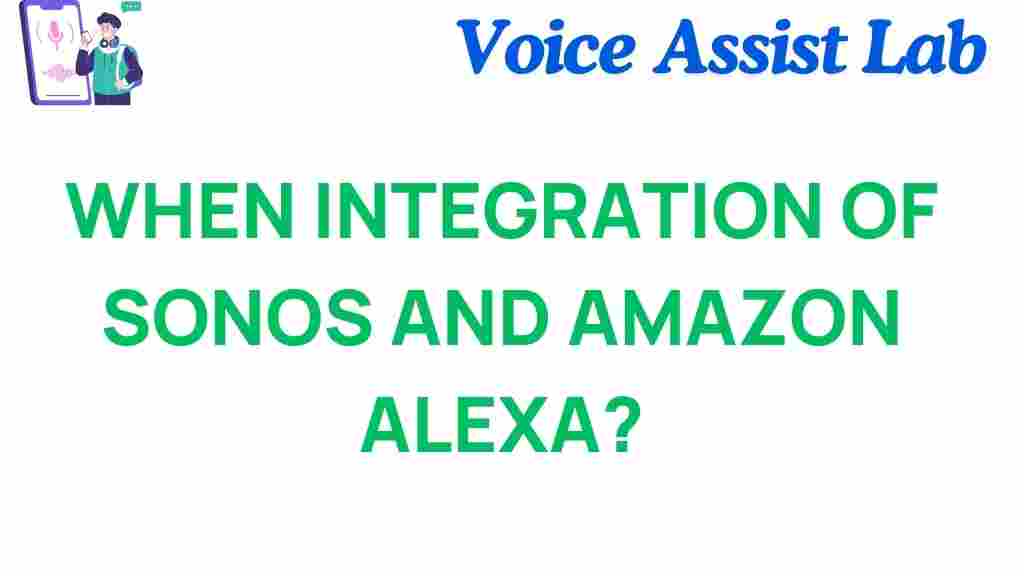Integrating Sonos with Amazon Alexa
The modern home audio experience has evolved significantly, with seamless integration between devices becoming the new standard. Among the leading solutions in this domain, Sonos and Amazon Alexa stand out for their innovative partnership. This integration has not only made managing home audio systems easier but has also redefined what a connected home looks like.
In this article, we’ll explore how Sonos and Alexa complement each other, guiding you through setup, troubleshooting, and tips for maximizing this advanced smart home experience.
Why Sonos and Amazon Alexa Are a Perfect Match
Sonos is renowned for its high-quality, multi-room audio systems, while Amazon Alexa has set the standard for voice assistants. Together, they offer:
- Hands-free control: Use voice commands to play, pause, or adjust your music.
- Multi-room synchronization: Seamlessly manage music across different rooms with Alexa.
- Smart home integration: Connect audio systems with other smart home devices.
Getting Started with Sonos and Amazon Alexa
To integrate Sonos with Alexa, you’ll need a compatible Sonos speaker (such as the Sonos One, Beam, or Arc), the Sonos app, and an Amazon Alexa-enabled device. Follow these steps:
1. Set Up Your Sonos Speaker
Start by unboxing and setting up your Sonos speaker:
- Plug in the speaker and download the Sonos app from your app store.
- Open the app and follow the prompts to connect the speaker to your Wi-Fi network.
- Ensure your Sonos system is updated to the latest firmware for smooth integration.
2. Enable the Sonos Skill on Alexa
To link Alexa to Sonos, you’ll need to enable the Sonos skill in the Alexa app:
- Open the Amazon Alexa app on your smartphone.
- Navigate to the “Skills & Games” section and search for Sonos.
- Enable the skill and log in with your Sonos account credentials.
3. Discover Your Devices
Once the Sonos skill is enabled:
- Go to the “Devices” tab in the Alexa app.
- Tap “Add Device” and let Alexa search for your Sonos speakers.
- Assign rooms to your devices for easier multi-room control.
Voice Commands You Can Use with Sonos
Once Alexa is connected to your Sonos system, you can use voice commands such as:
- “Alexa, play jazz in the living room.”
- “Alexa, turn up the volume in the kitchen.”
- “Alexa, stop music in all rooms.”
These commands make it easy to manage your audio system without needing to pick up a device.
Troubleshooting Common Issues
While the integration between Sonos and Alexa is designed to be user-friendly, occasional hiccups may occur. Here are solutions to common problems:
1. Alexa Can’t Find Your Sonos Speakers
If Alexa isn’t discovering your Sonos speakers:
- Ensure both the Sonos and Alexa apps are updated to the latest versions.
- Check that your Sonos speaker is on the same Wi-Fi network as your Alexa device.
- Restart your router, Sonos speaker, and Alexa device to refresh the connection.
2. Voice Commands Not Working
For unresponsive voice commands:
- Double-check that the Sonos skill is enabled in the Alexa app.
- Ensure your Sonos speaker’s microphone is not muted.
- Re-link your Sonos account to Alexa through the skill settings.
3. Playback Delays
To resolve playback delays:
- Reduce interference by placing your Sonos speaker away from other electronic devices.
- Use a wired connection (if available) for a more stable setup.
Maximizing Your Sonos and Alexa Integration
Take your experience to the next level with these tips:
- Create Groups: Use the Alexa app to group multiple Sonos speakers for synchronized playback.
- Explore Routines: Set up Alexa routines to automate tasks like playing music or adjusting volume at specific times.
- Control Smart Home Devices: Combine Sonos and Alexa with other smart home gadgets for a unified ecosystem.
The Future of Smart Home Audio
The collaboration between Sonos and Alexa exemplifies the future of smart home technology, where devices work in harmony to create intuitive, personalized experiences. Innovations like these not only enhance convenience but also pave the way for a fully integrated home environment.
For more insights on optimizing your home audio system, check out our guide to smart audio setups. Additionally, learn more about Sonos products and their capabilities on the official Sonos website.
Conclusion
The integration of Sonos with Amazon Alexa is a game-changer for smart home enthusiasts and music lovers alike. By combining superior audio quality with the convenience of voice control, this partnership makes managing your home audio system effortless and enjoyable.
Whether you’re just starting with smart home technology or looking to upgrade your setup, the synergy between Sonos and Alexa is a compelling choice. Embrace the future of home audio today!
This article is in the category Innovations and created by VoiceAssistLab Team