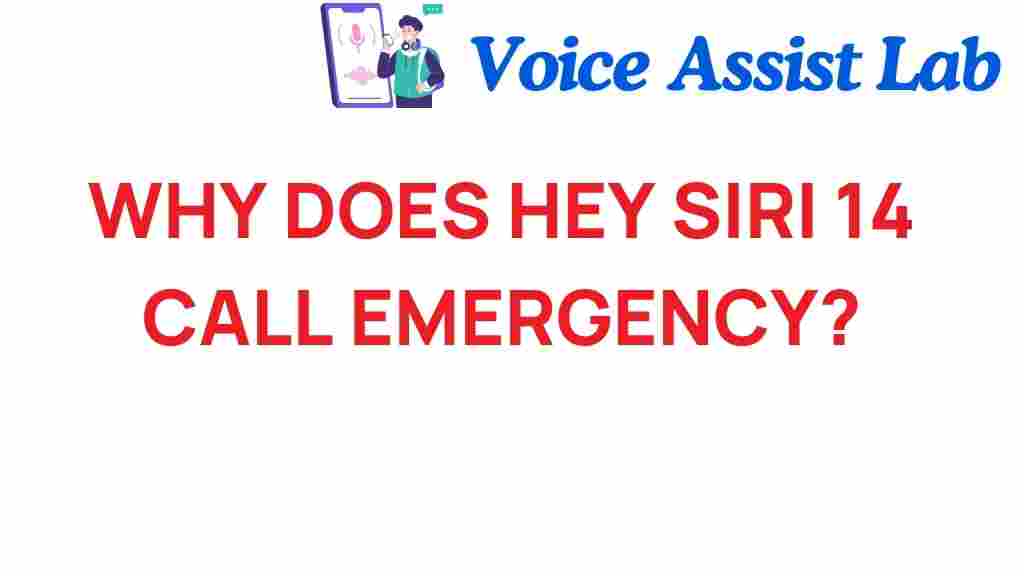Unraveling the Mystery: Why Does “Hey Siri” Call Emergency Services?
In recent years, voice assistants like Siri have become an integral part of our daily lives. With just a simple command, users can access information, set reminders, and even control smart home devices. However, a puzzling issue has arisen: why does saying “Hey Siri” sometimes lead to an unexpected call to emergency services? This article explores the intricacies of Siri’s functionality, the potential tech glitches that may cause this behavior, and how to ensure user safety while utilizing smartphone features.
Understanding Siri and Voice Assistants
Siri is Apple’s intelligent voice assistant, designed to help users navigate their devices and perform tasks hands-free. As voice assistants continue to evolve, they become increasingly adept at understanding natural language and context. However, this complexity can lead to misunderstandings, particularly when it comes to critical functions like calling emergency services.
Voice assistants are programmed to recognize specific commands, and in some situations, they may misinterpret a user’s intent. This misinterpretation can be alarming, especially when it results in an accidental emergency call. Understanding how these interactions work is vital for maximizing user safety and minimizing the chances of tech glitches.
The Technology Behind “Hey Siri”
The phrase “Hey Siri” acts as a wake word, prompting the device to listen for commands. When activated, the device uses a combination of machine learning and natural language processing to interpret the user’s speech. However, various factors can lead to an unintended call to emergency services:
- Background Noise: High levels of ambient noise can cause Siri to misinterpret commands.
- Accidental Activation: The device may be triggered unintentionally while in a pocket or bag.
- Voice Recognition Errors: Sometimes, Siri may mistakenly interpret words or phrases as a command to call emergency services.
Why Does Siri Call Emergency Services?
Understanding the reasons behind Siri’s unexpected calls to emergency services can help users navigate this issue more effectively. Here are some common scenarios:
1. Misunderstood Commands
Voice assistants are designed to interpret a wide range of phrases, but they are not infallible. If a user speaks quickly, mumbles, or uses slang, Siri may misunderstand the command. For instance, saying “Call my sister” in a noisy environment could be misinterpreted as “Call emergency services” due to the similarity in phonetics.
2. Accidental Triggering
It’s not uncommon for Siri to be accidentally triggered when a device is jostled in a pocket or bag. This can lead to an unintentional attempt to call emergency services if the device interprets random sounds as commands. Users should be cautious about where and how they keep their smartphones to avoid such occurrences.
3. System Glitches
Every piece of technology is subject to glitches. Occasionally, a software bug may cause Siri to malfunction, leading to unexpected behavior. This can include mistakenly dialing emergency services without any verbal prompt from the user.
4. User Settings
In some cases, the settings configured on a user’s device can influence how Siri operates. For example, if the “Call Emergency Services” feature is enabled as a quick command, Siri might prioritize this action when it hears certain phrases or commands.
Smartphone Features and User Safety
Ensuring user safety while using smartphone features is paramount. Here are some tips to help prevent accidental calls to emergency services:
- Adjust Siri Settings: Users can customize Siri’s settings to limit its functionalities. Go to Settings > Siri & Search to manage how Siri responds to commands.
- Use “Do Not Disturb”: Activating this mode can reduce background noise and accidental triggers.
- Keep Your Device Secure: Consider using a phone case that prevents accidental button presses, especially when the device is stored in a pocket or bag.
- Practice Clear Speech: When using voice commands, try to articulate words clearly to minimize misunderstandings.
Troubleshooting Siri’s Glitchy Behavior
If you find that “Hey Siri” frequently leads to unintended emergency calls, consider following these troubleshooting steps:
1. Restart Your Device
Sometimes, a simple restart can resolve minor glitches. Turn off your device and then turn it back on to refresh the system.
2. Update Your Software
Ensure your device is running the latest version of iOS. Software updates often include bug fixes that can enhance the performance of Siri and reduce the likelihood of tech glitches.
3. Reset Siri Settings
If issues persist, you can reset Siri by going to Settings > Siri & Search, turning off the feature, and then re-enabling it. This can help recalibrate Siri’s voice recognition capabilities.
4. Check for Interference
Make sure there are no other devices around that could interfere with Siri’s voice recognition. Other smart devices or even noisy environments can affect how Siri interprets commands.
Conclusion
While Siri is a powerful tool that enhances the user experience on Apple devices, it is essential to be aware of the potential for tech glitches that could lead to accidental calls to emergency services. By understanding how Siri operates, adjusting settings, and troubleshooting effectively, users can ensure their interactions with voice assistants are both safe and efficient.
Being proactive in managing smartphone features can significantly reduce the risk of unintended calls, allowing users to enjoy the convenience of AI interactions without concern. For further information on optimizing your smartphone’s capabilities, check out this comprehensive guide.
For those interested in the technical aspects of voice recognition technology, visit this external resource that delves deeper into the subject. Stay informed, stay safe, and enjoy the many benefits that modern technology offers!
This article is in the category Innovations and created by VoiceAssistLab Team