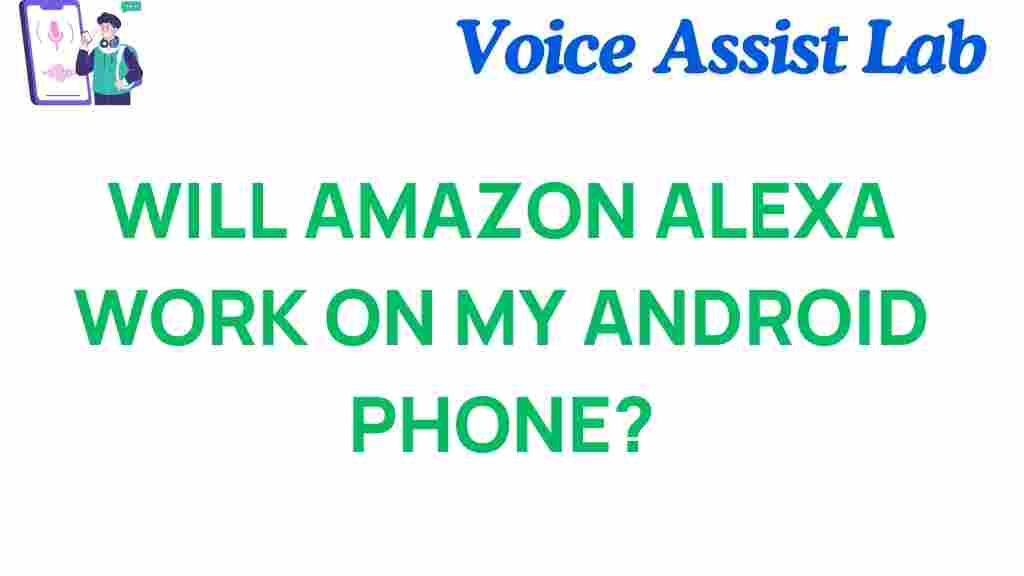Will Amazon Alexa Transform Your Android Experience?
In today’s fast-paced digital world, voice assistants like Amazon Alexa are revolutionizing how we interact with technology, especially through our Android phones. With the rise of smart technology, the integration of a digital assistant into mobile devices has become a game-changer, enhancing the user experience in countless ways. This article explores how Amazon Alexa can transform your Android experience and why you should consider leveraging this innovative voice assistant.
The Rise of Voice Assistants
Voice assistants have gained tremendous popularity due to their ability to streamline tasks and provide hands-free functionality. Among these, Amazon Alexa stands out. With its robust features and seamless integration with various mobile apps, it offers users a more interactive and efficient way to manage their daily activities.
How Amazon Alexa Enhances Your Android Experience
Integrating Amazon Alexa with your Android phone not only enhances connectivity but also opens up a world of possibilities. Here are several ways in which Alexa can transform your Android experience:
- Voice Commands: Use simple voice commands to send messages, make calls, or set reminders without touching your phone.
- Smart Home Control: Manage smart home devices directly from your Android phone through Alexa, allowing for a seamless smart home experience.
- Personalized News and Weather Updates: Get customized news briefings and weather updates tailored to your preferences.
- Music and Entertainment: Control your music, podcasts, and audiobooks on various streaming platforms with just your voice.
- Task Management: Alexa can help you create shopping lists, set timers, and manage your calendar efficiently.
Setting Up Amazon Alexa on Your Android Phone
Getting started with Amazon Alexa on your Android phone is straightforward. Follow these steps to set up your voice assistant:
- Download the Amazon Alexa App: Visit the Google Play Store and download the Amazon Alexa app.
- Create an Amazon Account: If you don’t already have one, you’ll need to create an Amazon account to use Alexa.
- Log In: Open the app and log in with your Amazon credentials.
- Grant Permissions: Allow the app to access necessary permissions, such as your microphone and location.
- Connect Smart Devices: If you have any smart home devices, connect them through the app for seamless control.
- Customize Your Settings: Tailor Alexa’s settings to your preferences for notifications, voice recognition, and more.
Exploring Features of Amazon Alexa
Once you have set up Amazon Alexa, you can explore various features that enhance the functionality of your Android phone:
- Skills and Integrations: Alexa has thousands of skills that allow you to integrate with various apps and services. Explore these skills to customize your experience.
- Routines: Create routines that automate multiple tasks with a single command – for instance, turning on lights, playing music, and adjusting your thermostat.
- Music Streaming: Link your preferred music services like Spotify, Amazon Music, and Apple Music to control playback through voice commands.
Improving User Experience with Alexa
The primary goal of integrating Amazon Alexa into your Android phone is to improve the user experience. Here’s how it achieves that:
- Hands-Free Operation: Voice commands reduce the need for manual input, making it easier for users to multitask.
- Accessibility: Alexa provides enhanced accessibility features for users with disabilities, allowing them to interact with their devices more easily.
- Personalized Interactions: The more you use Alexa, the better it gets at understanding your preferences, leading to a more personalized experience.
Troubleshooting Common Issues
While Amazon Alexa is designed to be user-friendly, you may encounter some issues. Here are common problems and their solutions:
- Alexa Not Responding: Ensure your phone’s internet connection is stable. Restart the app or your device if necessary.
- Voice Recognition Problems: Check if the microphone is blocked or dirty. Train Alexa to recognize your voice better through the app.
- Smart Device Connectivity Issues: Make sure your smart devices are connected to the same Wi-Fi network as Alexa.
The Future of Amazon Alexa and Android Integration
The future of smart technology is undoubtedly bright with innovations like Amazon Alexa leading the charge. As developers continue to enhance the capabilities of voice assistants, we can expect even more seamless integrations with mobile apps, resulting in an enriched user experience.
As Android phones evolve, the potential for Alexa to influence connectivity and functionality will only grow. Imagine a world where your Android device intuitively understands your needs, anticipates your requests, and interacts more naturally, making smartphone use more efficient and enjoyable.
Conclusion
In conclusion, integrating Amazon Alexa with your Android phone can significantly enhance your digital experience. From improved connectivity to innovative smart home controls, Alexa serves as a powerful digital assistant that simplifies daily tasks and enriches user interaction. Whether you’re a tech enthusiast or a casual smartphone user, embracing voice technology can lead to a more streamlined and enjoyable experience.
Explore the endless possibilities that Amazon Alexa offers and transform your Android experience today. The future is here, and with it comes an opportunity to innovate how we interact with our devices.
For more information on enhancing your mobile experience, check out this comprehensive guide.
This article is in the category Innovations and created by VoiceAssistLab Team