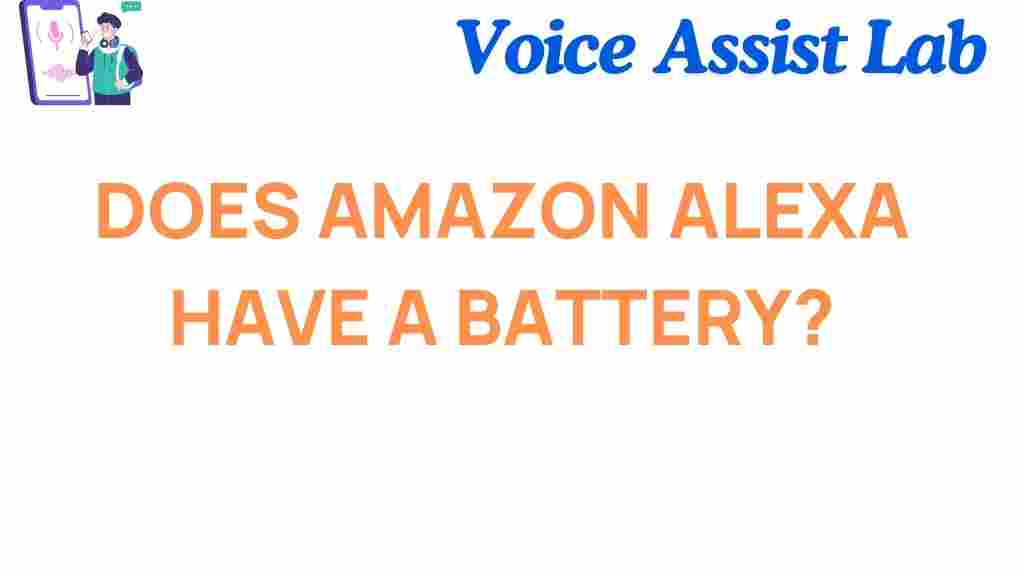Does Amazon Alexa Have a Battery?
Amazon Alexa has become an integral part of many households, offering seamless voice assistance for tasks like setting reminders, controlling smart devices, and even entertaining with trivia and music. However, a question often arises among users: *does Amazon Alexa have a battery*?
In this article, we’ll delve into whether Amazon Alexa devices, such as the Echo range, come equipped with batteries, how to use them portably, and troubleshooting tips for managing power needs. Keep reading to uncover all the details about Amazon Alexa and its power options.
Understanding Amazon Alexa Devices
Amazon Alexa is not a standalone device but the voice assistant powering various smart speakers and displays under the Amazon Echo lineup. Devices like the Echo Dot and Echo Show are popular examples.
When considering if these devices have a battery, it’s important to distinguish between their intended design and potential for portability.
Which Amazon Alexa Devices Have a Battery?
Most Amazon Alexa devices, including Echo Dot, Echo Studio, and Echo Show, are designed to be stationary and rely on continuous power from an electrical outlet. However, there are exceptions:
- Echo Input Portable Smart Speaker: This device is equipped with a built-in rechargeable battery, offering up to 10 hours of playback time.
- Third-Party Battery Bases: Some users purchase external battery bases to make standard Echo devices portable.
If portability is a priority, the Echo Input Portable Smart Speaker might be your best bet, but you can also enhance other Echo devices with compatible accessories.
Making Amazon Alexa Portable with Battery Accessories
If your Amazon Alexa device doesn’t come with a built-in battery, you can still achieve portability using external solutions. Here’s how:
- Choose a Compatible Battery Base: Many third-party manufacturers offer battery bases designed specifically for Echo devices. Check the compatibility for your model before purchasing.
- Attach the Battery Base: Follow the manufacturer’s instructions to securely attach the battery base to your device.
- Charge the Battery Base: Ensure the battery is fully charged for optimal performance during portable use.
These battery bases typically add several hours of portability, making them ideal for outdoor gatherings or moving your Alexa device between rooms without losing power.
Pros and Cons of Using a Battery with Amazon Alexa
Adding battery functionality to Amazon Alexa devices has its benefits and drawbacks:
- Pros:
- Flexibility to use Alexa anywhere without a power outlet.
- Enhanced portability for outdoor or travel use.
- Cons:
- Additional cost for battery bases or portable models.
- Reduced functionality if the battery drains unexpectedly.
Troubleshooting Power Issues with Amazon Alexa
If you’re experiencing power-related problems with your Amazon Alexa device, consider these steps:
- Check Power Connection: Ensure the device is properly plugged into an outlet or the battery base is securely attached.
- Inspect for Damage: Look for visible damage to the power cable, adapter, or battery accessory.
- Reset Your Device: Perform a reset to rule out software issues. For most devices, this involves holding down the action button for 20 seconds.
- Update Firmware: Outdated firmware can cause issues. Make sure your device is running the latest version.
For more detailed troubleshooting, visit Amazon’s official help center.
Alternatives to Battery-Equipped Alexa Devices
If the lack of a built-in battery in most Amazon Alexa devices is a dealbreaker, consider these alternatives:
- Portable Bluetooth Speakers: Use a portable Bluetooth speaker with Alexa integration, like the Bose Portable Smart Speaker.
- Mobile Apps: The Amazon Alexa app can be used on smartphones, allowing you to carry Alexa’s functionality without additional devices.
These alternatives offer flexibility without requiring extra hardware for your Amazon Alexa setup.
Conclusion
While most Amazon Alexa devices rely on a constant power source, options like the Echo Input Portable Smart Speaker and third-party battery bases provide the portability many users desire. By understanding your device’s limitations and exploring the available solutions, you can maximize your Alexa experience at home or on the go.
If you’re ready to make your Amazon Alexa device portable, consider investing in the right accessories or opting for a model designed with mobility in mind. Check out our detailed guide on enhancing your smart home setup with Alexa for more tips and ideas.
This article is in the category Smart Homes and created by VoiceAssistLab Team