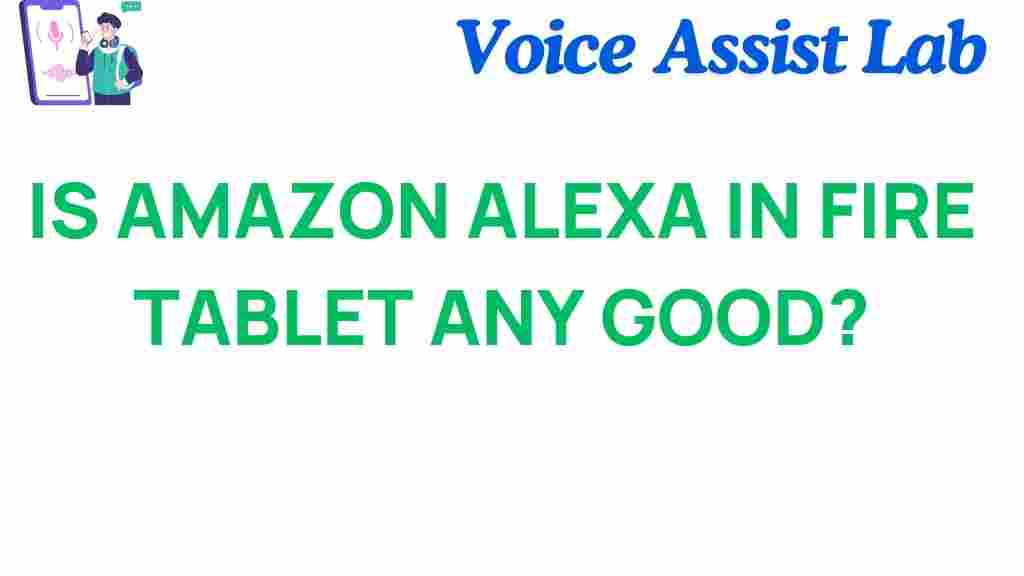Smart home technology continues to evolve, and Amazon Alexa has been at the forefront of this revolution. With its integration into Fire Tablets, Alexa offers new possibilities for home automation enthusiasts and casual users alike. But is Amazon Alexa on Fire Tablet truly a game-changer for smart homes? Let’s explore this innovation in detail and determine its potential to reshape home automation.
What Makes Amazon Alexa on Fire Tablet Special?
Amazon Alexa is a voice-controlled virtual assistant designed to simplify daily tasks, enhance productivity, and provide hands-free convenience. When integrated with Fire Tablets, Alexa brings several unique advantages to smart home setups, making these tablets more than just entertainment devices.
Key Features of Amazon Alexa on Fire Tablet
Here are some standout features that make the Alexa integration on Fire Tablets a compelling choice for smart homes:
- Hands-Free Control: Fire Tablets support hands-free Alexa, allowing users to control smart devices without needing a separate Echo device.
- Affordable Access: Compared to Echo Show or other smart displays, Fire Tablets provide a cost-effective alternative with similar Alexa functionality.
- Portability: Unlike fixed smart displays, Fire Tablets are lightweight and portable, making them versatile for use in multiple rooms.
- Entertainment Hub: Besides controlling your smart home, Fire Tablets offer access to streaming services, eBooks, and apps.
How to Set Up Amazon Alexa on Your Fire Tablet
Getting started with Alexa on your Fire Tablet is a straightforward process. Follow these steps to transform your Fire Tablet into a powerful smart home hub:
Step-by-Step Guide
- Ensure Your Tablet is Compatible: Most recent Fire Tablets, such as the Fire HD 8 and Fire HD 10, support hands-free Alexa. Confirm your model’s compatibility in the device settings.
- Update Your Software: Navigate to Settings > Device Options > System Updates and install any available updates to ensure the latest Alexa features are enabled.
- Activate Alexa: Open the Alexa app on your Fire Tablet and sign in with your Amazon account. Follow the on-screen instructions to enable hands-free Alexa.
- Connect Smart Devices: Use the Alexa app to discover and pair compatible smart devices, such as lights, thermostats, and security cameras.
- Customize Routines: Create Alexa routines to automate daily tasks. For example, set a routine to dim the lights and play relaxing music in the evening.
Benefits of Using Amazon Alexa on Fire Tablet for Smart Homes
Integrating Amazon Alexa into your Fire Tablet offers several benefits that enhance the smart home experience:
Enhanced Convenience
With Alexa on your Fire Tablet, controlling your smart home becomes more accessible. You can issue voice commands from any room where your tablet is present, ensuring seamless operation.
Cost-Effective Smart Display
If you’re on a budget, a Fire Tablet with Alexa is a fantastic alternative to dedicated smart displays. It offers similar functionality while doubling as an entertainment and productivity device.
Improved Compatibility
Alexa’s compatibility with thousands of smart home devices ensures that your Fire Tablet can integrate into almost any existing smart home setup. From lighting systems to security cameras, the possibilities are virtually endless.
Troubleshooting Common Issues
While Amazon Alexa on Fire Tablets is generally user-friendly, you might encounter occasional hiccups. Here’s how to address common issues:
Alexa Not Responding
Ensure hands-free mode is enabled in the Alexa app. If the issue persists, check the microphone settings or restart your device.
Smart Devices Not Connecting
Make sure your smart devices are compatible with Alexa and connected to the same Wi-Fi network. Use the “Add Device” feature in the Alexa app to reconnect them.
Software Glitches
Regularly update your Fire Tablet’s software to avoid bugs. If issues persist, reset the Alexa app and reconfigure your settings.
Is Amazon Alexa on Fire Tablet Right for Your Home?
Amazon Alexa on Fire Tablets is a fantastic addition for those seeking an affordable, portable, and versatile smart home controller. However, it might not replace a dedicated Echo Show if you prioritize always-on displays or superior sound quality.
For those new to smart homes or looking for a secondary device, the combination of entertainment, productivity, and smart home control makes Fire Tablets a compelling choice.
Conclusion
In conclusion, Amazon Alexa on Fire Tablet is a noteworthy innovation for smart homes, offering enhanced convenience, compatibility, and affordability. Its ability to double as an entertainment hub while controlling smart devices makes it a versatile tool for modern households.
If you’re considering upgrading your smart home setup, integrating Amazon Alexa with a Fire Tablet could be the game-changer you’re looking for. Learn more about smart home technologies here, or check out the latest Fire Tablets on Amazon’s official website.
This article is in the category Smart Homes and created by VoiceAssistLab Team