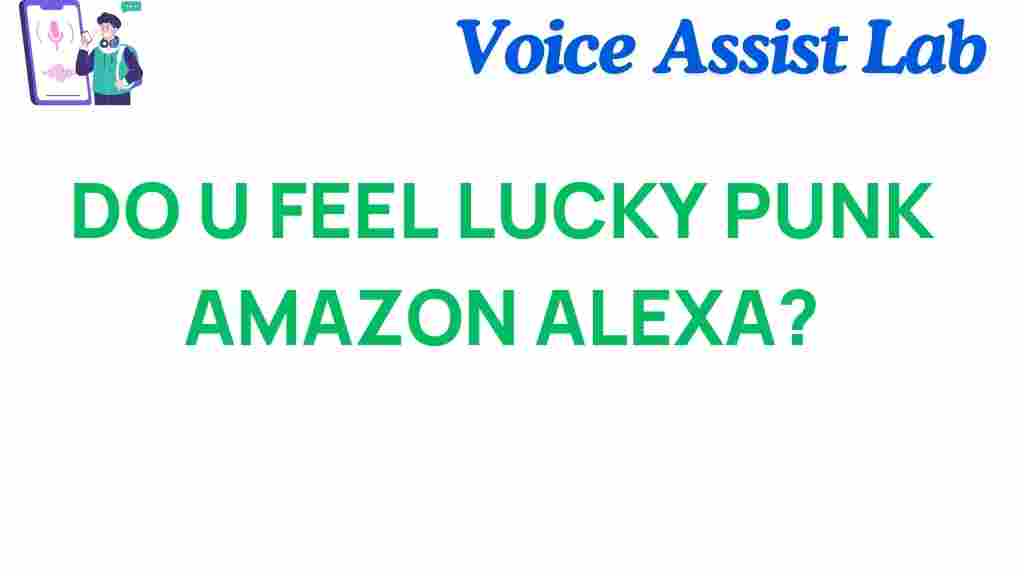Unleashing Your Inner Gambler: How to Play with Amazon Alexa
In today’s tech-driven world, voice assistants like Amazon Alexa have transformed the way we interact with our devices. Originally designed to help with tasks such as setting reminders or playing music, Alexa’s capabilities have expanded far beyond that. Now, Alexa can become your personal gaming companion, offering an immersive and interactive experience right from the comfort of your home. In this article, we will explore how you can unleash your inner gambler and have fun playing games with Amazon Alexa. From casino-style games to trivia and beyond, Alexa is equipped with various features that can elevate your gaming experience.
Why Amazon Alexa is Your Ideal Gaming Companion
When it comes to smart home devices, Amazon Alexa stands out as one of the most versatile options. It’s not just a voice assistant—it’s a gaming partner that brings the thrill of games straight to your home. Whether you enjoy playing casino-style games, trivia, or board games, Amazon Alexa has something for everyone.
With Alexa, all you need is your voice. No controllers, no remotes—just speak your command, and Alexa will handle the rest. Let’s take a closer look at how to get started playing games with Amazon Alexa.
Step 1: Setting Up Your Amazon Alexa for Gaming
Before you can begin playing, you need to ensure that your Amazon Alexa device is properly set up and connected to your account. Follow these simple steps:
- Ensure that your Amazon Alexa device is plugged in and powered on.
- Download the Amazon Alexa app on your smartphone or tablet from the Amazon website.
- Follow the on-screen instructions to connect your Alexa device to your Wi-Fi network.
- Sign in with your Amazon account.
Once your device is set up, you’re ready to dive into the world of Alexa gaming!
Step 2: Enabling Alexa Skills for Gambling Games
Amazon Alexa offers a variety of “skills” that can enhance your gaming experience. These skills are essentially apps that expand Alexa’s capabilities. To start playing gambling-related games, you’ll need to enable these skills first. Here’s how:
- Open the Amazon Alexa app.
- Tap on the “More” icon located in the lower right corner of the screen.
- Select “Skills & Games” from the menu.
- Use the search bar to find gambling-related skills such as “Blackjack,” “Slots,” or “Poker.” There are a number of exciting and fun games to choose from.
- Tap the “Enable” button next to the skill you want to add.
Once enabled, you can start playing by simply asking Alexa to open the skill. For example, say, “Alexa, play Blackjack” to begin a game of blackjack. Let’s look at a few popular gambling games you can play with Amazon Alexa.
Step 3: Popular Gambling Games to Play with Amazon Alexa
Now that you have enabled the relevant skills, you can start playing! Below are a few popular gambling games that will unleash your inner gambler:
- Blackjack: One of the most iconic casino games, Blackjack is easy to play with Alexa. The voice assistant will deal the cards and let you decide whether to “hit” or “stand.”
- Slot Machines: Spin the reels with Alexa’s slot machine game. All you need to do is ask Alexa to “play slots,” and the game will start. Try your luck and see if you can hit the jackpot!
- Poker: Whether it’s Texas Hold’em or another variation, you can play poker with your friends or against Alexa. Alexa deals the cards and gives you prompts to make your moves.
- Dice Games: If you prefer something a bit more casual, Alexa can help you roll virtual dice for games like Craps or any other dice-based gambling game.
- Roulette: Roll the wheel with Alexa’s roulette skill. Just say, “Alexa, play roulette,” and experience the thrill of spinning the wheel from your home.
These games are a great way to enjoy the excitement of a casino, all without leaving your home. Whether you’re a beginner or an experienced player, Alexa will help you improve your skills and have fun while you’re at it!
Step 4: Troubleshooting Common Alexa Gaming Issues
While Amazon Alexa is a powerful tool, like any technology, there can occasionally be issues. If you encounter any problems while trying to play games, here are some troubleshooting tips:
- Alexa is not responding: Check if the device is plugged in properly and powered on. Also, ensure that your Wi-Fi connection is stable.
- Game not launching: If a particular game isn’t starting, make sure the relevant skill is enabled in the Alexa app. You can also try disabling and re-enabling the skill.
- Skill not working properly: Some skills may need to be updated or reinstalled. Go to your Alexa app, disable the skill, and then re-enable it to ensure it works correctly.
- Voice recognition issues: If Alexa doesn’t seem to understand your commands, try speaking more clearly or ensure there’s minimal background noise. You may also need to recalibrate Alexa’s voice recognition settings.
For more advanced troubleshooting, visit the Amazon Alexa Help page for detailed instructions on resolving issues.
Step 5: Stay Responsible While Gaming
While playing gambling games with Amazon Alexa can be a fun and exciting way to pass the time, it’s important to stay responsible. Here are a few tips to ensure you enjoy gaming without overindulging:
- Set time limits: It’s easy to get caught up in the excitement, so set a timer to remind you when to stop playing.
- Play for fun: Remember that these games are designed to be a form of entertainment, not a way to make money.
- Monitor your spending: Some skills may offer in-game purchases, so make sure to monitor and manage any financial transactions if applicable.
By keeping things balanced, you can enjoy your Alexa gambling games without the risk of overdoing it.
Conclusion: Unleash Your Inner Gambler with Amazon Alexa
Amazon Alexa is more than just a smart assistant—it’s a versatile gaming companion that can bring the thrill of gambling straight to your home. Whether you enjoy blackjack, poker, slots, or other casino games, Alexa provides an easy-to-use platform for entertainment. By following the steps outlined in this article, you can quickly set up your Alexa device and start playing your favorite gambling games. Remember to stay responsible and have fun exploring the many gaming options Alexa offers!
Are you ready to take your gaming experience to the next level? Start playing with Amazon Alexa today, and see how much fun you can have from the comfort of your own home!
This article is in the category Smart Homes and created by VoiceAssistLab Team