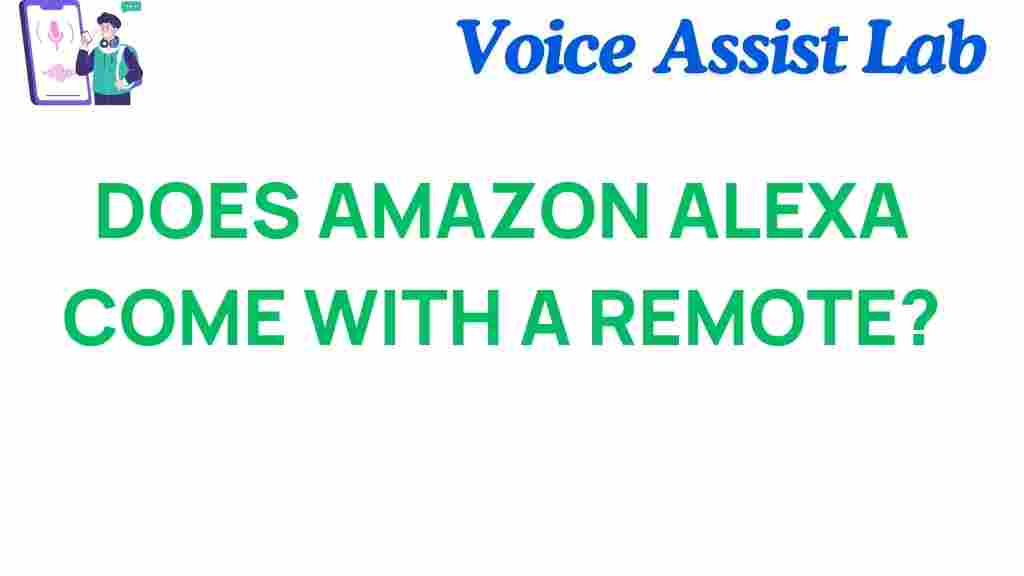Does Amazon Alexa Come with a Remote?
Amazon Alexa is revolutionizing the way we interact with smart devices in our homes. As the central hub for controlling everything from lights and thermostats to smart speakers and security systems, Alexa’s convenience and functionality make it an essential part of any connected household. However, many users wonder if Amazon Alexa comes with a remote to control their smart devices more easily. In this article, we’ll explore this question in-depth, providing insights into Alexa’s capabilities, remote options, and how you can maximize your Alexa experience.
Understanding Amazon Alexa’s Features
Before we delve into the specifics of whether Amazon Alexa comes with a remote, let’s first review some of the key features of Alexa devices. Amazon Alexa typically operates through voice commands, allowing you to control your smart home, play music, check the weather, set reminders, and more, without lifting a finger. This makes Alexa a highly intuitive and convenient assistant in your daily life.
Alexa is available on a variety of devices, such as the Amazon Echo, Echo Dot, Echo Show, and Echo Studio, all of which rely on Wi-Fi and Bluetooth for communication. These devices come with built-in microphones, enabling them to listen and respond to your voice commands from anywhere within range. While voice control is the primary method of interaction, many users also wonder if there are alternative ways to interact with Alexa, such as a remote control.
Does Amazon Alexa Come with a Remote?
So, the big question: does Amazon Alexa come with a remote? The answer depends on the specific device you’re using. In most cases, Amazon Alexa devices do not come with a traditional physical remote, as they are designed to be operated through voice commands. However, there are some exceptions and workarounds that allow you to control your Alexa devices remotely.
Voice Control: The Primary Way to Interact with Alexa
For the vast majority of users, voice control is the primary way to interact with Amazon Alexa. When you speak a command, such as “Alexa, play music,” Alexa responds by playing your requested content. This hands-free approach is one of the core reasons Alexa has gained so much popularity. The built-in microphones in Alexa devices can pick up your voice from across the room, so you don’t need a physical remote to control your smart home setup or Alexa’s features.
Using the Alexa App as a Remote Control
While Amazon Alexa may not come with a physical remote, you can use the Alexa app on your smartphone or tablet as an alternative. The app is available for both Android and iOS devices and provides you with full control over your Alexa-enabled devices, whether you’re at home or on the go. Through the app, you can:
- Adjust settings for Alexa devices
- Control smart home devices like lights, thermostats, and cameras
- Play music and control media playback
- View and listen to Alexa’s notifications
- Send messages or make calls via Alexa
By downloading the app, you can manage Alexa devices from a distance, essentially turning your phone into a remote control. It’s especially useful if you want to control Alexa in rooms where the device is too far to hear your voice or when you’re away from home.
Using Alexa-Compatible Remotes
While Alexa devices don’t typically come with a remote, there are Alexa-compatible remotes available for purchase separately. These remotes work with Alexa-enabled devices, providing another way to interact with your smart home. Some popular options include:
- Amazon Echo Remote: The Echo Remote is a dedicated remote designed for Amazon Echo devices, particularly the Echo Show. It allows you to control the volume, pause or play music, and even mute the microphone without needing to use voice commands. This can be especially helpful if you want a more tactile way of interacting with your device.
- Third-Party Alexa Remotes: Several third-party brands manufacture Alexa-compatible remotes. These remotes often come with buttons that control media playback, smart home devices, and more. Some are designed to work with specific Alexa devices, so you’ll need to check compatibility before purchasing.
While not included with Alexa devices, these remotes can enhance your experience, particularly if you prefer the convenience of a physical controller over voice commands.
How to Set Up Alexa with a Remote
If you’ve purchased an Alexa-compatible remote, setting it up is relatively simple. Here’s a step-by-step guide to help you get started:
- Step 1: Ensure your Alexa device is set up and connected
Before using a remote, make sure your Alexa device is connected to Wi-Fi and set up through the Alexa app.
- Step 2: Insert batteries into the remote
Most Alexa-compatible remotes require batteries to operate. Make sure to insert the correct type of batteries as indicated in the remote’s instructions.
- Step 3: Pair the remote with your Alexa device
To pair the remote with your Alexa device, press and hold the pairing button on the remote. Then, follow the on-screen instructions in the Alexa app to complete the pairing process.
- Step 4: Test the remote
Once paired, test the remote by adjusting the volume, playing music, or performing other commands to ensure it works properly.
With these simple steps, you can easily control your Alexa-enabled devices using the remote.
Troubleshooting Tips for Alexa and Remote Connectivity
If you’re having trouble connecting your remote to your Alexa device, try these troubleshooting tips:
- Check battery levels: Ensure the batteries in your remote are fresh and properly inserted.
- Re-pair the remote: If the remote isn’t responding, try unpairing and re-pairing it through the Alexa app.
- Ensure Wi-Fi connection: Both the Alexa device and remote need to be on the same Wi-Fi network. Check your network settings to confirm that both devices are properly connected.
- Update the Alexa app: Make sure the Alexa app is up to date to ensure compatibility with new devices and features.
- Restart Alexa device: Sometimes, restarting the Alexa device can help resolve connectivity issues.
If these steps don’t resolve the issue, you can contact Amazon support for further assistance.
Conclusion: Amazon Alexa and Remote Control Options
While Amazon Alexa devices typically don’t come with a physical remote, you can control your Alexa-enabled devices in a variety of ways. Voice control is the primary method, but you also have the option to use the Alexa app as a remote or purchase a third-party Alexa-compatible remote for added convenience. With these tools at your disposal, you can easily manage your Alexa devices and create a truly connected smart home experience.
For more tips and updates on using Alexa and other smart home devices, visit the official Amazon Alexa help page.
If you’re looking for additional ways to improve your smart home, check out Amazon’s Alexa product range for more devices and accessories that work seamlessly with Alexa!
This article is in the category Smart Homes and created by VoiceAssistLab Team