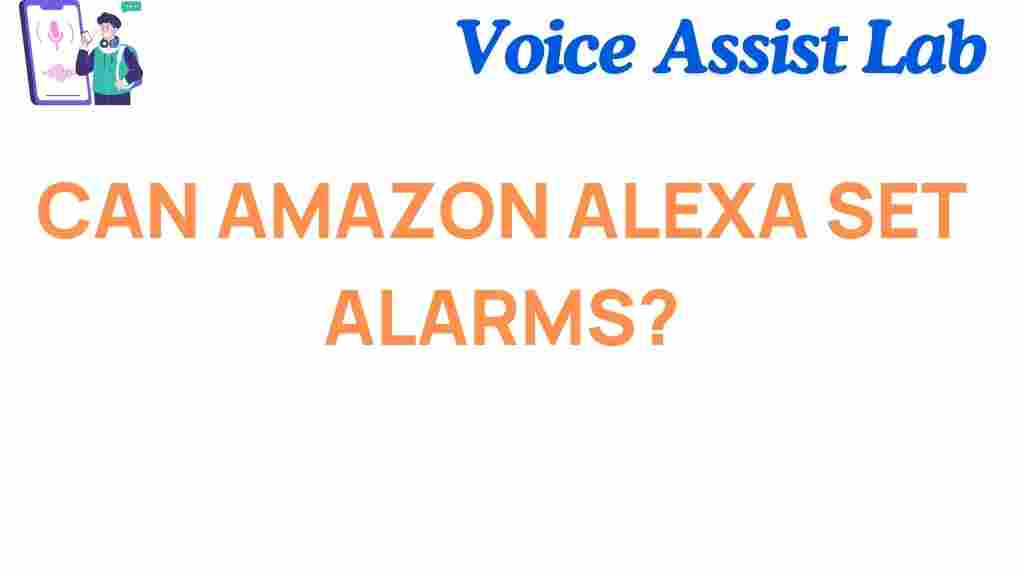Can Amazon Alexa Set Alarms? Discover the Surprising Features!
When it comes to smart home devices, Amazon Alexa is one of the most popular and versatile assistants available today. But aside from helping you shop, play music, and control your smart home, can Amazon Alexa set alarms? You may be surprised at all the ways Alexa can assist with time management and remind you of important events. This article will explore everything you need to know about Alexa’s alarm-setting capabilities and other surprising features that can help you stay organized and on time.
What Is Amazon Alexa?
Amazon Alexa is a voice-controlled virtual assistant that powers devices like Amazon Echo and Echo Dot. Alexa uses the cloud to process your voice commands and respond in real-time, allowing you to control smart home devices, play music, get weather updates, and even order items from Amazon. But that’s just the beginning! With its growing list of features and skills, Amazon Alexa is more than just a smart speaker—it’s a multifunctional assistant designed to make your life easier.
How Can Amazon Alexa Set Alarms?
One of the most basic, yet powerful, features of Amazon Alexa is the ability to set alarms. Setting alarms through Alexa is incredibly simple, and there are multiple ways to customize them to suit your needs. Let’s dive into the process of setting alarms with Alexa.
Step-by-Step Process to Set an Alarm on Amazon Alexa
Setting an alarm on your Amazon Alexa device is easy, and you can do it using just your voice. Follow these steps:
- Step 1: Make sure your Alexa device is connected and powered on.
- Step 2: Simply say, “Alexa, set an alarm for [time].” For example, you can say, “Alexa, set an alarm for 7 AM.”
- Step 3: Alexa will confirm the alarm time with you. If everything sounds good, the alarm will be set automatically.
- Step 4: When the alarm goes off, you can stop it by saying, “Alexa, stop,” or “Alexa, snooze” to silence it temporarily.
Customizing Your Alarms
Amazon Alexa offers several ways to customize your alarms to make them more effective for your routine:
- Change the Alarm Sound: You can change the sound of the alarm by saying, “Alexa, change alarm sound.” This will give you options to select from a variety of tones and songs.
- Set Multiple Alarms: Alexa allows you to set multiple alarms. For example, you can say, “Alexa, set an alarm for 6 AM, 7 AM, and 8 AM” to wake up at different times.
- Use Music or Radio as Alarms: Want a specific song or radio station to play when your alarm goes off? Just say, “Alexa, set an alarm for 8 AM with [song or radio station].”
Can Amazon Alexa Set Timers and Reminders?
Aside from alarms, Alexa can also set timers and reminders to help you stay on track. While alarms are typically used for wake-up calls or specific time-based events, timers and reminders have slightly different purposes.
Setting a Timer with Alexa
Setting a timer on Amazon Alexa is perfect for activities like cooking or exercising. You can use voice commands to say, “Alexa, set a timer for 20 minutes,” and Alexa will notify you when the time is up.
Setting a Reminder with Alexa
Reminders are great for remembering appointments, deadlines, or simple tasks. You can say, “Alexa, remind me to call John at 3 PM,” and Alexa will send you a reminder at the specified time.
Alexa’s Surprising Alarm Features
While setting alarms is Alexa’s primary function, there are a few other surprising features you might not know about:
- Music and Sound Alarms: As mentioned earlier, Alexa can play your favorite songs or radio stations as alarms, making it easier to wake up to music instead of a simple beep.
- Snooze Function: Alexa gives you the ability to snooze your alarm by simply saying, “Alexa, snooze.” This can be incredibly helpful if you need a few extra minutes of sleep.
- Alexa Routines: You can set up routines in Alexa that include multiple actions triggered by a single command. For example, “Alexa, good morning” can turn on the lights, play music, and set your alarm for the next day all at once.
What Happens If Alexa Doesn’t Set an Alarm?
Sometimes, things don’t go as planned. If Alexa fails to set an alarm or if the alarm doesn’t go off at the correct time, there are a few troubleshooting steps you can follow.
Troubleshooting Alexa Alarm Issues
If you find that your alarm isn’t working properly, try these troubleshooting tips:
- Check the Volume: Make sure the volume on your Alexa device is turned up. If the volume is too low, you might not hear the alarm.
- Ensure Alexa Is Connected: Alexa needs an active internet connection to set alarms. Make sure your device is connected to Wi-Fi.
- Check the Time and Time Zone: If Alexa is setting an alarm for the wrong time, double-check that your Alexa device has the correct time zone set. You can do this through the Alexa app on your phone.
- Disable Do Not Disturb: If Do Not Disturb mode is enabled on Alexa, alarms and notifications may not sound. Check the settings and disable this feature if necessary.
- Restart Alexa: Sometimes simply restarting the device can resolve the issue if Alexa is not responding correctly.
Can Alexa Wake You Up with a Custom Alarm Sound?
Yes! Alexa allows you to customize your alarm sound, and this includes setting specific songs, radio stations, or even sounds like rain or nature noises to help you wake up in a pleasant way. To set this up, simply say, “Alexa, set an alarm for 6 AM with [song/artist]” or “Alexa, set an alarm for 7 AM with a rain sound.” This can create a soothing wake-up experience and set the tone for your day.
Using Alexa Routines for Custom Alarms
Another powerful feature is Alexa Routines. This allows you to create a sequence of actions that Alexa will perform based on a trigger. You can create a routine where Alexa plays your favorite music, adjusts the lights, and provides you with the weather report all at once in the morning. To set up a routine, go to the Alexa app, select “Routines,” and follow the instructions to add actions to your alarm.
Conclusion: Why Amazon Alexa Is Your Go-To for Alarms
Amazon Alexa is not just a voice assistant—it’s a powerful tool that can help you manage your time efficiently. Whether you need a simple alarm to wake up in the morning, a timer for your cooking, or a reminder for an important task, Alexa can handle it all. By exploring the many alarm-setting options, customizing your wake-up routine, and troubleshooting any issues that arise, you can make the most of Alexa’s time management features. From basic alarms to advanced routines, Alexa is here to help you stay on track.
If you haven’t already, it’s time to explore how Amazon Alexa can make your life easier and more organized. For more tips and tricks on how to get the most out of Alexa, visit the official Amazon Alexa website.
This article is in the category Smart Homes and created by VoiceAssistLab Team