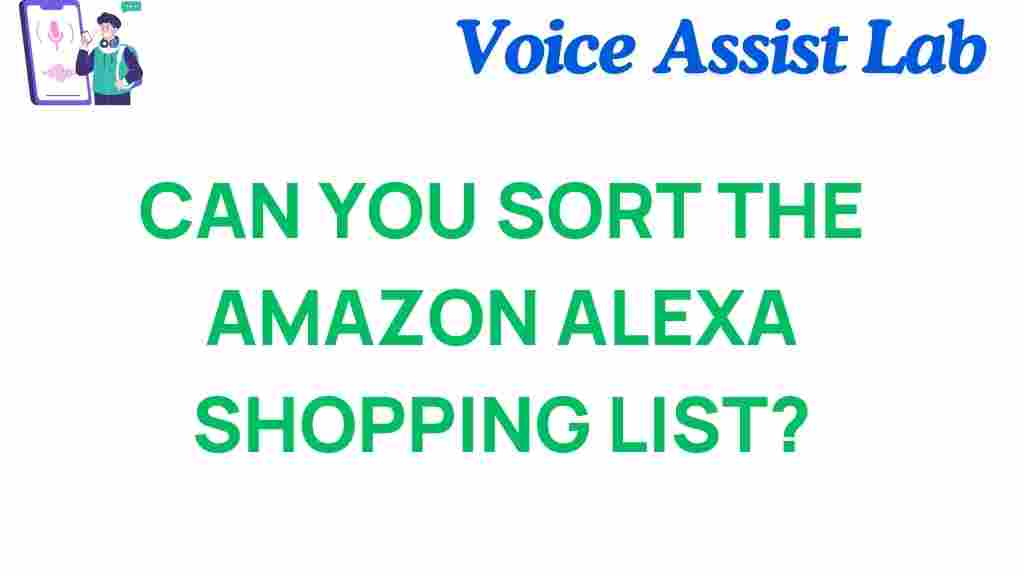Transform your shopping habits with Amazon Alexa.
Amazon Alexa: Your Ultimate Shopping Assistant
Amazon Alexa is revolutionizing the way we manage our daily tasks, including grocery shopping. Whether you’re tech-savvy or a beginner, mastering the shopping list feature on Amazon Alexa can save you time, reduce stress, and make your life more efficient.
In this guide, we’ll walk you through the ins and outs of using Alexa for shopping, providing step-by-step instructions, practical tips, and troubleshooting advice to make your shopping experience seamless.
Why Use Amazon Alexa for Your Shopping List?
Gone are the days of handwritten grocery lists that are easily misplaced. Amazon Alexa offers a digital solution that is convenient, accessible, and smart. Here are a few reasons why you should embrace Alexa for shopping:
- Voice Control: Add items to your list without lifting a finger.
- Multi-Device Access: View and edit your list from your Echo device, Alexa app, or even your computer.
- Integration: Sync with other apps like Amazon Fresh for direct delivery.
- Real-Time Updates: Share and edit lists with household members in real-time.
How to Set Up Your Amazon Alexa Shopping List
Step 1: Connect Your Device
Ensure your Alexa-enabled device is set up and connected to your Wi-Fi network. If you haven’t configured your device yet, refer to the official Amazon Alexa setup guide.
Step 2: Open the Alexa App
Download and open the Alexa app on your smartphone. Log in with your Amazon account credentials to access all Alexa features.
Step 3: Access the Shopping List
Navigate to the “Lists & Notes” section in the Alexa app. By default, you will see a pre-existing shopping list that you can start using immediately.
Step 4: Add Items to Your List
Use voice commands such as “Alexa, add milk to my shopping list.” Alexa will confirm by adding the item to your digital list. Alternatively, you can manually type items into the app.
Advanced Tips and Tricks for Amazon Alexa Shopping
1. Organize Your List by Category
By default, Alexa lists items in the order they are added. To organize them by category, use the Alexa app to group items like produce, dairy, and pantry staples. This will make shopping more efficient.
2. Sync with Other Apps
Integrate your Alexa shopping list with apps like AnyList or Todoist for a more comprehensive task management system. This can be done through Alexa Skills, accessible in the app.
3. Use Routines to Automate List Updates
Set up routines to automate your shopping list. For example, create a routine that automatically adds eggs and bread to your list every Monday morning.
4. Share Lists with Others
Collaborate on shopping lists by sharing them with family members. Use the Alexa app to invite others to view and edit the list in real time.
5. Voice Shopping
For added convenience, enable Alexa voice shopping to order items directly from Amazon. Simply say, “Alexa, buy toothpaste,” and Alexa will handle the rest. You can adjust voice purchase settings for security.
Troubleshooting Common Issues with Amazon Alexa
1. Items Not Being Added to the List
If Alexa doesn’t recognize your voice commands, ensure the microphone on your device is not muted and speak clearly. You may also need to update the Alexa app to the latest version.
2. List Syncing Problems
Syncing issues may occur if multiple accounts are linked to the same device. Confirm that your primary Amazon account is connected, and check your device settings.
3. Duplicate Items
Duplicates can occur if you repeatedly add the same item. To avoid this, review your list before adding new items or use the Alexa app to manage duplicates efficiently.
Conclusion
Mastering your Amazon Alexa shopping list can significantly enhance your shopping experience. From organizing your groceries to syncing with apps and automating tasks, Alexa offers an array of tools to simplify your life.
By following the tips and troubleshooting advice in this guide, you can make the most of Alexa’s shopping list feature and transform the way you shop.
For more ideas on how to maximize your Alexa experience, check out our guide to Alexa Skills. Whether you’re a busy parent or a tech enthusiast, Alexa is here to help streamline your daily routine.
This article is in the category Smart Homes and created by VoiceAssistLab Team