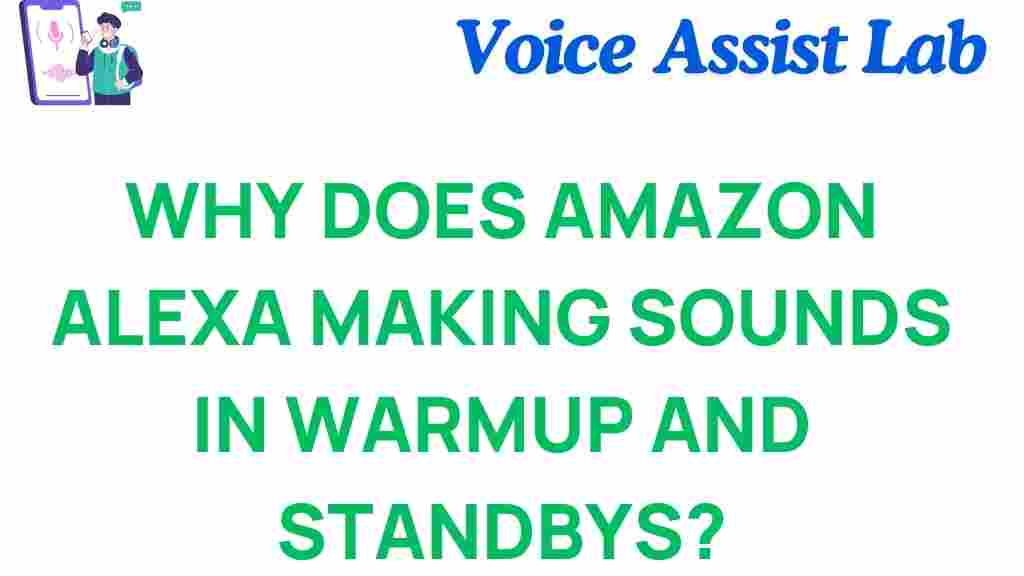Amazon Alexa: Why Does It Make Sounds During Warm-Up and Standby?
Amazon Alexa has become an essential part of many households, offering convenience and functionality through voice commands. However, users often wonder why their Alexa devices make sounds during warm-up and standby modes. These seemingly random noises can be puzzling, especially for new users. In this article, we’ll delve into the reasons behind these sounds, exploring both the technical aspects and troubleshooting tips to ensure that your experience with Amazon Alexa remains smooth and enjoyable.
Understanding Amazon Alexa’s Operation
Amazon Alexa is a voice-controlled virtual assistant designed to interact with users through a range of devices such as Echo speakers, smart TVs, and home automation systems. Alexa works by listening for a wake word (usually “Alexa”), processing voice commands, and responding accordingly. However, there are moments when Alexa makes sounds even when it’s not actively engaged in a conversation. To fully understand why this happens, let’s first look at the warm-up and standby stages of the device.
Warm-Up Phase: Why Alexa Makes Sounds
When you power on your Amazon Alexa device or after a period of inactivity, it goes through a warm-up phase. This is essentially the process where the device prepares itself to listen for voice commands. The sounds that you hear during this time serve as indicators that the system is initializing, performing self-checks, or simply activating various internal processes necessary to ensure smooth operation. These sounds can include beeps, chimes, or even short voice prompts like “Hello” or “Ready.”
The warm-up sounds are designed to let the user know that the device is ready to listen and respond. Some common reasons Alexa makes sounds during this phase include:
- Self-Testing: Upon startup, Alexa runs diagnostic tests to check the integrity of its hardware and software.
- Microphone Activation: Alexa’s microphone system is activated and configured to listen for the wake word.
- Network Connection: Alexa connects to Wi-Fi and the cloud to retrieve necessary updates or configurations.
- Updates: Sometimes, Alexa might play a sound indicating it is updating its software to improve functionality or fix bugs.
Standby Mode: Alexa’s Listening State
After the warm-up phase, Alexa enters standby mode. This is when the device is passively waiting for a voice command or prompt. It listens for the wake word “Alexa” to activate the assistant. However, many users report hearing occasional sounds even during this standby mode. These sounds may include:
- Feedback Sounds: These may occur when Alexa detects a sound that doesn’t meet its wake-word threshold, like an accidental voice or a background noise.
- Ambient Noise Detection: Alexa is continuously analyzing the environment for possible voice inputs, which can sometimes trigger small feedback noises.
- Wi-Fi Connectivity: Alexa might make sounds if it has trouble maintaining a stable Wi-Fi connection, indicating a need for troubleshooting.
- Device Synchronization: Alexa may also make brief sounds when syncing with other devices in your smart home setup.
Common Causes of Sounds During Standby Mode
While Alexa’s standby sounds are usually normal, they may occasionally indicate a problem. Here are some of the most common causes of unexpected noises during standby:
1. Microphone Sensitivity
Sometimes, Alexa may misinterpret ambient sounds or voices as commands. This could lead to beeps, flashes, or even prompts like “Sorry, I didn’t catch that.” To reduce such occurrences, you can adjust the microphone sensitivity in your Alexa app or physically mute the microphone when not in use.
2. Wi-Fi Interruptions
If your Wi-Fi connection becomes unstable or weak, Alexa might make a sound to indicate it’s trying to reconnect. You may hear the familiar “Connection lost” or “Reconnecting” chime. If this happens frequently, consider moving your router closer to the Alexa device or upgrading your internet speed. You can also check the status of your Wi-Fi network through the Alexa app.
3. Device Updates or Software Syncing
Amazon occasionally releases software updates to enhance Alexa’s functionality. During this process, Alexa may produce a sound to let users know it is either downloading or applying new updates. These sounds usually occur in standby mode and are harmless, though they may be slightly disruptive if they happen unexpectedly.
4. Echoing or Echo Chamber Effect
Sometimes, Alexa may mistakenly react to sounds in the environment, even when no one has given a voice command. This issue can be exacerbated if Alexa is in an echo-prone room, such as one with hard surfaces and minimal sound absorption. You can fix this by moving Alexa to a different location or reducing background noise in the room.
How to Troubleshoot Alexa Sounds During Standby
If you find the sounds Alexa makes during standby annoying or if they persist for no apparent reason, here are some troubleshooting tips to help resolve the issue:
- Mute Alexa’s Microphone: If Alexa is frequently reacting to background noises, consider muting its microphone when it’s not in use. This can prevent the device from responding to unintended sounds.
- Check Wi-Fi Connection: Ensure that your Alexa device has a stable Wi-Fi connection. If you encounter frequent disconnections, consider resetting your router or repositioning the device to a place with better signal strength.
- Update Alexa’s Software: Make sure your Alexa device is running the latest software. Updates often improve performance and fix bugs that could be causing the sounds. You can check for updates in the Alexa app.
- Reposition Alexa: Try moving the Alexa device to a different location in your home to minimize interference from environmental factors like background noise or echo chambers.
- Restart Your Device: A simple restart may clear out any temporary glitches or issues causing Alexa to make unnecessary sounds.
When to Contact Amazon Support
If none of the troubleshooting steps mentioned above resolves the issue, it may be time to contact Amazon support. Persistent or unexplained sounds could be a sign of a deeper technical problem with the device itself. To contact Amazon’s customer service, visit the Amazon support page for assistance and to initiate a return or exchange if necessary.
Conclusion
In conclusion, the sounds made by your Amazon Alexa during warm-up and standby modes are mostly normal and indicate the device is either preparing to respond or actively listening for a wake word. Understanding the reasons behind these sounds can help alleviate any concerns and ensure your Alexa device works as intended. However, if the sounds are disruptive or caused by a technical issue, troubleshooting steps like adjusting microphone sensitivity, checking Wi-Fi connections, and ensuring your device’s software is up-to-date can help resolve most problems.
If you’re still experiencing issues, Amazon’s customer service is available to assist with any advanced concerns. By maintaining your Alexa device and keeping it updated, you can enjoy seamless interaction with your smart home assistant without interruption.
For more tips on optimizing your Alexa experience, check out our detailed guide on troubleshooting Alexa devices.
This article is in the category Smart Homes and created by VoiceAssistLab Team