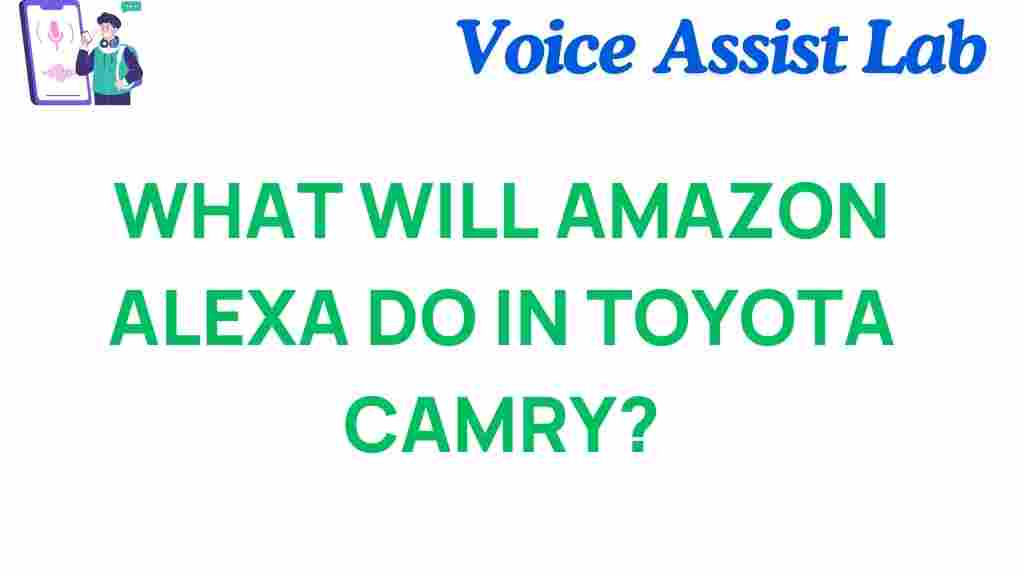How Amazon Alexa Enhances Your Toyota Camry Experience
Imagine driving your Toyota Camry with a smart assistant ready to assist you at every turn. With Amazon Alexa, this vision is now a reality. This integration brings seamless voice control to your vehicle, making your drives safer, smarter, and more enjoyable.
In this article, we’ll explore how Amazon Alexa works in the Toyota Camry, how to set it up, troubleshooting common issues, and what the future holds for this innovative technology. Let’s dive in!
What is Amazon Alexa, and Why Does It Matter?
Amazon Alexa is a voice assistant developed by Amazon, designed to make everyday tasks simpler through voice commands. Whether it’s controlling smart home devices, playing your favorite music, or navigating routes, Alexa has you covered. When integrated into the Toyota Camry, it takes convenience to a new level by allowing you to stay connected without distractions.
Features of Amazon Alexa in the Toyota Camry
Amazon Alexa in the Toyota Camry offers a plethora of features designed to enhance your driving experience:
- Hands-Free Voice Control: Interact with Alexa without taking your hands off the wheel.
- Navigation Assistance: Get real-time directions, check traffic conditions, and find nearby points of interest.
- Entertainment Options: Stream music, audiobooks, and podcasts directly through your car’s infotainment system.
- Smart Home Integration: Control smart devices like lights, thermostats, and garage doors remotely.
- Weather and News Updates: Stay informed about current events and conditions while on the road.
How to Set Up Amazon Alexa in Your Toyota Camry
Getting started with Amazon Alexa in your Toyota Camry is simple and straightforward. Follow these steps to set up and enjoy its features:
- Ensure Compatibility: Check if your Toyota Camry model supports Amazon Alexa integration. Most models from 2019 onwards are compatible.
- Download the Alexa App: Install the Amazon Alexa app on your smartphone from the official app store.
- Connect Your Account: Sign in to your Amazon account within the Alexa app and link it to your vehicle.
- Enable Toyota+Alexa Skill: In the app, search for the Toyota+Alexa skill and enable it. This step links your car to Alexa services.
- Pair Your Smartphone: Connect your phone to your car’s infotainment system via Bluetooth or USB.
- Test the Features: Activate Alexa by pressing the voice command button on your steering wheel and start exploring its capabilities.
Pro Tips for a Seamless Setup
To ensure a smooth experience, consider these tips:
- Ensure your smartphone’s software is up to date.
- Keep your Toyota’s infotainment system updated with the latest firmware.
- Have a stable internet connection during setup.
Troubleshooting Common Issues with Amazon Alexa in the Toyota Camry
Encountering problems with Amazon Alexa? Here are solutions to some common issues:
1. Alexa Not Responding
If Alexa doesn’t respond to your commands, check the following:
- Ensure your microphone is not muted.
- Verify your internet connection.
- Restart your vehicle’s infotainment system and try again.
2. Difficulty Connecting to Bluetooth
If your smartphone won’t pair with the car:
- Unpair and repair your devices.
- Clear old device connections in the Bluetooth settings.
- Ensure no other device is interfering with the connection.
3. Alexa Skills Not Working
If specific skills aren’t functioning:
- Ensure the skills are enabled in the Alexa app.
- Reinstall the Toyota+Alexa skill.
- Check for app or firmware updates.
Future Possibilities for Amazon Alexa in Toyota Vehicles
The partnership between Toyota and Amazon Alexa continues to evolve, promising more advanced features in the future. Here’s what to look forward to:
- Deeper Smart Home Integration: Imagine Alexa not only unlocking your front door but also preparing your home as you drive closer.
- Enhanced AI Capabilities: Smarter voice recognition and contextual responses tailored to your preferences.
- Expanded Compatibility: Support for more Toyota models and regions worldwide.
Keep an eye on updates to make the most of your Amazon Alexa experience. For further insights into Toyota’s technology advancements, visit our technology blog.
Conclusion
Amazon Alexa in the Toyota Camry is more than just a voice assistant; it’s a driving companion that enhances convenience, safety, and entertainment. With features ranging from smart home control to hands-free navigation, Alexa transforms your car into a modern hub of innovation.
Whether you’re an Alexa enthusiast or new to the technology, this integration offers an exciting glimpse into the future of connected driving. Set it up, explore its potential, and embrace the smarter way to drive.
This article is in the category Smart Homes and created by VoiceAssistLab Team