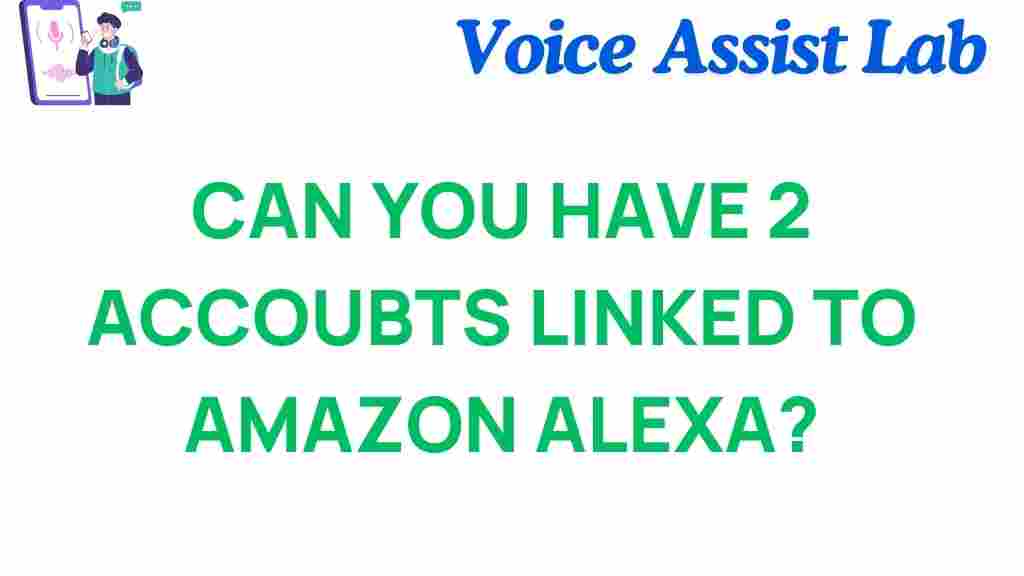Amazon Alexa has revolutionized how we interact with technology, offering convenience, smart control, and seamless integration with various services. One question that often arises among users is: *Can you link two accounts to Amazon Alexa?* This article delves into this topic, providing step-by-step guidance, troubleshooting tips, and best practices to help you maximize your Alexa experience.
Can You Link Two Accounts to Amazon Alexa?
The short answer is *yes*! Amazon Alexa allows you to link multiple accounts, enabling personalized experiences for different users in your household. By setting up a household or switching accounts via voice, each person can enjoy tailored settings, playlists, shopping lists, and more. Let’s dive deeper into how this works and how you can set it up effectively.
Why Link Two Accounts to Amazon Alexa?
There are several reasons to link two accounts to Amazon Alexa, including:
- **Personalized Preferences**: Each user can maintain individual preferences for music, calendars, and routines.
- **Shared Smart Home Control**: Multiple users can control smart devices seamlessly without losing access to their personal accounts.
- **Convenience**: Household members can enjoy tailored features without signing in and out constantly.
With these benefits in mind, let’s explore how to set up and manage multiple accounts on Amazon Alexa.
Step-by-Step Guide to Linking Two Accounts
Follow these steps to link two accounts to your Amazon Alexa:
1. Set Up an Amazon Household
Amazon Household allows two adults to share Amazon benefits, including Alexa. Here’s how to set it up:
- Go to Amazon Household on your account.
- Select **Add Adult** and enter the email address of the second user.
- The second user will need to accept the invitation to join the household.
Once connected, both accounts will be accessible through Amazon Alexa.
2. Enable Voice Profiles
Voice profiles allow Alexa to recognize individual users by their voice. Here’s how to create one:
- Open the Alexa app on your smartphone.
- Go to **Settings** > **Your Profile & Family** > **Add a Voice Profile**.
- Follow the on-screen instructions to train Alexa to recognize your voice.
Repeat this process for the second user. Once complete, Alexa will switch accounts automatically based on who is speaking.
3. Switch Accounts Manually
If voice recognition is not an option, you can switch accounts manually by saying:
- *”Alexa, switch to [user’s name] account.”*
This ensures that Alexa uses the correct account settings for your request.
Troubleshooting Tips
If you encounter issues while linking or using two accounts with Amazon Alexa, try these solutions:
1. Verify Account Settings
Ensure both accounts are part of the same Amazon Household. You can check this under **Settings** in the Amazon app.
2. Update the Alexa App
Outdated software can cause compatibility issues. Visit your device’s app store to download the latest version of the Alexa app.
3. Retrain Voice Profiles
If Alexa struggles to recognize voices, go to the Alexa app and retrain the voice profiles for better accuracy.
4. Reset Alexa Device
As a last resort, perform a factory reset on your Alexa device and start the setup process again. Be sure to back up any important data beforehand.
Making the Most of Linked Accounts
Once you’ve successfully linked two accounts, here are some tips to optimize your experience:
- **Set Up Routines**: Create personalized routines for each user, such as a morning briefing or bedtime reminders.
- **Share Smart Home Controls**: Allow both users to manage smart home devices like lights, thermostats, and security systems.
- **Utilize Personalized Recommendations**: Enjoy tailored playlists, shopping suggestions, and calendar updates.
These features enhance convenience and ensure that Alexa adapts to each user’s preferences.
External and Internal Resources
For additional support, visit Amazon Alexa Support. You can also explore our comprehensive guide on Alexa tips for more insights into using your smart assistant.
Conclusion
Linking two accounts to Amazon Alexa is not only possible but also highly beneficial for households with multiple users. By setting up an Amazon Household, enabling voice profiles, and learning how to switch accounts efficiently, you can unlock a tailored and seamless smart home experience. Whether you’re sharing playlists, managing smart devices, or enjoying personalized routines, Alexa makes it easy to keep everyone connected. Start setting up your multiple accounts today and discover the full potential of Amazon Alexa!
This article is in the category Smart Homes and created by VoiceAssistLab Team