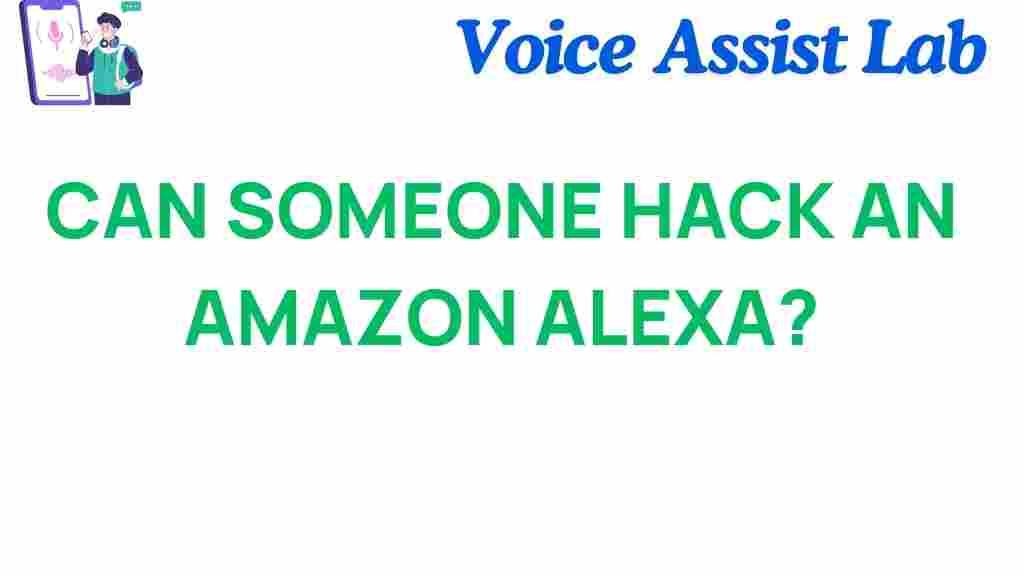Can Your Amazon Alexa Be Hacked?
Amazon Alexa has become a household staple, making our lives easier with voice commands that control smart devices, play music, and provide information instantly. However, as convenient as Alexa is, you may wonder: *Is it vulnerable to hacking?* This article explores the risks associated with Amazon Alexa, how cybercriminals could exploit it, and, most importantly, how you can protect your device.
Understanding the Security Risks of Amazon Alexa
Like any internet-connected device, Amazon Alexa is not immune to security threats. Its vulnerabilities arise from various factors, such as weak Wi-Fi networks, outdated software, or even careless user habits. Below, we discuss the primary risks:
- Wi-Fi Eavesdropping: Hackers can exploit unsecure networks to intercept Alexa communications.
- Malicious Skills: Third-party skills may have hidden vulnerabilities or malicious intents.
- Unauthorized Access: Poor password management could allow strangers to take control of your Alexa-enabled devices.
- Data Privacy Concerns: Alexa stores recordings that could be accessed if your account is compromised.
How Hackers Could Exploit Amazon Alexa
To fully appreciate the need for safeguarding your device, it’s essential to understand how hackers target Amazon Alexa:
- Wi-Fi Exploits: If your network is unsecured, hackers can intercept Alexa commands or access personal data.
- Voice Spoofing: Hackers might use voice recordings to trick Alexa into performing tasks or accessing sensitive data.
- Phishing Attacks: Fake emails or links could lead users to compromise their Amazon accounts, granting access to Alexa data.
- Smart Home Attacks: Since Alexa connects to smart devices, hackers could control lights, locks, or cameras.
How to Safeguard Your Amazon Alexa
Securing your Amazon Alexa is crucial to avoid falling victim to cyber threats. Here’s a step-by-step guide:
Step 1: Secure Your Wi-Fi Network
Start by ensuring your Wi-Fi connection is secure. Use a strong password and enable WPA3 encryption if supported by your router. Avoid using public networks for Alexa.
Step 2: Enable Two-Factor Authentication
Two-factor authentication (2FA) adds an extra layer of protection. Go to your Amazon account settings to activate 2FA, ensuring only authorized users can log in.
Step 3: Manage Alexa Skills
Regularly review the skills you’ve enabled. Only use reputable skills, and disable those you no longer need.
Step 4: Limit Alexa’s Permissions
Check the permissions for each skill and your Alexa-enabled apps. Restrict access to personal data wherever possible.
Step 5: Regularly Update Firmware
Ensure Alexa devices have the latest firmware updates. Updates patch vulnerabilities, making your device less susceptible to attacks.
What to Do If Your Amazon Alexa is Hacked
If you suspect your Amazon Alexa has been compromised, take these steps immediately:
- Disconnect: Power off your Alexa device and disconnect it from the network.
- Change Your Passwords: Update your Amazon and Wi-Fi passwords with strong, unique ones.
- Check Activity Logs: Review Alexa’s activity logs for suspicious commands or skills.
- Contact Amazon Support: Reach out to Amazon’s customer service for further assistance.
Enhancing Your Alexa Security: Advanced Tips
For added peace of mind, consider these advanced security measures:
- Use a Guest Network: Create a separate network for Alexa and other smart devices to isolate potential risks.
- Invest in a VPN: A VPN encrypts your internet connection, safeguarding data exchanged with Alexa.
- Mute Alexa When Not in Use: Use the mute button to disable Alexa’s microphone when it’s not needed.
Balancing Convenience with Security
Amazon Alexa offers unparalleled convenience, but security should never be an afterthought. By adopting proactive measures, you can enjoy its benefits without compromising safety.
Conclusion
Yes, your Amazon Alexa can be hacked, but with the right precautions, you can significantly minimize the risks. From securing your Wi-Fi to enabling two-factor authentication, every step counts in protecting your smart assistant. For more insights and tips, check out our comprehensive guide to smart device security.
This article is in the category Smart Homes and created by VoiceAssistLab Team