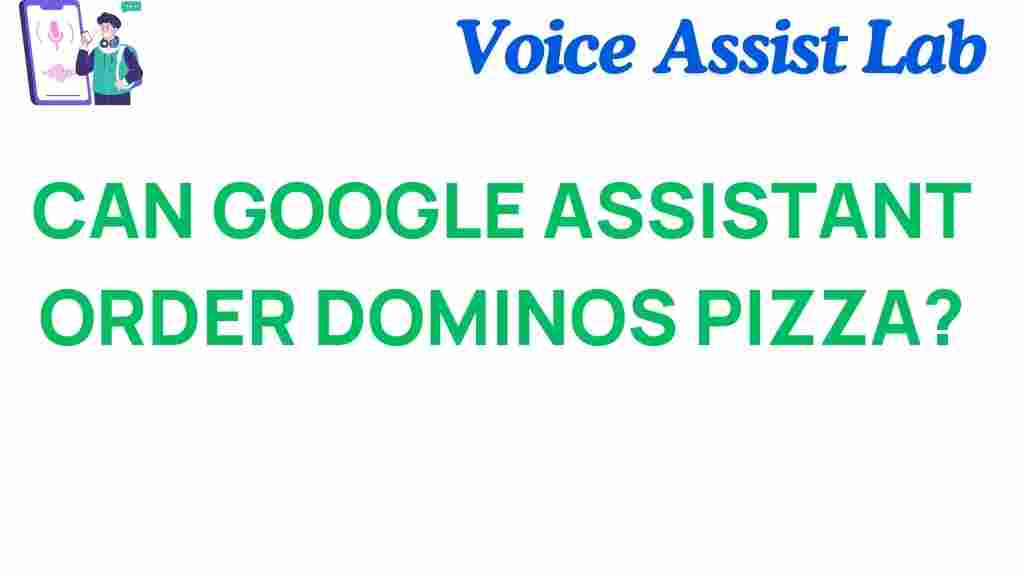Can Google Assistant Really Order Domino’s Pizza?
In today’s fast-paced world, the rise of technology and artificial intelligence (AI) has transformed the way we interact with everyday tasks. One of the most notable advancements is the integration of digital assistants like Google Assistant into our lives. With the ability to manage tasks, answer questions, and even control smart homes, Google Assistant offers a level of convenience that many find invaluable. But can it really order Domino’s Pizza? In this article, we will explore the voice ordering capabilities of Google Assistant, the technology behind it, and how it enhances food delivery services.
The Rise of Voice Ordering
Voice ordering has become increasingly popular as consumers seek more convenient ways to manage their daily activities. With services like Domino’s leading the charge in the food delivery market, it’s essential to understand how voice-activated technology works and what it means for your dining experience.
- Convenience: Voice ordering allows users to place orders hands-free, making it easier than ever to enjoy your favorite pizza.
- Efficiency: With just a few voice commands, you can have your meal on the way without the need for navigating apps or websites.
- Integration: Voice ordering integrates seamlessly with smart home devices, allowing for a cohesive tech experience.
How Google Assistant Works with Domino’s Pizza
Google Assistant can indeed order pizza from Domino’s, provided you have set it up correctly. Here’s a step-by-step guide on how to utilize this feature:
Step 1: Setting Up Your Domino’s Account
Before you can use Google Assistant to order pizza, you need to have a Domino’s account. Here’s how to set it up:
- Visit the Domino’s website and create an account.
- Add your delivery address and payment information to streamline the ordering process.
- Ensure you have the Domino’s app installed on your smartphone for optimal functionality.
Step 2: Linking Google Assistant to Domino’s
To enable Google Assistant to order from Domino’s, follow these steps:
- Open the Google Assistant app on your device.
- Go to your profile settings and select “Services.”
- Find and select “Domino’s Pizza” to link your account.
- Follow the prompts to authorize Google Assistant to access your Domino’s account.
Step 3: Placing Your Order
Once your accounts are linked, ordering is as simple as speaking your request. Here’s how to do it:
- Activate Google Assistant by saying “Hey Google” or pressing the Assistant button on your device.
- Say, “Order pizza from Domino’s.”
- Follow up with your order preferences, such as size, crust, toppings, and any additional items.
- Confirm your order when prompted.
Additional Features of Google Assistant for Ordering
Google Assistant offers several additional features that enhance the ordering experience:
- Order History: You can ask Google Assistant to repeat your last order or re-order your favorites.
- Track Delivery: You can inquire about the status of your pizza delivery using voice commands.
- Custom Orders: For those with specific dietary preferences, you can specify your requirements when placing an order.
Troubleshooting Common Issues
While ordering pizza with Google Assistant is generally straightforward, you may encounter some issues. Here are some common problems and solutions:
- Google Assistant Doesn’t Recognize the Command: Ensure that your device’s microphone is functioning correctly and try speaking more clearly.
- Order Not Placed: Double-check that your accounts are linked properly and that you have an active internet connection.
- Payment Issues: Make sure your payment information is up to date in your Domino’s account.
Benefits of Using Google Assistant for Food Delivery
Utilizing Google Assistant for ordering food not only saves time but also enhances your overall experience. Here are some benefits:
- Hands-Free Convenience: Perfect for multitasking or when your hands are full.
- Speed: Quickly place orders without navigating through apps or websites.
- Smart Home Integration: Combine voice ordering with other smart home features, like setting the mood with lighting while you wait for your pizza.
The Future of Voice Ordering Technology
The world of voice ordering is still evolving. As technology advances, we can expect even more enhancements that will make the process smoother and more intuitive. With AI and machine learning, digital assistants are becoming smarter, learning user preferences, and making suggestions based on past orders.
As we continue to integrate technology into our daily lives, the convenience of voice-activated ordering will likely become a staple in food delivery services. Innovations in smart home technology will enhance this experience, allowing for a seamless blend of convenience and efficiency.
Conclusion
In conclusion, Google Assistant can indeed order Domino’s Pizza, offering a level of convenience that many find appealing. By setting up your accounts properly, you can take advantage of voice ordering technology to streamline your food delivery experience. With ongoing advancements in AI and digital assistants, the future of ordering food will only get better, making it easier than ever to enjoy your favorite meals from the comfort of your home. So, next time you’re craving pizza, remember that a simple voice command can satisfy your hunger in no time!
For more information on how to enhance your smart home experience, check out our article on smart home technology.
This article is in the category Smart Homes and created by VoiceAssistLab Team