Can Google Assistant Really Pause Netflix? Discover the Secrets!
In the ever-evolving world of technology, entertainment has taken a new form through streaming services like Netflix. With the rise of smart home devices, many users are curious about the integration of voice commands and automation in their daily lives. One of the hottest topics is whether Google Assistant can pause Netflix, bringing convenience to your entertainment experience. In this article, we will explore how Google Assistant interacts with Netflix and uncover the secrets behind this technology.
Understanding Google Assistant and Netflix Integration
Google Assistant is a powerful voice-activated tool that helps users manage their day-to-day tasks, control smart home devices, and access information quickly. When it comes to streaming, Google Assistant can interact with compatible devices to enhance your viewing experience.
Netflix, as one of the leading streaming services, offers a vast library of movies and TV shows. The combination of Google Assistant and Netflix can transform how you enjoy entertainment. But can Google Assistant really pause Netflix? The answer is yes, but with some conditions.
How to Use Google Assistant with Netflix
To use Google Assistant to control Netflix, follow these simple steps:
- Step 1: Ensure your device is compatible with Google Assistant. This includes smart TVs, streaming devices (like Chromecast), and other smart home devices.
- Step 2: Connect your Netflix account to Google Assistant. You can do this through the Google Home app by linking your Netflix account.
- Step 3: Use the correct voice commands. For example, you can say, “Hey Google, play [title] on Netflix” or “Hey Google, pause Netflix.”
Once set up, you will enjoy seamless control over your Netflix viewing experience using simple voice commands. This level of automation is part of the future of home entertainment.
Voice Commands You Can Use with Google Assistant and Netflix
Here are some useful voice commands to enhance your Netflix experience with Google Assistant:
- “Hey Google, play [show/movie name] on Netflix.”
- “Hey Google, pause Netflix.”
- “Hey Google, resume Netflix.”
- “Hey Google, what’s playing on Netflix?”
- “Hey Google, skip 10 minutes ahead.”
These commands allow you to control your viewing experience without needing to reach for the remote, making it a truly hands-free experience.
Setting Up Google Assistant for Smart Home Entertainment
To fully utilize Google Assistant’s capabilities with Netflix, you should consider setting up a smart home environment. Here’s how:
- Invest in Smart Devices: Purchase a compatible smart TV or streaming device that works with Google Assistant.
- Download Google Home App: This app helps you manage your devices and link your Netflix account.
- Connect Your Devices: Ensure all devices are connected to the same Wi-Fi network and configured to work together.
By setting up your smart home, you can enjoy a more integrated entertainment experience, where everything works together seamlessly.
Troubleshooting Tips: What If Google Assistant Can’t Pause Netflix?
Although Google Assistant is designed to work with Netflix, you may encounter issues. Here are some troubleshooting tips:
- Check Your Internet Connection: Ensure your Wi-Fi is working properly, as a weak connection can affect streaming.
- Verify Device Compatibility: Make sure your TV or streaming device supports Google Assistant.
- Re-link Netflix Account: Sometimes, disconnecting and reconnecting your Netflix account in the Google Home app resolves the issue.
- Update Software: Ensure your devices and apps are up-to-date to avoid compatibility issues.
If you continue to experience difficulties, consider visiting the official Google Support page for further assistance.
The Future of Streaming and Voice Commands
The integration of voice commands like Google Assistant with streaming services like Netflix is just the beginning. As technology advances, we can expect:
- Enhanced Personalization: Google Assistant will learn your preferences, making recommendations even more tailored.
- Improved Automation: Future updates may allow for more complex commands, such as setting up an entire movie night routine.
- Wider Device Compatibility: More devices will likely support Google Assistant and streaming services, making automation accessible to everyone.
With these advancements, the way we consume entertainment will continue to evolve, making viewing not only more enjoyable but also more efficient.
Conclusion: Embrace the Future of Entertainment
In conclusion, Google Assistant can indeed pause Netflix, making it a valuable tool for anyone looking to enhance their streaming experience. By leveraging voice commands and smart home technology, you can enjoy a hands-free approach to entertainment.
As we look to the future, the combination of Google Assistant and Netflix will only grow stronger, offering users more convenience and control. Embrace this technology and explore the endless possibilities of automation in your entertainment setup.
For more insights on smart home technology and entertainment, check out our other articles on streaming trends and voice command innovations.
This article is in the category Smart Homes and created by VoiceAssistLab Team
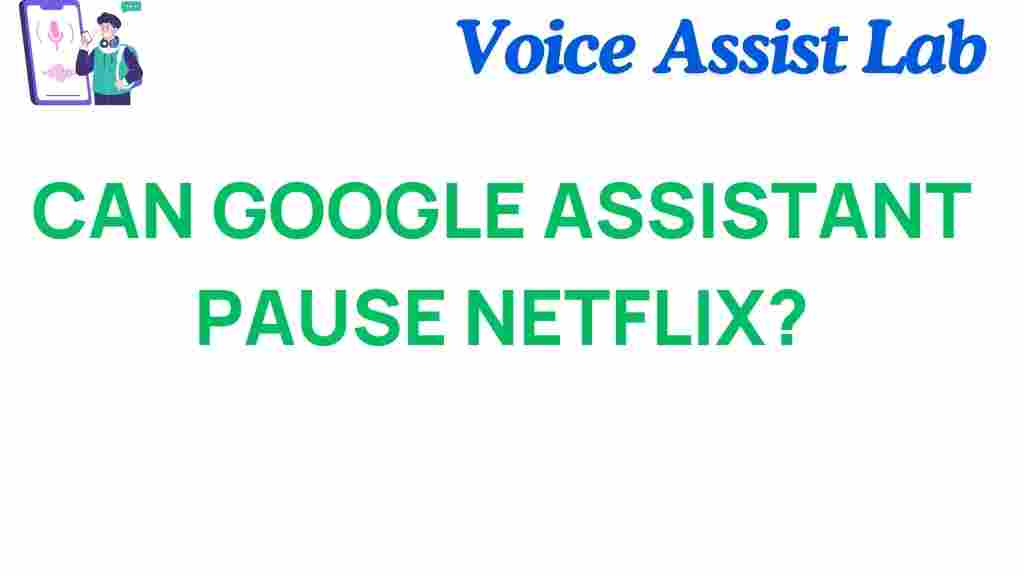
1 thought on “Can Google Assistant Really Pause Netflix? Discover the Secrets!”