Does Hey Siri Listen All the Time? Uncovering the Truth Behind Smart Assistants
As smart assistants like Siri become increasingly integrated into our daily lives, concerns about privacy and data collection continue to grow. Many users often wonder, “Does Hey Siri listen all the time?” This article aims to uncover the truth behind smart assistants, focusing on how they operate, the implications for privacy and security, and what users should know to protect their information while enjoying the benefits of voice technology.
Understanding Siri and Smart Assistants
Siri, Apple’s voice-activated assistant, is part of a broader category of technology known as smart assistants. These AI-powered tools can perform tasks, answer questions, and control smart devices using voice commands. But how do they actually work, and what does this mean for user privacy?
How Does Siri Work?
Siri uses advanced voice recognition technology and machine learning to understand and process user commands. Here’s a step-by-step breakdown of how it operates:
- Activation: Users activate Siri by saying “Hey Siri” or pressing a button on their device.
- Listening: Once activated, Siri listens for commands and processes the audio input.
- Data Processing: The audio is converted into text, and Siri analyzes the command using natural language processing (NLP).
- Response Generation: Based on the input, Siri generates a response or action, which may involve accessing the internet or device functions.
- Feedback Loop: Siri learns from interactions to improve its understanding and response over time.
Privacy Concerns with Smart Assistants
One of the most significant concerns regarding smart assistants like Siri is privacy. Users often worry about the extent of data collection and whether these devices listen continuously. Here are some key points to consider:
- Continuous Listening: Smart assistants are designed to listen for their wake word (e.g., “Hey Siri”). This means that while they are not actively recording conversations, they are always in a low-power listening mode.
- Data Collection: When you interact with Siri, the data is sent to Apple’s servers for processing, which raises questions about how this data is stored and used.
- User Control: Users can manage privacy settings to limit data collection and control what information Siri accesses.
Security Measures and Data Protection
Apple has implemented several security measures to enhance user privacy when using Siri and other smart assistants:
Encryption and Anonymization
Apple uses encryption to protect the data sent between your device and its servers. Additionally, Apple anonymizes data to ensure that it cannot be traced back to individual users. This is a critical step in protecting user privacy while still allowing for functionality.
User Control Over Data
Apple provides users with various settings to control how much data is collected. You can:
- Access Settings > Siri & Search to modify your preferences.
- Disable Improve Siri & Dictation to stop sharing audio recordings with Apple.
- Manage your Apple ID settings to control what data is stored.
Common Misconceptions About Smart Assistants
There are several misconceptions about smart assistants like Siri that can lead to misunderstandings regarding their functionality and privacy:
Misconception 1: Siri is Always Listening
While Siri is always in a listening mode to detect its wake word, it does not record conversations outside of this activation. Understanding this distinction is crucial for users concerned about privacy.
Misconception 2: All Data is Shared with Third Parties
Apple emphasizes user privacy and does not sell personal data to third parties. However, some anonymized data may be used for improving services and functionality.
Misconception 3: Disabling Siri Improves Privacy
While disabling Siri may reduce data collection, it does not completely eliminate concerns regarding other apps and services that may collect data on your device.
Troubleshooting Siri and Privacy Issues
If you encounter issues with Siri or have concerns about privacy, here are some troubleshooting tips:
Checking Siri’s Settings
Ensure that Siri is configured correctly by going to:
- Settings > Siri & Search
- Check the options under Voice Feedback and Language to ensure they suit your preferences.
Reviewing Data Usage
To see what data Siri has collected:
- Go to Settings.
- Select Privacy > Analytics & Improvements.
- Review any data usage and adjust settings accordingly.
Resetting Siri
If you believe Siri is not functioning correctly, you can reset it by:
- Going to Settings > Siri & Search.
- Turning off Listen for “Hey Siri”, wait a few seconds, then re-enable it.
Enhancing User Experience with Siri
To maximize your experience with Siri while maintaining privacy, consider the following tips:
- Customize Your Preferences: Tailor Siri’s settings to better suit your needs and comfort level.
- Use Voice Commands Wisely: Be mindful of what information you share when using voice commands.
- Regularly Review Privacy Settings: Periodically check your privacy settings to ensure they align with your current preferences.
Conclusion
In conclusion, while Siri and other smart assistants provide valuable convenience through voice technology, they also come with concerns regarding privacy and data collection. Understanding how these systems work, the privacy measures in place, and how to manage settings can help users enjoy the benefits of smart assistants without compromising their security. For more information on privacy and data usage, check out this comprehensive guide on data protection practices. Remember, knowledge is power, and staying informed is the best way to enhance your user experience with Siri while safeguarding your privacy.
This article is in the category Smart Homes and created by VoiceAssistLab Team
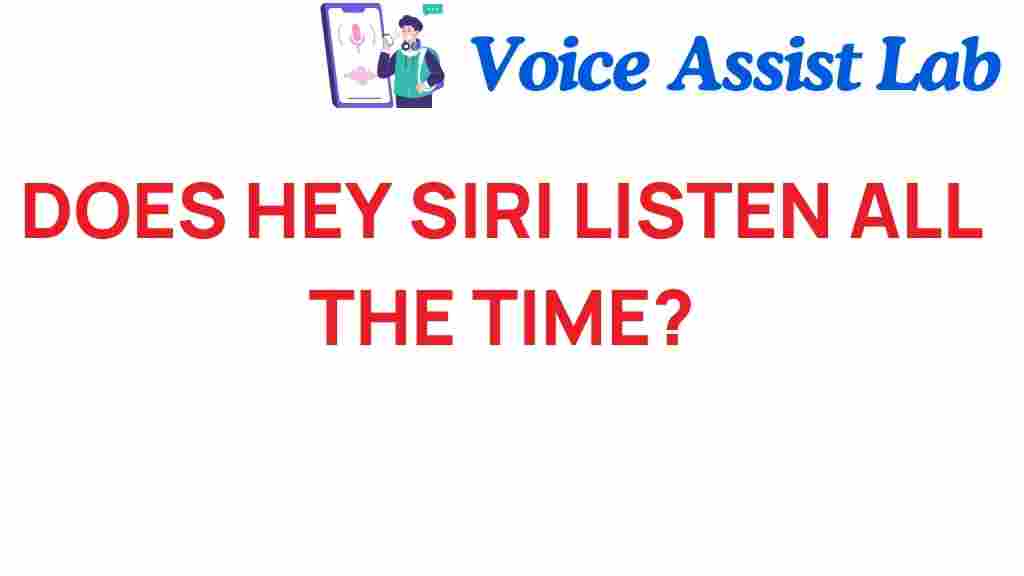
2 thoughts on “Does Hey Siri Listen All the Time? Uncovering the Truth Behind Smart Assistants”