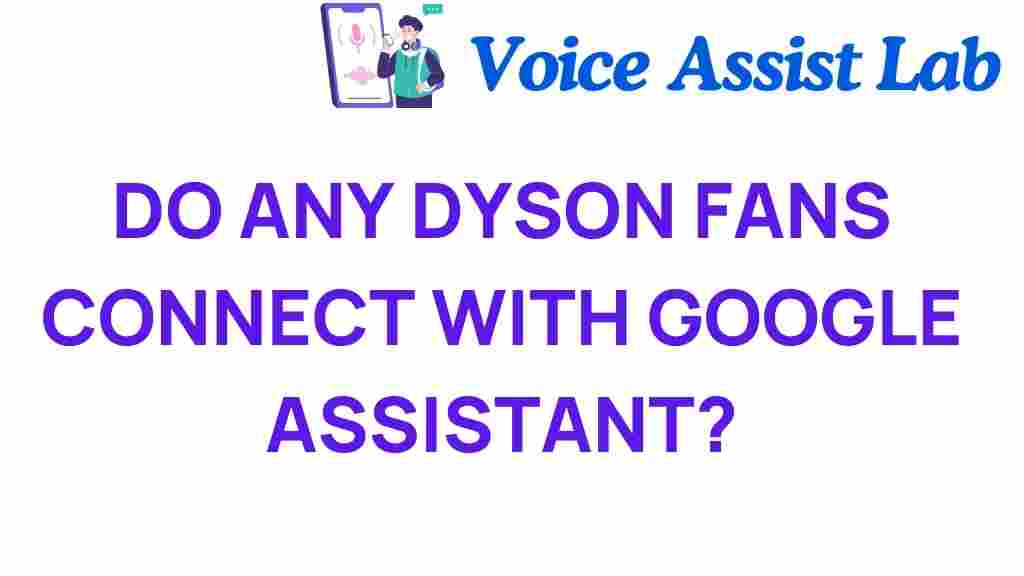Unlocking the Power: Do Dyson Fans Connect with Google Assistant?
In the era of smart home technology, the integration of appliances with voice control systems has revolutionized modern living. Among these appliances, Dyson fans have gained immense popularity not just for their innovative design and energy efficiency, but also for their potential integration with smart home systems like Google Assistant. But do Dyson fans connect with Google Assistant? In this article, we will explore the capabilities of Dyson fans, how they can be controlled with Google Assistant, and the benefits of incorporating these IoT devices into your home automation setup.
Understanding Dyson Fans
Before diving into the connection capabilities of Dyson fans with Google Assistant, let’s take a moment to understand what makes these fans stand out:
- Design: Dyson fans are known for their sleek, modern design that complements any interior decor.
- Technology: They utilize Air Multiplier technology, which allows for smooth airflow without the use of traditional blades.
- Energy Efficiency: Dyson fans are designed to operate quietly and efficiently, helping to reduce energy consumption.
- Features: Many models come equipped with additional features such as air purification, heating, and cooling options.
What is Google Assistant?
Google Assistant is a powerful voice-activated AI assistant that helps users perform various tasks using simple voice commands. It can control smart devices, manage schedules, provide information, and much more. When integrated with IoT devices, such as Dyson fans, it can enhance the convenience of home automation.
Connecting Dyson Fans with Google Assistant
Now, let’s address the main question: Do Dyson fans connect with Google Assistant? The answer is yes, but it comes with certain conditions. Here’s a step-by-step guide on how to connect your Dyson fan to Google Assistant:
Step 1: Check Compatibility
Not all Dyson fans have the capability to connect with Google Assistant. Ensure your model is compatible. The Dyson Link app will usually indicate this. Models such as the Dyson Pure Cool, Dyson Pure Hot + Cool, and Dyson AM07 are typically compatible.
Step 2: Download the Dyson Link App
You’ll need the Dyson Link app to connect your fan with Google Assistant. Here’s how to download and set it up:
- Visit the Dyson website to find the app for your device (available on iOS and Android).
- Install the app and create a Dyson account if you don’t have one.
- Follow the in-app instructions to connect your Dyson fan to your Wi-Fi network.
- Ensure your fan is powered on and within range of your Wi-Fi.
Step 3: Link Google Assistant
Once your Dyson fan is set up in the Dyson Link app, you can link it to Google Assistant:
- Open the Google Home app on your smartphone.
- Tap on the “+” icon to add a device.
- Select “Set up device” and then “Works with Google”.
- Search for “Dyson” in the list of available services.
- Log in to your Dyson account to authorize the connection.
Step 4: Control Your Dyson Fan with Voice Commands
Once linked, you can control your Dyson fan using voice commands through Google Assistant. Here are some examples:
- “Hey Google, turn on the Dyson fan.”
- “Hey Google, set the Dyson fan to 75%.”
- “Hey Google, turn off the Dyson fan.”
Troubleshooting Connection Issues
Sometimes, you may encounter issues while connecting your Dyson fan to Google Assistant. Here are some common problems and their solutions:
Problem 1: Cannot Find Dyson Fan in Google Home
If your fan is not appearing in the Google Home app:
- Ensure that your Dyson fan is connected and functioning properly in the Dyson Link app.
- Check that your Wi-Fi is stable and the fan is within range.
- Try unlinking and relinking the Dyson account in the Google Home app.
Problem 2: Voice Commands Not Working
If voice commands are not being recognized:
- Verify that you’re using the correct phrasing for commands.
- Make sure your Google Assistant device is functioning properly.
- Restart both your Dyson fan and Google Assistant device.
Benefits of Connecting Dyson Fans to Google Assistant
Integrating Dyson fans with Google Assistant offers several benefits:
- Convenience: Control your fan effortlessly with voice commands, enhancing your home automation experience.
- Energy Efficiency: Schedule your fan to operate at specific times, helping you save on energy costs while maintaining comfort.
- Modern Living: Embrace the latest in smart home technology, making your living space more connected and efficient.
- Enhanced Comfort: Adjust settings without leaving your couch, ensuring you always enjoy the optimal environment.
Conclusion
In conclusion, connecting your Dyson fan with Google Assistant is not just a luxury; it’s a step towards embracing modern living and smart home technology. With the ability to control your fan through voice commands, you can enjoy enhanced comfort and energy efficiency in your home.
If you’re already a Dyson fan owner or considering purchasing one, integrating it with Google Assistant can elevate your home automation experience. Don’t hesitate to explore the endless possibilities that come with IoT devices in today’s digital age.
For more information on home automation and the latest smart technologies, visit Smart Home Technologies.
By unlocking the power of your Dyson fans with Google Assistant, you are not only making your home smarter but also enhancing your lifestyle. Enjoy the convenience of voice control and the energy efficiency that Dyson fans bring to your modern living space!
This article is in the category Smart Homes and created by VoiceAssistLab Team