The Curious Case of Google Assistant
Google Assistant is an integral part of our modern digital experience, seamlessly integrating into our daily lives through smart devices. However, many users have encountered an unsettling issue: their Google Assistant activates unexpectedly. This phenomenon raises questions about voice activation reliability and the underlying technology that powers digital assistants. In this article, we’ll delve into the reasons behind these unbidden activations, exploring the implications for user experience, privacy concerns, and the occasional technology glitches that plague even the most advanced AI behavior.
Understanding Voice Activation with Google Assistant
Voice activation is a key feature of Google Assistant, allowing users to interact with their devices hands-free. This functionality is designed to enhance user experience, providing convenience for tasks such as setting reminders, asking for directions, or controlling smart home devices. However, the unexpected triggering of Google Assistant can be frustrating and concerning.
Why Does Google Assistant Activate Unbidden?
There are several reasons why your Google Assistant may activate without your command. Understanding these factors can help alleviate concerns and improve your experience with this technology.
- Voice Misinterpretation: Google Assistant relies on advanced speech recognition algorithms. Sometimes, background noise or similar-sounding words can lead to misinterpretation of voice commands.
- Accidental Activation: Certain phrases or sounds may inadvertently trigger the assistant, especially if the device is set to respond to “Hey Google” or “OK Google.”
- Technology Glitches: Like any technology, Google Assistant is not immune to glitches. Software bugs or connectivity issues might cause it to activate unexpectedly.
- Device Sensitivity: The sensitivity settings for voice activation can also play a role. If your device is set to a high sensitivity level, it may respond to quieter sounds or voices.
- AI Behavior: Google Assistant is designed to learn and adapt over time. Sometimes, its behavior can change unexpectedly as it adjusts to user patterns.
Privacy Concerns Surrounding Google Assistant
Given its constant listening capabilities, privacy concerns are a significant issue for many users. The thought of a digital assistant eavesdropping can be daunting. Some key privacy concerns include:
- Data Collection: Google Assistant collects data to improve user experience, but this data can be sensitive.
- Accidental Recordings: Unbidden activations can lead to accidental recordings of private conversations, raising ethical questions about consent and data usage.
- Security Vulnerabilities: If not properly secured, smart devices can become targets for hackers looking to exploit collected data.
To learn more about managing privacy settings with Google Assistant, visit the Google Privacy Center for comprehensive guidelines.
Enhancing User Experience with Google Assistant
Despite these concerns, Google Assistant can significantly enhance user experience when functioning correctly. Here are some best practices to optimize your interaction:
- Adjust Voice Activation Settings: Customize your settings to reduce accidental activations. Consider lowering sensitivity or disabling voice activation in certain environments.
- Regular Updates: Keep your smart devices updated to ensure you have the latest software fixes and security patches.
- Clear Voice History: Regularly review and delete your voice history to maintain your privacy and ensure that Google Assistant learns accurately from your commands.
Troubleshooting Unwanted Activations
If you find that your Google Assistant activates unbidden frequently, here is a step-by-step troubleshooting guide to resolve the issue:
- Check Device Settings: Go into your device settings and verify the voice activation settings. Adjust sensitivity if necessary.
- Review Voice Match: Ensure that Voice Match is set up correctly. If it misidentifies your voice, it may respond to other sounds.
- Limit Background Noise: If possible, reduce background noise in environments where you frequently use Google Assistant.
- Reset Device: Sometimes a simple reset can clear any glitches. Restart your device and recheck the settings after rebooting.
- Contact Support: If the problem persists, don’t hesitate to reach out to Google Support for specialized assistance.
The Future of Google Assistant and Digital Assistants
The landscape of digital assistants is evolving rapidly, with advancements in AI behavior and machine learning leading to more intuitive interactions. Google Assistant is at the forefront of this evolution, continuously improving its voice activation capabilities while addressing user concerns. As we look to the future, we can expect:
- Improved Voice Recognition: Ongoing improvements in AI will enhance the accuracy of voice recognition, minimizing accidental activations.
- Better Privacy Controls: Google is likely to introduce more robust privacy features, giving users greater control over their data.
- Seamless Integration: Future devices will likely offer even greater integration, allowing for smoother interactions across a variety of platforms and services.
Conclusion
The curious case of Google Assistant’s unbidden activations highlights the complexities of voice activation technology in smart devices. While it enhances user experience, it also raises significant privacy concerns and challenges in AI behavior. By understanding the reasons behind these activations and implementing best practices, users can enjoy the benefits of Google Assistant while minimizing unwanted interruptions. Remember, as technology continues to advance, staying informed is key to leveraging the full potential of digital assistants.
For more insights on technology and digital assistants, feel free to explore our other articles here.
This article is in the category Smart Homes and created by VoiceAssistLab Team
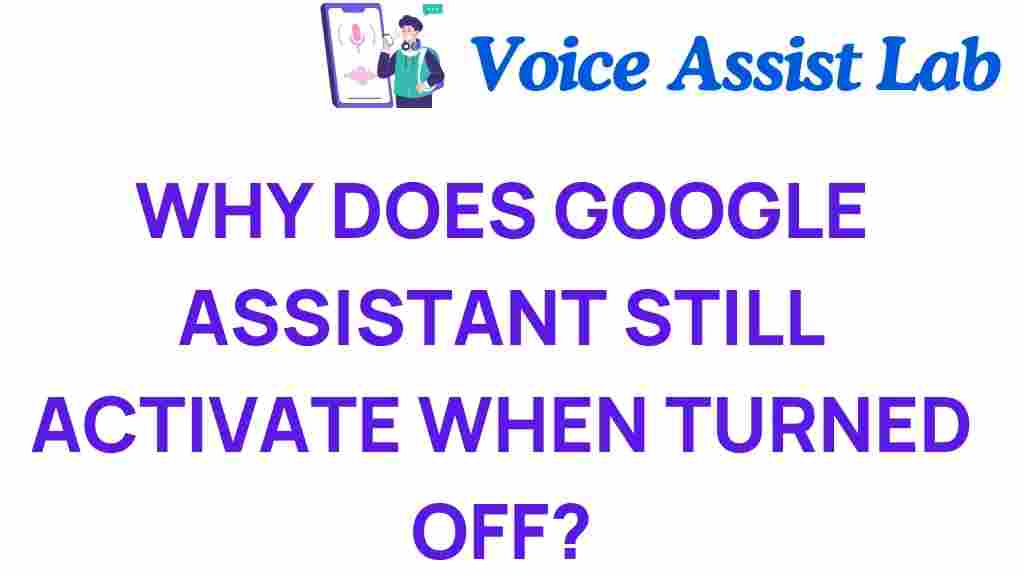
1 thought on “The Curious Case of Google Assistant: Why It Activates Unbidden”