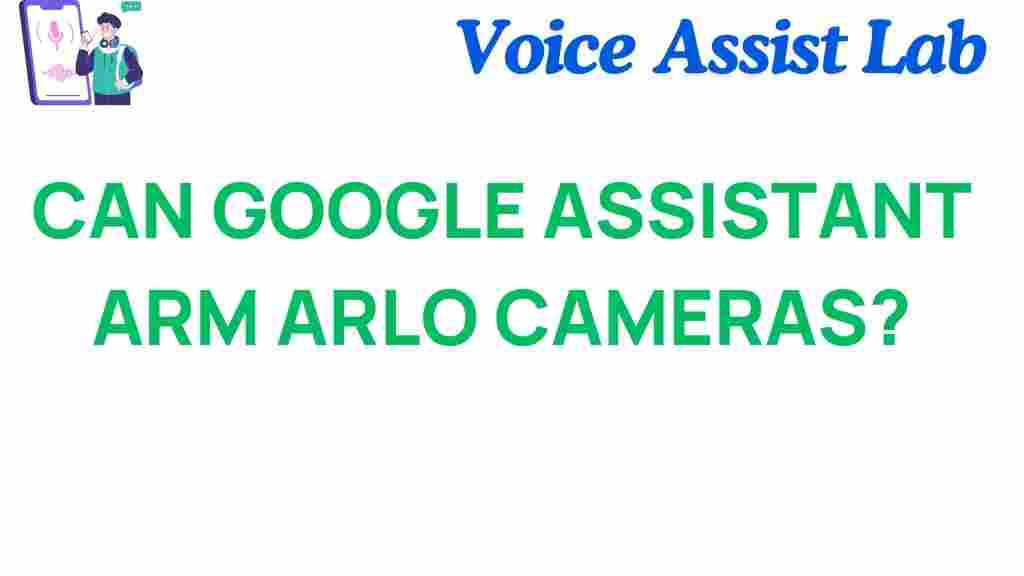Can Google Assistant Arm Arlo Cameras? Unlocking Smart Home Security Potential
In today’s fast-paced world, the integration of technology into our daily lives has revolutionized the way we manage our homes. With the rise of smart home devices, security has become a top priority for many homeowners. One of the leading solutions in smart home security is Arlo cameras, known for their innovative features and robust performance. But what if you could enhance your home security experience even further? Enter Google Assistant. This article explores the potential of using Google Assistant to arm Arlo cameras, ultimately unlocking the full potential of your smart home security.
Understanding Google Assistant and Arlo Cameras
Before diving into the integration process, it’s essential to understand what Google Assistant and Arlo cameras are. Google Assistant is a powerful voice-controlled AI that helps users with various tasks, from controlling smart devices to answering questions. On the other hand, Arlo cameras are high-quality surveillance cameras designed to keep your home safe and secure.
By combining these two technologies, homeowners can achieve a new level of home safety and automation. Imagine being able to arm your Arlo cameras with just your voice. This integration streamlines your security measures and enhances your overall smart home experience.
Benefits of Integrating Google Assistant with Arlo Cameras
The integration of Google Assistant with Arlo cameras offers numerous benefits:
- Voice Control: Arm and disarm your cameras using simple voice commands.
- Seamless Automation: Create routines that include arming your cameras automatically at specific times.
- Enhanced Security: Receive real-time alerts and manage your cameras hands-free.
- Easy Access: View camera feeds through Google Assistant-enabled devices like smart displays.
How to Integrate Google Assistant with Arlo Cameras
Integrating Google Assistant with your Arlo cameras is a straightforward process. Here’s a step-by-step guide to help you unlock the full potential of your smart home security:
Step 1: Set Up Your Arlo Cameras
Before integrating Google Assistant, ensure that your Arlo cameras are set up and functioning correctly. Follow these steps:
- Download the Arlo app from the official Arlo website.
- Create an account or log in if you already have one.
- Add your Arlo cameras by following the in-app instructions.
- Make sure your cameras are connected to your home Wi-Fi network.
Step 2: Connect Arlo to Google Assistant
Once your cameras are set up, you can connect them to Google Assistant:
- Open the Google Home app on your smartphone.
- Tap on the “+” icon to add a new device.
- Select “Set up device” and then “Works with Google.”
- Search for “Arlo” in the list of compatible devices.
- Log in to your Arlo account and grant Google Assistant access to your Arlo cameras.
Step 3: Use Voice Commands
With the integration complete, you can start using voice commands to control your Arlo cameras. Here are some examples:
- “Hey Google, arm my Arlo cameras.”
- “Hey Google, disarm my Arlo cameras.”
- “Hey Google, show me the live feed from the front camera.”
These voice commands make it easy to manage your home security without needing to use your hands, enhancing your overall smart home experience.
Troubleshooting Common Issues
While the integration process is usually smooth, you might encounter some challenges. Here are common issues and their solutions:
Issue 1: Google Assistant Doesn’t Recognize Commands
If Google Assistant fails to recognize your voice commands, try the following:
- Ensure your device is connected to the internet.
- Check the microphone settings on your Google Assistant device.
- Try rephrasing your command or speaking more clearly.
Issue 2: Unable to Arm or Disarm Cameras
If you can’t arm or disarm your Arlo cameras using voice commands:
- Ensure that the Arlo app is updated to the latest version.
- Re-link your Arlo account in the Google Home app.
- Restart both your Arlo cameras and Google Assistant device.
Issue 3: Lag in Responses
A delay in response from Google Assistant can be frustrating. To minimize lag:
- Ensure your Wi-Fi signal is strong where your Google Assistant device is located.
- Limit the number of devices connected to your network.
- Consider upgrading your internet plan for better bandwidth.
Maximizing Your Smart Home Security
Integrating Google Assistant with Arlo cameras is just the beginning. Here are additional tips to maximize your smart home security:
- Routine Automation: Set routines for when you leave or return home. For example, automatically arm your cameras when you leave.
- Notifications: Enable notifications for motion detection to stay informed about any activity around your home.
- Camera Placement: Ensure your cameras are strategically placed to cover all entry points and blind spots.
- Regular Updates: Keep your Arlo cameras and Google Assistant updated to benefit from the latest features and security patches.
Conclusion
The integration of Google Assistant with Arlo cameras offers a powerful solution for modern home security. By leveraging voice control and automation, homeowners can enhance their home safety measures while enjoying the convenience of smart home technology. Whether you’re arming your cameras with a simple command or checking your feeds hands-free, the combination of these innovative technologies unlocks a new world of possibilities for smart home security.
As technology evolves, the integration of voice control with security systems will only become more sophisticated. For those looking to stay ahead of the curve, investing in devices like Arlo cameras and utilizing assistants like Google can provide peace of mind and a safer environment.
To learn more about enhancing your smart home experience, check out this comprehensive guide on smart home security systems.
This article is in the category Smart Homes and created by VoiceAssistLab Team