Can Google Assistant Mimic the Timeless Chime of a Grandfather Clock?
As modern technology continues to evolve, the integration of smart home devices has become an essential part of our daily lives. One of the most fascinating innovations is the ability of digital assistants, like Google Assistant, to enhance our home experience. Among the charming aspects of home automation is the potential to replicate the soothing sound of a grandfather clock. This article explores the innovative features of Google Assistant that allow it to mimic the timeless chime of a grandfather clock, including sound customization and audio alerts, while also delving into its broader impact on smart home technology.
Understanding the Grandfather Clock
Before we dive into the capabilities of Google Assistant, let’s appreciate what makes a grandfather clock so special. These majestic timepieces are known for their rich history, intricate designs, and unique chimes that resonate through homes. The sound of a grandfather clock is often synonymous with warmth and nostalgia, making it a beloved fixture in many households.
The Role of Google Assistant in Home Automation
Google Assistant is a powerful digital assistant designed to help users manage their smart home devices efficiently. With its voice recognition capabilities and seamless integration with various smart home systems, Google Assistant is revolutionizing the way we interact with technology. Here are some key aspects of Google Assistant:
- Voice Commands: Control your devices with simple voice commands.
- Home Automation: Automate tasks and routines across devices.
- Audio Alerts: Set reminders and notifications using custom sounds.
- Sound Customization: Tailor audio experiences to suit your preferences.
With such innovative features, Google Assistant opens up a world of possibilities for replicating the soothing sounds of a grandfather clock.
How to Mimic the Grandfather Clock Sound with Google Assistant
Creating a grandfather clock ambiance with Google Assistant is an enjoyable and straightforward process. Here are the steps to set it up:
Step 1: Setting Up Google Assistant
To begin, ensure that Google Assistant is set up on your smart device:
- Download the Google Home app from the Google Play Store or Apple App Store.
- Follow the prompts to link your Google account and configure your smart home devices.
Step 2: Integrating Smart Speakers
To enable sound customization, you will need a compatible smart speaker, such as the Google Nest Hub or Google Nest Audio:
- Ensure your smart speaker is connected to the same Wi-Fi network as your Google Assistant.
- Use the Google Home app to manage your devices and settings.
Step 3: Customizing Audio Alerts
Now, let’s create a custom audio alert that mimics the chime of a grandfather clock:
- Open the Google Home app and navigate to “Routines.”
- Select “Add a Routine” and choose a trigger (e.g., “At 6 PM”).
- In the “Actions” section, choose “Play Music” or “Play a Sound.”
- Search for grandfather clock chimes on a music streaming service or upload a custom sound file.
Step 4: Automating the Routine
After creating your routine, you can automate it:
- Set the routine to activate daily, weekly, or on specific days.
- Test the routine to ensure it plays the desired sound at the scheduled time.
Troubleshooting Common Issues
While setting up your grandfather clock sound with Google Assistant is generally straightforward, you may encounter some common issues. Here are some troubleshooting tips:
Issue 1: Sound Not Playing
If the sound doesn’t play at the scheduled time, check the following:
- Ensure your smart speaker is powered on and connected to Wi-Fi.
- Verify that the routine is saved and activated in the Google Home app.
- Test the sound manually through the music streaming service.
Issue 2: Volume Settings
If the sound is too quiet or too loud:
- Adjust the volume settings on your smart speaker by saying, “Hey Google, set volume to 50%.”
- Check the volume settings within the Google Home app.
Issue 3: Routine Not Triggering
If the routine fails to trigger:
- Confirm that the time set for the routine is correct.
- Ensure that your device’s time zone is set accurately in the Google Home app.
Innovative Features of Google Assistant
Google Assistant is constantly evolving, and its innovative features are designed to enhance user experience. Here are some notable functionalities that contribute to its versatility:
- Voice Match: Recognizes different voices for personalized responses and routines.
- Smart Home Integration: Works with a wide range of smart home devices, allowing for comprehensive automation.
- Routine Customization: Users can create personalized routines that cater to their daily activities.
- Contextual Awareness: Google Assistant can understand and respond to context-based queries.
These features make Google Assistant not just a digital assistant, but a pivotal component of modern home automation.
The Future of Smart Home Technology
The ability to replicate the sound of a grandfather clock using Google Assistant is just a glimpse into the future of smart home technology. As digital assistants become more advanced, we can expect even greater personalization and customization options. The marriage of technology and traditional elements like grandfather clocks exemplifies how innovation can enhance our living spaces.
As you explore the capabilities of Google Assistant, consider how sound customization can elevate your home environment. The soothing chimes of a grandfather clock can be just a voice command away, blending nostalgia with modern convenience.
Conclusion
In conclusion, Google Assistant offers innovative features that allow users to mimic the timeless chime of a grandfather clock through smart home technology. By leveraging its sound customization options and audio alerts, anyone can create a nostalgic ambiance in their home. With a few simple steps, you can integrate this classic sound into your daily routine, enhancing both your home automation experience and your overall well-being.
As technology continues to evolve, the possibilities for personalization and sound customization will expand, making it an exciting time to embrace smart home innovations. Whether you’re a tech enthusiast or simply looking to add a touch of tradition to your modern lifestyle, Google Assistant provides the tools to make it happen.
For more information on enhancing your smart home setup, check out our related articles on home automation tips and tricks!
This article is in the category Smart Homes and created by VoiceAssistLab Team
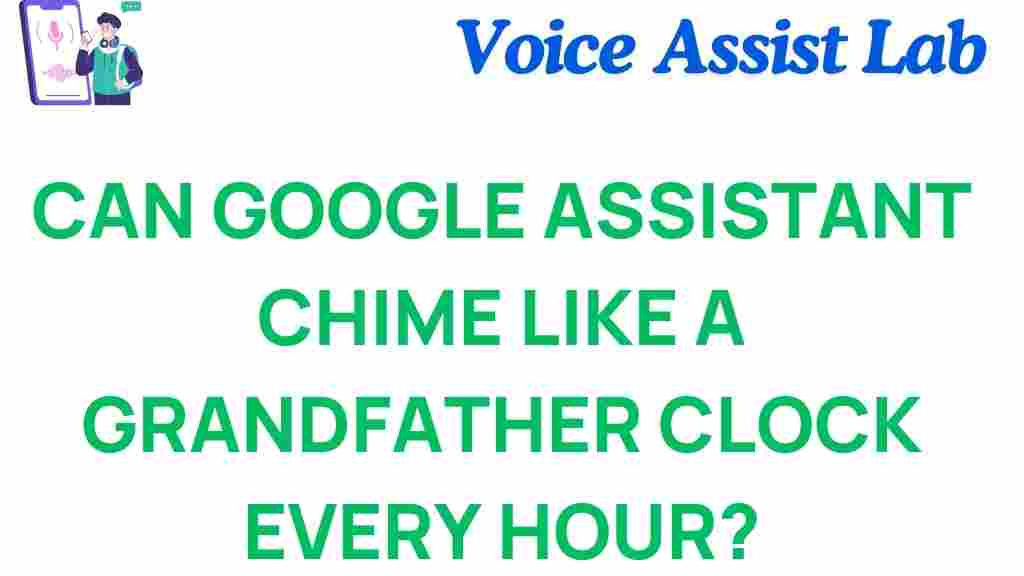
1 thought on “Can Google Assistant Mimic the Timeless Chime of a Grandfather Clock?”